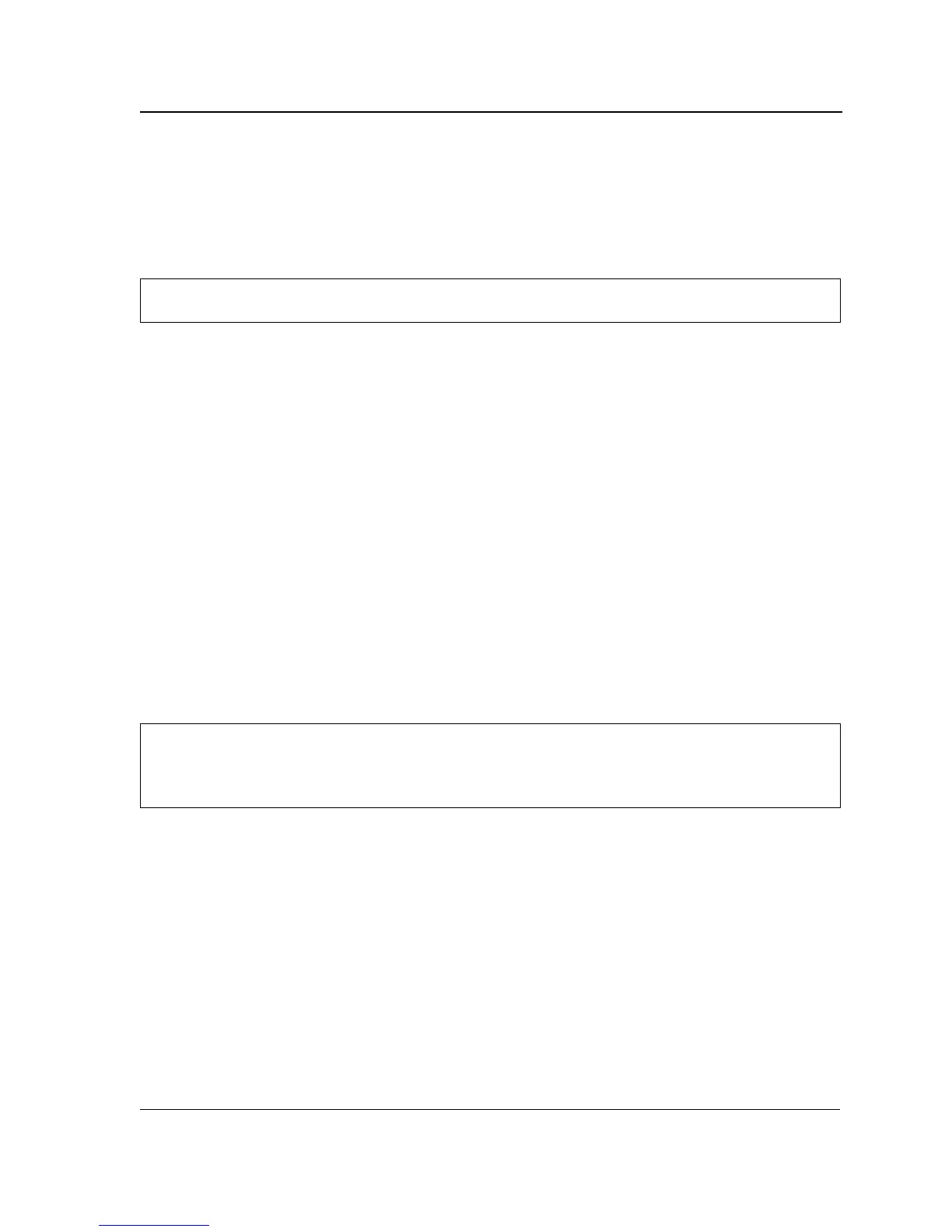Spanning-Tree Commands
Page 193
User Guidelines
There are no user guidelines for this command.
Example
The following example configures the MSTP instance 1 path cost for Ethernet port 1/e9 to 4.
spanning-tree mst configuration
The spanning-tree mst configuration Global Configuration mode command enables configuring an MST region
by entering the Multiple Spanning Tree (MST) mode.
Syntax
spanning-tree mst configuration
Default Configuration
This command has no default configuration.
Command Mode
Global Configuration mode
User Guidelines
All devices in an MST region must have the same VLAN mapping, configuration revision number and name.
Example
The following example configures an MST region.
instance (mst)
The instance MST Configuration mode command maps VLANS to an MST instance.
Syntax
instance instance-id {add | remove} vlan vlan-range
Parameters
•
instance-ID—ID of the MST instance (Range: 1-16).
• vlan-range—VLANs to be added to or removed from the specified MST instance. To specify a range of
VLANs, use a hyphen. To specify a series of VLANs, use a comma. (Range: 1-4094).
Console(config) #
interface ethernet
1/e9
Console(config-if) #
spanning-tree mst
1
cost
4
Console(config)#
spanning-tree mst configuration
Console(config-mst) #
instance
1
add vlan
10-20
Console(config-mst) #
name
region1
Console(config-mst) #
revision
1
