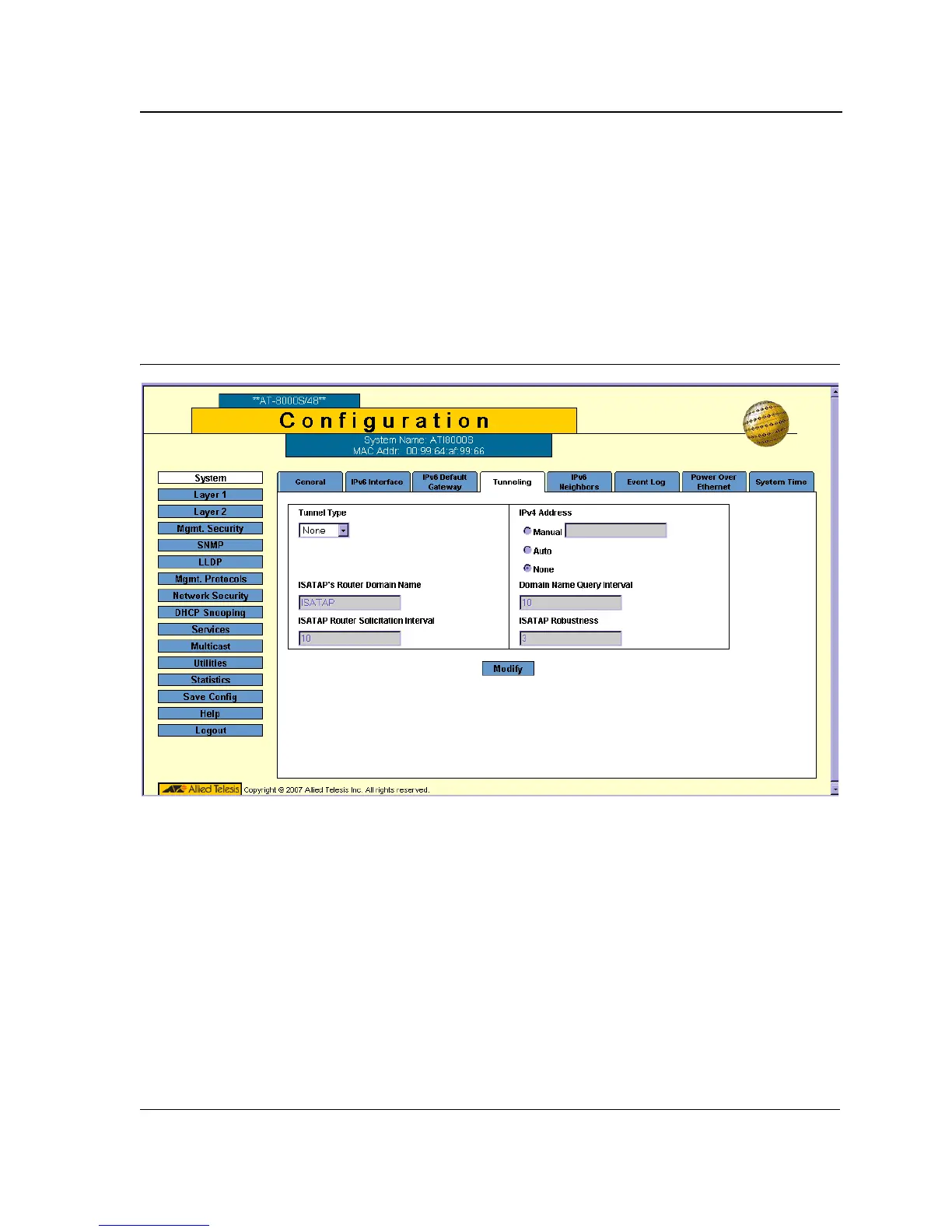Configuring Internet Protocol Version 6
Page 29
Configuring Tunnels
The Tunneling Page defines the tunneling process on the device, which encapsulates IPv6 packets in IPv4
packets for delivery across an IPv4 network.
The Intra-Site Automatic Tunnel Addressing Protocol (ISATAP) address assignment and automatic tunneling
mechanism is used for Unicast communication between IPv6/IPv4 nodes in an IPv4 intranet.
To define Tunneling:
1. Click System > Tunneling. The Tunneling Page opens.
Figure 13: Tunneling Page
The Tunneling Page contains the following fields:
• Tunnel Type — Indicates the is the tunnel type. The possible field values are:
– ISATAP — Indicates ISATAP is the selected tunnel type.
– None — IPv6 transition mechanism is not used. This is the default value.
• IPv4 Address — Specifies the source IPv4 address of a tunnel interface. The possible field values are:
– Manual — Specifies the IPv4 address to be used as the source address for packets sent on the tunnel
interface.
– Auto — The system minimum IPv4 address is used as the source address for packets sent on the tunnel
interface.
– None — Indicates that the tunnel local address is not set.
• ISATAP’s Router Domain Name — Specifies a global string that represents a specific automatic tunnel
router domain name. The default value is ISATAP.
