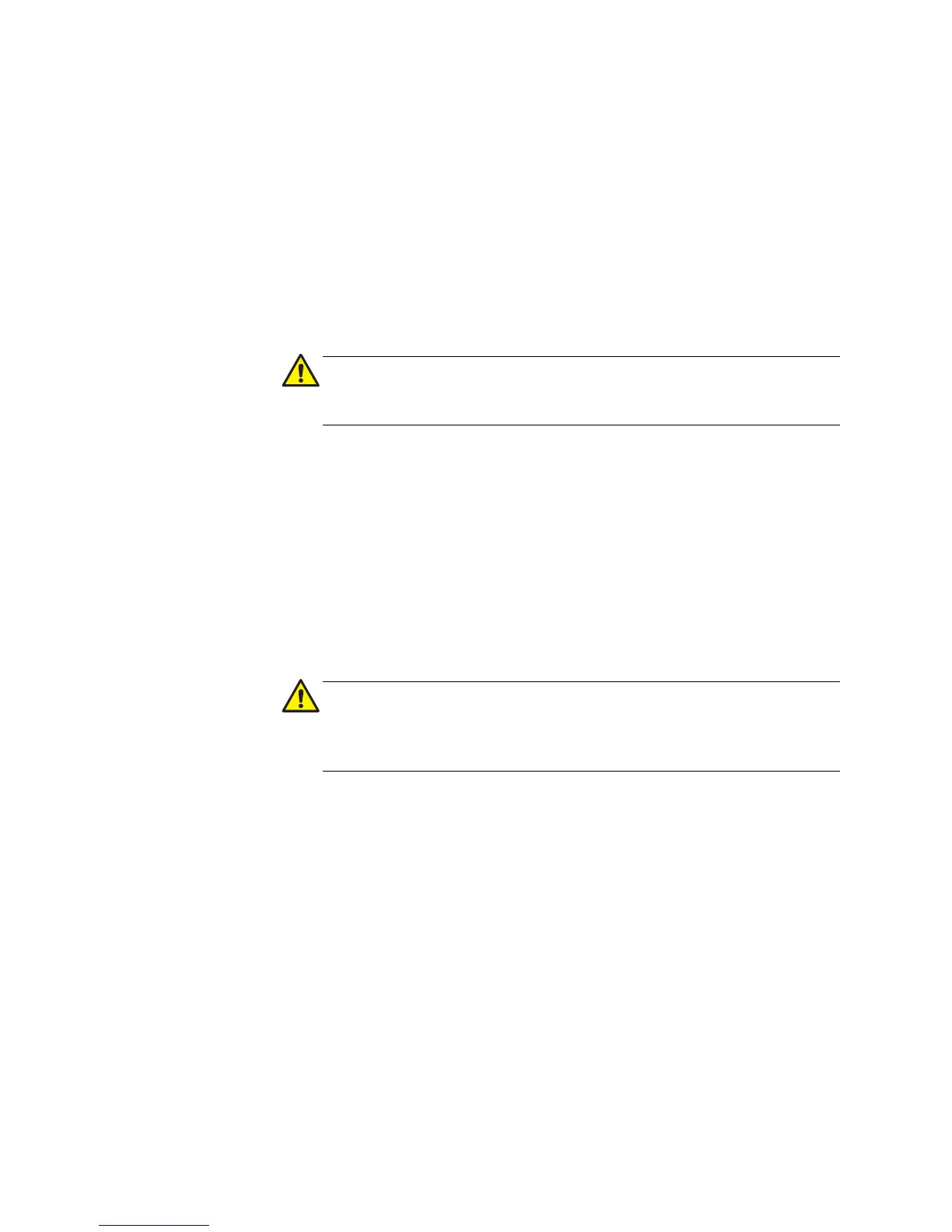How to Start an AT-GS950/24 WEB Management Session
14
When you enable the DHCP client, the web server connection to the
switch will be lost because a different IP address is immediately
assigned to the switch by the DHCP server.
OR
Click Disable.
Before you disable the DHCP client, you need to assign a new
System IP Address value in “Configuring an IP Address, Subnet
Mask and Gateway Address” on page 9. Record this value for future
use.
Enabling or disabling DHCP ends your current management
session.
5. Use the ATI Web Discovery Tool to find the new IP address assigned
to the switch.
6. Log on with the new IP address (provided from the ATI Web Discovery
Tool) using the procedure described in “Establishing a Remote
Connection to the Web Browser Interface” on page 4.
7. Immediately save your new settings or any changes to the
configuration file by selecting Save Configuration to Flash from the
main menu on the left side of the page.
If you do not select Save Configuration to Flash, the DHCP mode
and the IP Address reverts to the previous configuration when you
power cycle the switch.
If you enable DHCP and then save your configuration, you save the IP
address obtained from the DHCP server.
If you disable DHCP after entering a new IP address first, and then
save your configuration, you have saved the DHCP setting and the
new IP address on the switch.
