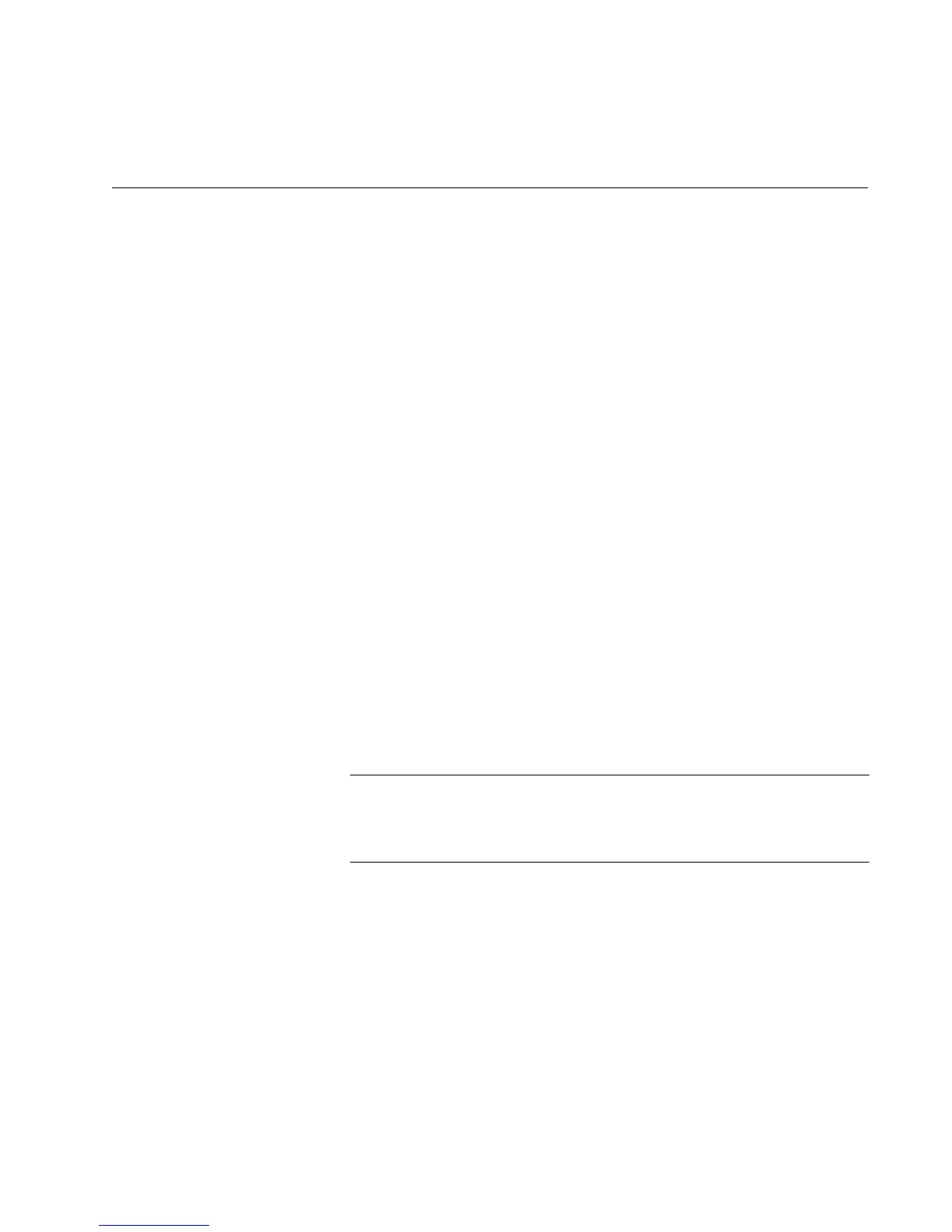3
How to Start an AT-GS950/24
WEB Management Session
This document contains the procedures to start you Web management
session on the AT-GS950/24 switch. The following topics are discussed:
“Establishing a Remote Connection to the Web Browser Interface” on
page 4
“Web Browser Tools” on page 8
“Configuring an IP Address, Subnet Mask and Gateway Address” on
page 9
“Setting Up the IP Access List” on page 11
“Enabling and Disabling the DHCP Client” on page 13
“Configuring System Management Information” on page 15
“Configuring System Administration Information” on page 17
“Setting the User Interface Configuration” on page 20
“Viewing System Information” on page 21
“Rebooting a Switch” on page 24
“Pinging a Remote System” on page 26
“Returning the AT-S109 Management Software to the Factory Default
Values” on page 28
“Quitting a Web Browser Management Session” on page 29
To permanently save your new settings or any changes to the
configuration file, select Save Configuration to Flash from the main
menu on the left side of the page.
