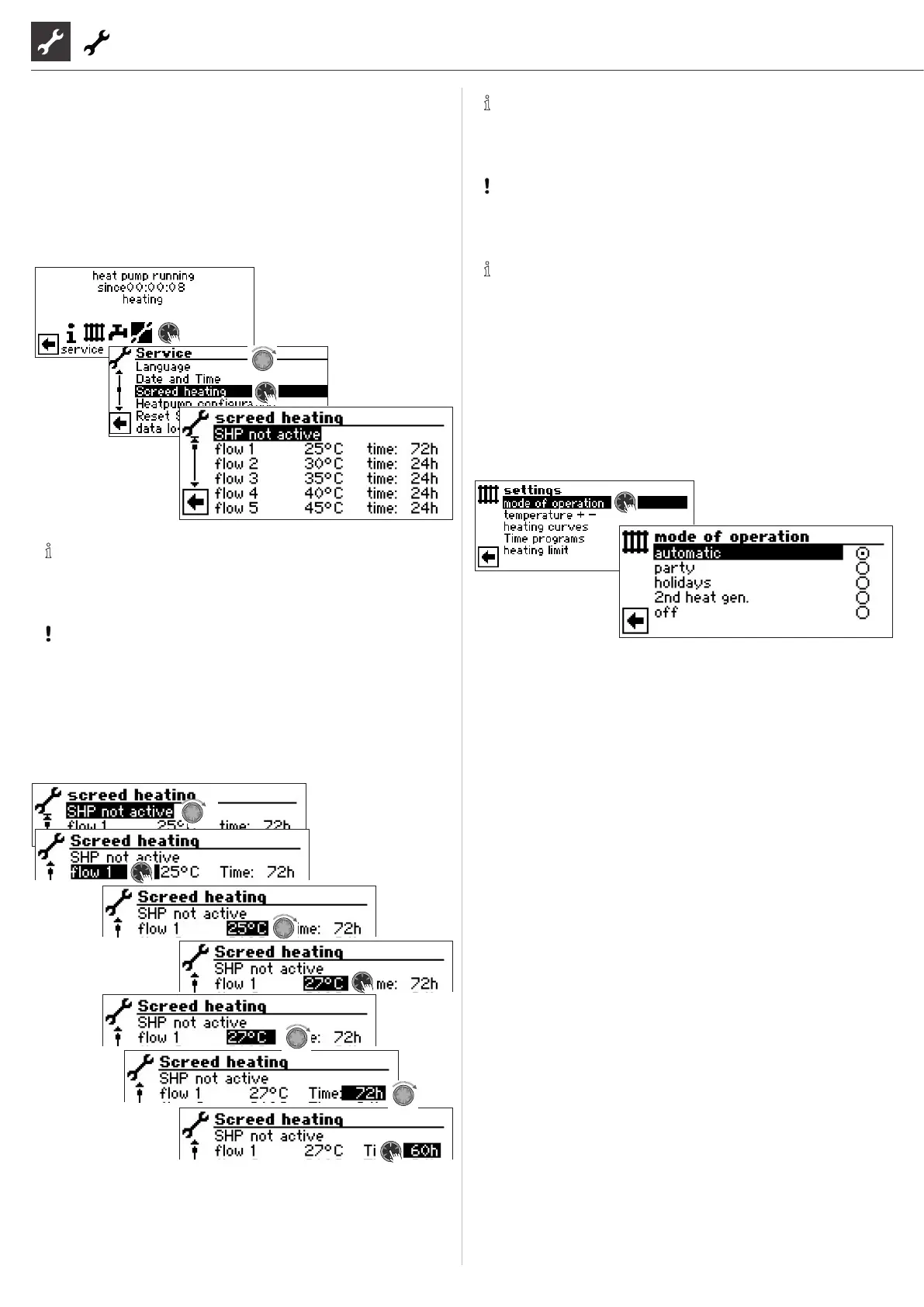32 We reserve the right to make technical changes | 83055600dUK – Translation of the original instruction manual (HMD 2) | ait-deutschland GmbH
NOTE
If less than ten levels are required for heating the screed,
set the time interval to “0h” for all levels not required.
IMPORTANT
Do not start any domestic hot water high-speed charge
while the screed heating program is running.
NOTE
If the temperatures in the heating system are greater than
the setpoint temperature of the rst ow temperature
level, start the screed heating program with the next high-
est ow temperature level. Otherwise the screed heating
program can trigger an error message in the rst ow tem-
perature level.
In order to achieve the desired ow target temperatures, com-
pressors and second heat generators are available depending on
the setting in the “Mode of operation Heating” menu:
Auto Compressor switches on on demand
2hg switches on from bivalence stage 3
Second heat gen. Compressor never switches on
2hg switches on immediately
O Compressor switches on on demand
2hg never switches on
Mixing circuits can be integrated into the screed heating pro-
gram. The controller then attempts to regulate the current tem-
perature setpoint of the screed heating program at the respective
ow sensor by opening or closing the mixing circuit valve. The
mixing circuit control and temperatures have no inuence what-
soever on the sequence of the screed heating program.
To release the function for a mixing circuit, the respective mixing
circuit must be set as “Discharge”. In addition, the option “w. mix-
er” must be set under the “Screed heating” system setting.
SCREED HEATING PROGRAM
The screed heating program is used for automatic heating of
screed oors. To do so, the system runs through the ten steps of
supply target temperatures in the menu for the for the respective
assigned time intervals. As soon as all stages have been complet-
ed, the screed heating program ends automatically.
The outdoor temperature is xed at -10 °C during the screed heat-
ing program in order to avoid various shutdown causes or to
guarantee the full functionality of an second heat generator.
NOTE
Values of the factory setting correspond to the specications
of some screed manufacturers, but can be changed on site
.
IMPORTANT
Always check values of the factory setting or desired val-
ues in respect to whether they correspond to the manu-
facturer specications for the screed which is to be heated.
Setting temperatures and time intervals
Example:
Procedure repeat for the table lines “Flow2“ to “Flow10“.
