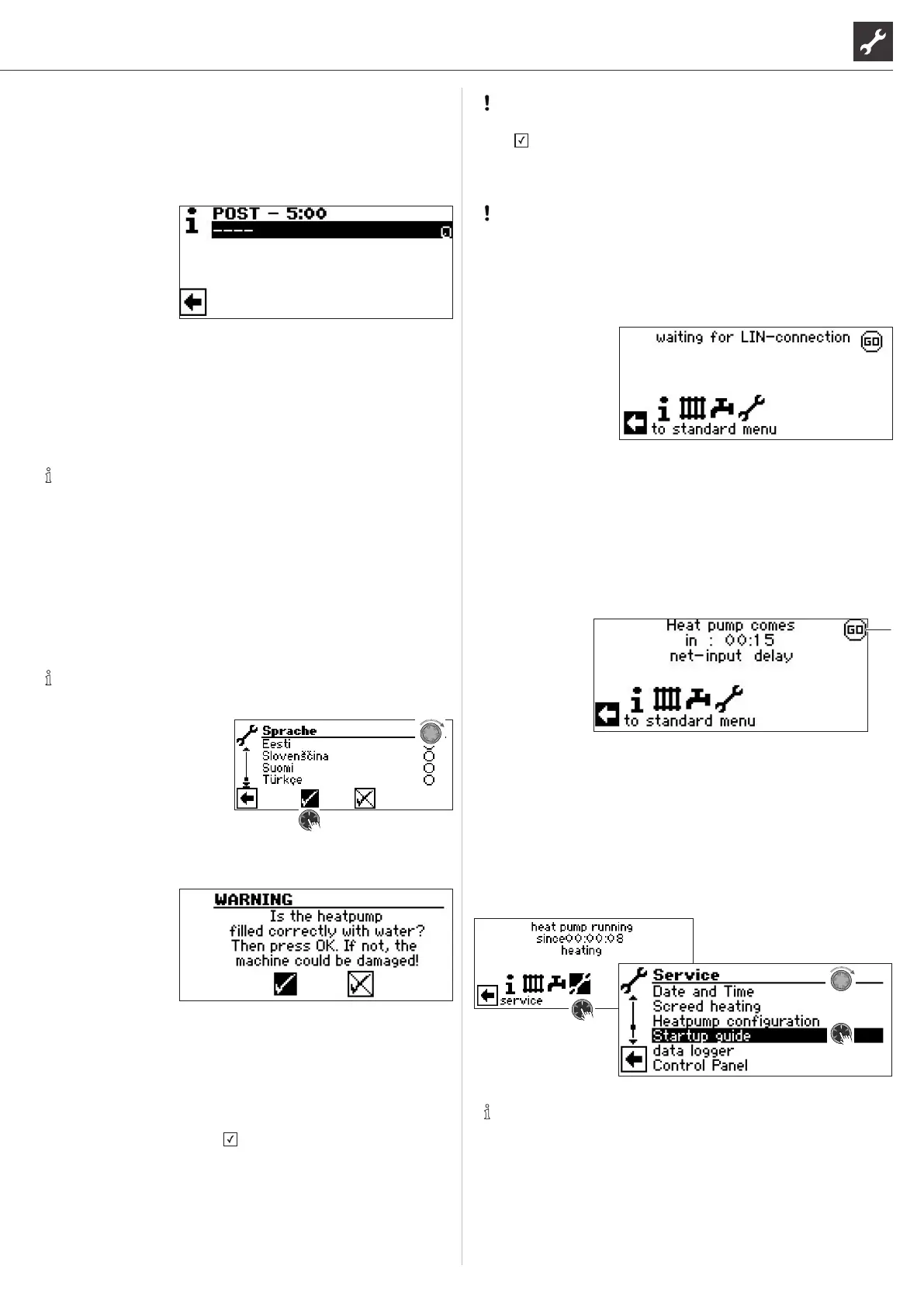7We reserve the right to make technical changes | 83055600dUK – Translation of the original instruction manual (HMD 2) | ait-deutschland GmbH
IMPORTANT
The unit can be damaged if the display is conrmed with
, although the system is not properly lled.
After conrming the security question, the startup guide starts.
ATTENTION
The Startup guide must always be run, as it is the only way
to address the connected heat pumps.
page 7, “Startup guide“
If this screen
is then displayed, disconnect the heating and heat pump con-
troller from the power supply, check the 3-pole cable for the BUS
connection and rectify any faults found.
Startup guide
So long as the heat pumps have not yet been congured, the
“GO” symbol ashes at the top right of the navigation screen.
Navigating to and clicking on “GO” calls up the startup guide. This
assistant will guide you through the most important settings of
the regulator during initial commissioning.
After the initial commissioning has been completed, the “GO”
symbol will no longer be displayed.
If the startup guide is not called up via the ashing “GO” symbol
in the navigation screen, this can be done in the “Service” pro-
gram area.
NOTE
As soon as the startup guide has been executed once, the
menu item “Reset Startup Parameters” appears on the dis-
play instead of the “Startup guide” menu item.
Switching on / Commissioning
When switching on the controller voltage or after a restart of the
heating and heat pump controller (reset), a self-test is carried out
to check whether the basic components of the heat pump system
are available.
The components displayed vary depending on the heat
pump type.
The self-test (POST = Power on startup) can take up to
5minutes (Time-out).
Once all the basic components of the system are detected within
5 minutes, the system is ready for operation.
NOTE
If the self-test fails, an emergency mode is activated, if at
least the necessary components have been detected.
page 10, “Emergency mode“
If the system is ready for operation but not yet congured (initial
switching on), then the language selection is displayed rst.
Select the display language: part 1 of the controller manual,
section “Basis information on the operation“.
NOTE
The language must be conrmed.
Then click on the navigation arrow in the language display. After
that a security question appears:
The security question always appears when the control-
ler voltage is switched on or after a restart of the heating
and heat pump controller (reset).
This screen is no longer displayed if the heat pump or
ZWE1 has more than 10 operating hours.
No ZWE (second heat generator) is released by the controller until
the display is conrmed with .