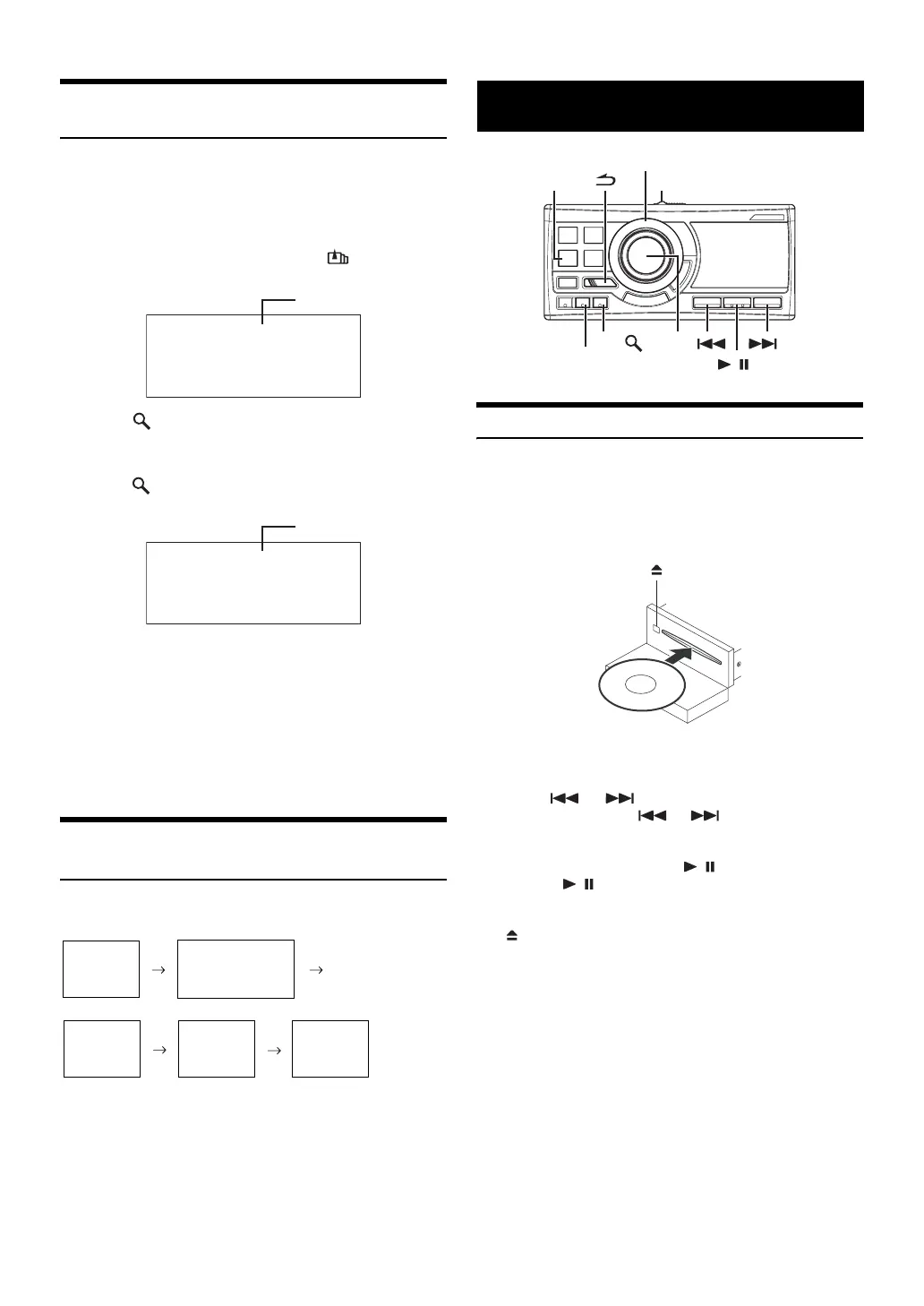10-EN
Receiving a Multicast Station (HD
Radio™ mode only)
Multicasting is the Ability to broadcast multiple program streams over a
single FM frequency. This increases the amount and diversity of content
choices. A maximum of eight multicast station channels can be selected
on this unit.
1
Press FUNC./SETUP to select MULTICAST, the
program number is displayed, and
indicator
lights up.
2
Press /ENTER to display the Program Type
screen for 2 seconds.
3
Turn the Rotary encoder to select a program, and
press
/ ENTER.
The selected program is received.
Program Service example:
Changing the Display (HD Radio mode
only)
Press VIEW.
Every time VIEW is pressed changes the display.
* You can set a long or short HD Radio station name. Refer to “HD
Radio Station Call Setting” (page 27).
Playback
1
Slide (OPEN).
The front panel will open.
2
Insert a disc with the label side facing up.
The disc will be pulled into the unit automatically.
• When a disc is already inserted, press CD switch to the DISC player
mode.
3
Press or to select the desired track (file).
Pressing and holding or will fast backward/fast
forward track continuously.
4
To pause playback, press / .
Pressing / again will resume playback.
5
After sliding (OPEN) to open the front panel, press
to eject the disc.
Multicast Radio Station Program No. Program Service
88.7 1
MPS
: Main Program Service
88.7 2 SPS: Sub-program Service
88.7 3 SPS: Sub-program Service
·
·
·
88.7 8 SPS: Sub-program Service
FM1
-
2
88.7
Program No.
FM1
-
3
88.7
Program No.
Band No.
Frequency
Station
Station Call Letter*
Song title
Artist title
Song title
Album title
Band No.
Frequency
CD/MP3/WMA/AAC
CD
/
Rotary encoder
/ENTER
VIEW
FUNC./SETUP
(OPEN)
