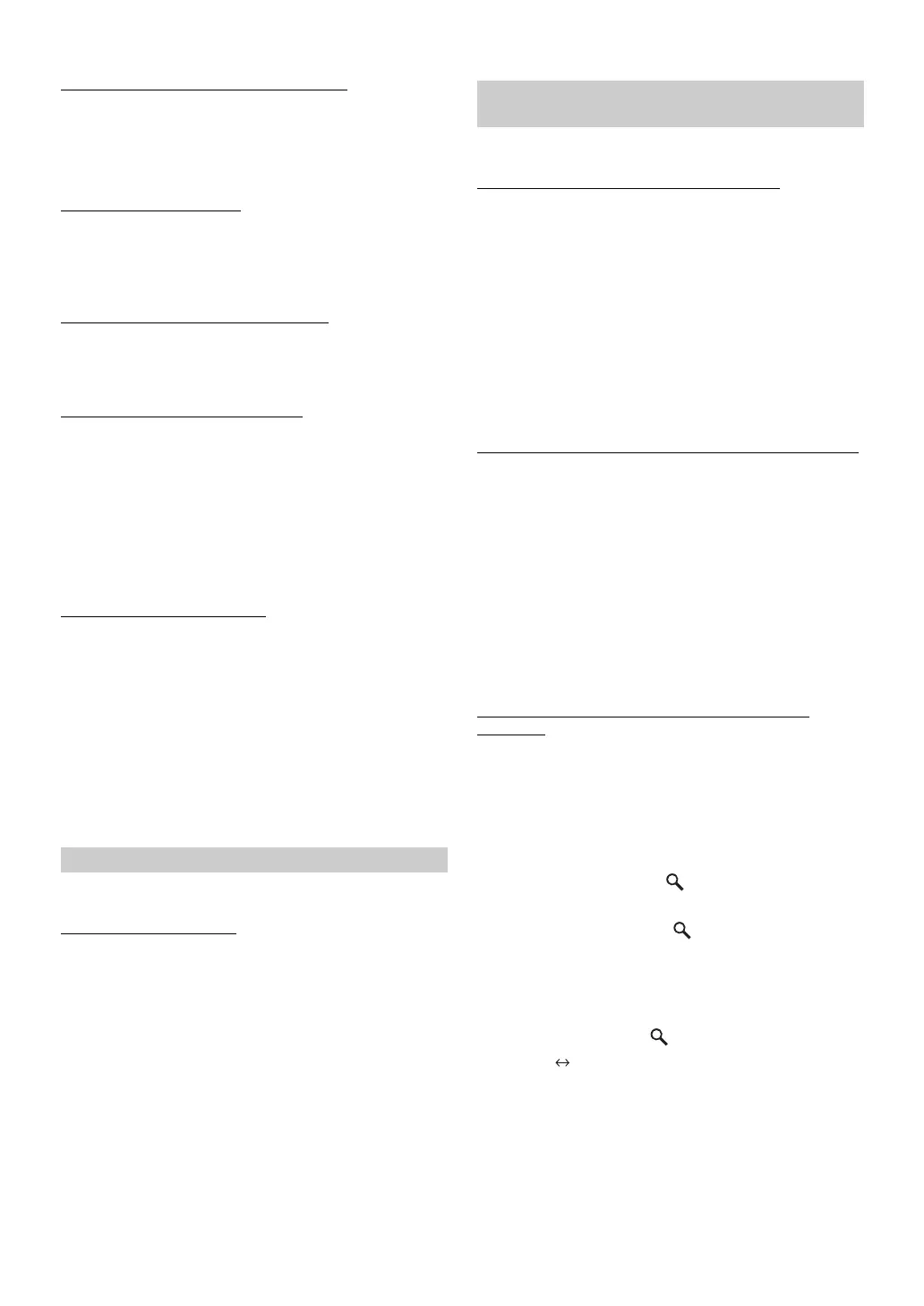26-EN
Changing Lighting Color (ILLUMINATION)
You can change the lighting color of the unit's buttons.
Dimmer Control (DIMMER)
Set the Dimmer control to AUTO to decrease the illumination
brightness of the unit when the boat’s running lights are ON. This mode
is useful if you feel the unit’s backlighting is too bright at night.
Dimmer Level Setting (DIMMER LEVEL)
In the Dimmer Level setting, three levels are available, the highest level
(LVL
3) being the dimmest when the boat’s running lights are on.
Scroll Type Setting (SCROLL TYPE)
Choose from two scrolling methods.
Select the type you prefer.
Scroll Setting (TEXT SCROLL)
You can set a scroll type such as song title or file name on the source
screen. If the text display extends beyond the limits of the screen, the
text scrolls to show the off-screen text.
• In parts of the display, scrolling may not occur, or scroll content may
differ.
• Regardless of this setting, if the display is filled with text, the display
scrolls.
IPOD is selected on the setup main menu in step 2.
iPod Search Mode Setting
The unit allows you to search for the iPhone/iPod using eight different
search modes.
When the search mode is in PLAYLISTS/ARTISTS/ALBUMS/
PODCASTS/AUDIO BOOKS, the initial setting is ON, and when the
search mode is in GENRES/COMPOSERS/SONGS, the initial setting
is OFF.
• For search mode details, refer to “Searching for a desired Song”
(page 15).
SIRIUS is selected on the setup main menu in step 2.
Unlock the Locked Channels (CLEAR LOCK)
The connected optional SIRIUS Receiver Box may have the ability to
lock out channels with password protection. The locked channels can
not be accessed with this unit. However, the following operation will
clear the lock to receive these channels as normal.
• You cannot set a channel as lock channel from this unit. Please
operate from the SIRIUS Receiver Box. For details, refer to the
owner’s manual of the optional SIRIUS Receiver Box.
• Depending on the connected SIRIUS Interface devices, this setting
item may not be displayed.
Clearing the Setting of Skipped Channels (CLEAR SKIP)
The optional SIRIUS Receiver Box may have the ability to create an
undesired channel list. Using the channel UP/DOWN operation skips
the channels in this list automatically. The following operation will
prevent the skipping of the listed channels.
• You cannot set a channel as skipped channel from this unit. Please
operate from the SIRIUS Receiver Box. For details, refer to the
owner’s manual of the optional SIRIUS Receiver Box.
• Depending on the connected SIRIUS Interface, this setting item may
not be displayed.
Setting the Favorite Sports Team announcement
(SPORTS)
The following operation sets the announcement for your favorite sports
team.
FAVORITE TEAMS:
After access to this item, a sports league list will be displayed.
1
Turn the Rotary encoder to select the desired
league, and then press
/ENTER.
2
Turn the Rotary encoder to select a team you want
to store, and then press
/ENTER.
The screen will ask which kind of alert you wish to have.
• Select “NONE” on the list if you do not want to store in memory. No
alert interruption will occur.
3
Turn the Rotary encoder to select the desired alert
type, and then press
/ENTER.
SCORE INITIAL
TYPE1 (Initial setting) / TYPE2
TYPE1 : The color of the buttons is blue.
TYPE2 : The color of the buttons is red.
MANUAL / AUTO (Initial setting)
LVL 1 (Initial setting) / LVL 2 / LVL 3
TYPE1 / TYPE2 (Initial setting)
TYPE1 : The characters scroll from right to left, a single
character at a time.
TYPE2 : Words are built up from left to right, a single character
at a time. When the display is filled, it is cleared and
the remaining words are displayed the same way until
all words of the title have been shown.
AUTO / MANUAL (Initial setting)
TEXT SCROLL AUTO : Text information are scrolled
automatically.
TEXT SCROLL MANUAL : The first display scrolls text
information one time only.
iPod Setting
ON / OFF
SIRIUS Radio Setting (Only when a SIRIUS
Receiver Box is connected)
YES / NO
YES :
Unlock the locked channels.
NO :
Keep the lock state.
YES / NO
YES :
Clear the setting of skipped channels.
NO :
Keep the skip state.
FAVORITE TEAMS / GAME ALERT
SCORE :
The alert display interrupts by game progress
(change of score, game result, etc.).
INITIAL :
The alert display interrupts when the game begins.
