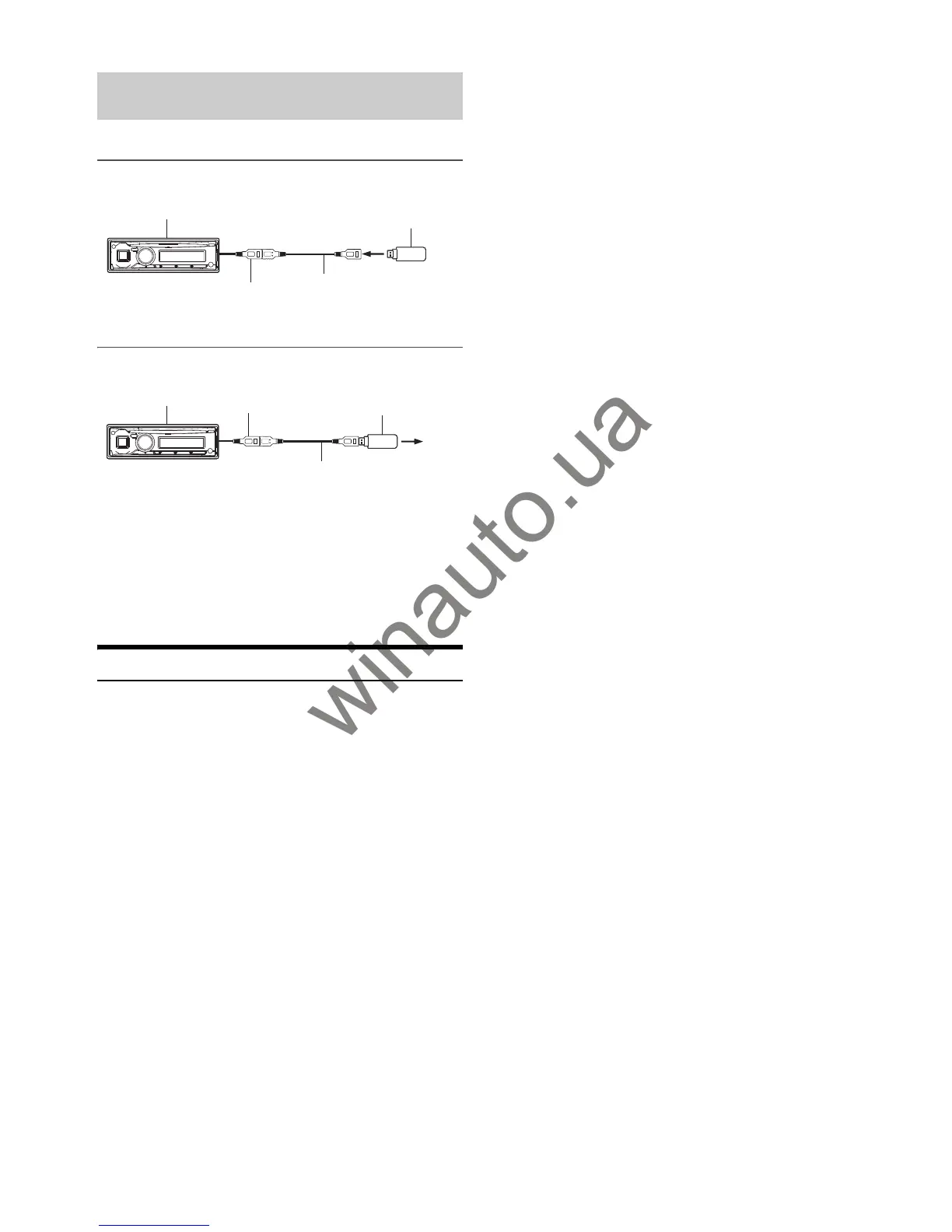40-EN
Connect USB Memory
Connect the USB cable to the USB connector of the unit.
Remove USB Memory
Pull out USB Memory squarely from the USB cable.
Notes
• When removing USB Memory, pull it out straight.
• If sound is not output or USB Memory is not recognised even when USB
Memory is connected, remove USB Memory once, then connect it again.
• Change to a source other than the USB Memory mode, then remove the
USB Memory. If the USB Memory is removed in the USB Memory
mode, data may be damaged.
• Route the USB cable away from another cables.
Mounting the Microphone
For the sake of safety, mount the microphone in the following location.
• In a stable and secure location.
• In a location that does not inhibit safely driving the vehicle.
• Mount the microphone in a location where the driver’s voice can
easily be picked up.
Choose a location for the microphone that can easily pick up the drivers
voice. Requiring the driver to move towards the microphone for
audibility causes a distraction that could be dangerous.
When connect to Rear USB Connector
(CDE-174BT only)
