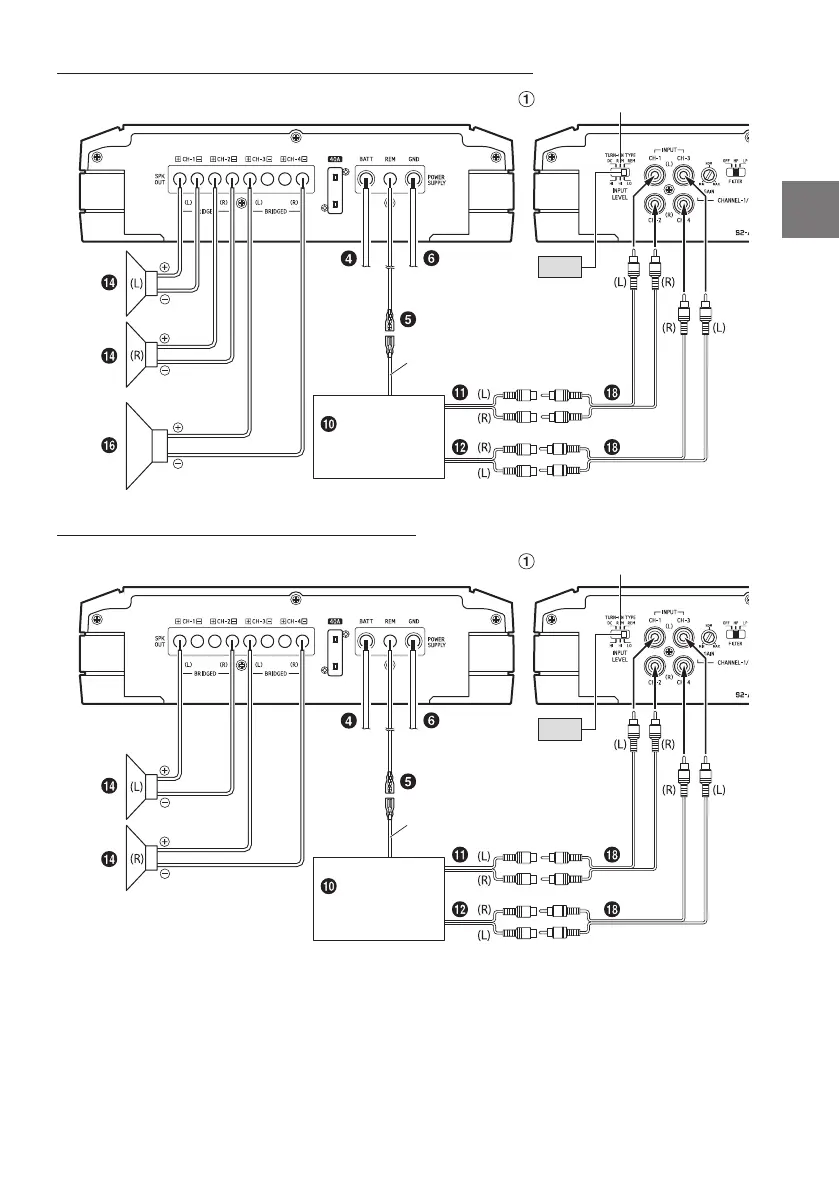ALPINE S2-A36F/S2-A55V 68-44781Z80-A (EN/DE/FR/ES/IT/SE/RU)ALPINE S2-A36F/S2-A55V 68-44781Z80-A (EN/DE/FR/ES/IT/SE/RU)
13-EN
EN
ES
DE
IT
RU
FR
SE
2 Speaker + Subwoofer System (Bridged Connections)
[LO]
Head Unit, etc.
Remote Turn-On Lead
Input Level and Turn-on Type Switch
2 Speaker System (Bridged Connections)
[LO]
Head Unit, etc.
Remote Turn-On Lead
Input Level and Turn-on Type Switch
SYSTEM DIAGRAMS
Before making a connection, check the total number of impedance of the speaker connected to the unit. If
you have any questions, contact the nearest Alpine dealer.
Basic Connection Diagram for S2-A36F
Front Output
Rear Output
Subwoofer Output
Front Speakers
Rear Speaker
Subwoofer
Dual Voice Coil Subwoofer
RCA Extension Cable (sold separately)
Speaker-RCA Conversion Cable (sold separately)
Y-Adapter (sold separately)
4 Speaker System
[LO]
Head Unit, etc.
Remote Turn-On Lead
Input Level and Turn-on Type Switch
* If the connected head unit does not have a Speaker Output and RCA Extension Cable ( ) cannot be used,
you can use the Speaker-RCA Conversion Cable ( ) (sold separately). For details on how to make a
connection, see “About Connecting to the Speaker Input Level System” (page 16).
