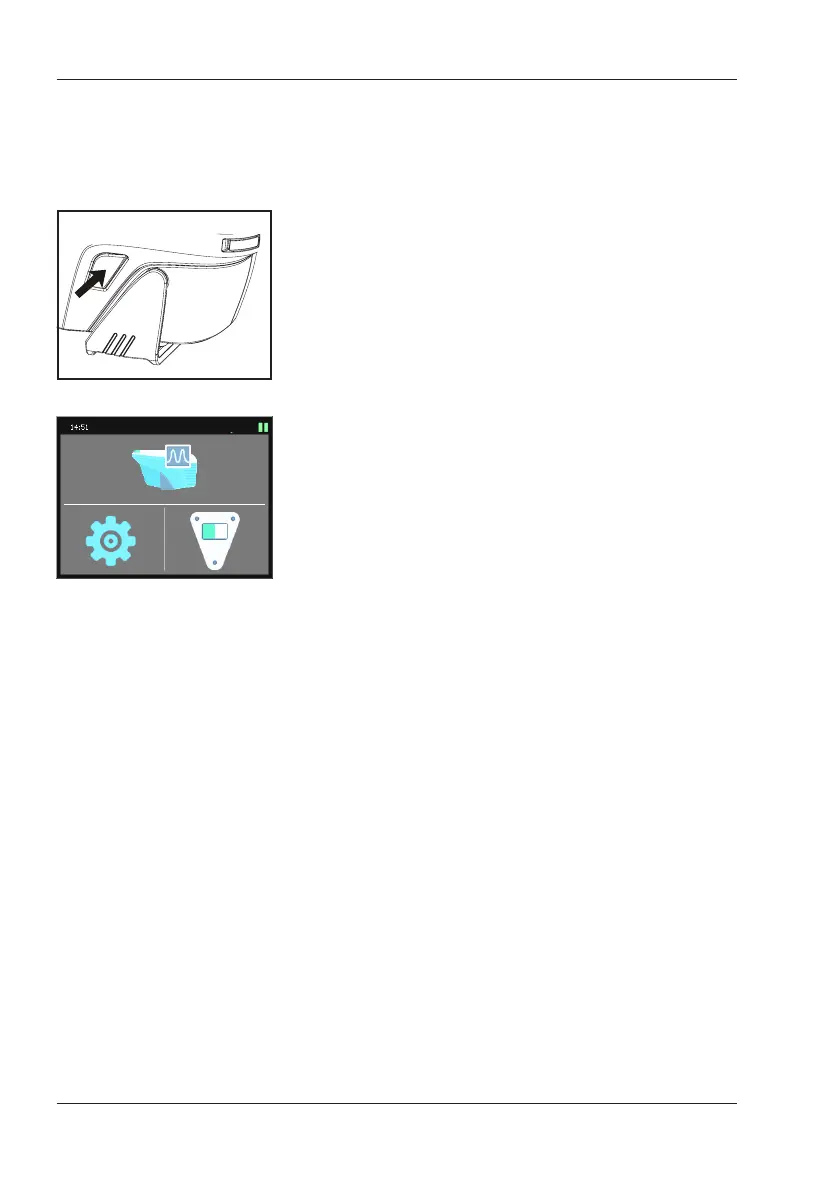5. Getting started
Turning on the unit
To turn the unit on, press the operate button.
The main menu appears.
Navigation
The operate button and the touch screen are
used to control the system. Pressing the operate
button turns the unit on and executes a reading.
All settings within the menu are made by direct
navigation on the touch screen.
Touchingthecorrespondingeldonthetouch
screen performs the selected functions.
System operation is supported by comments and
error messages, which appear on the display.
Getting started