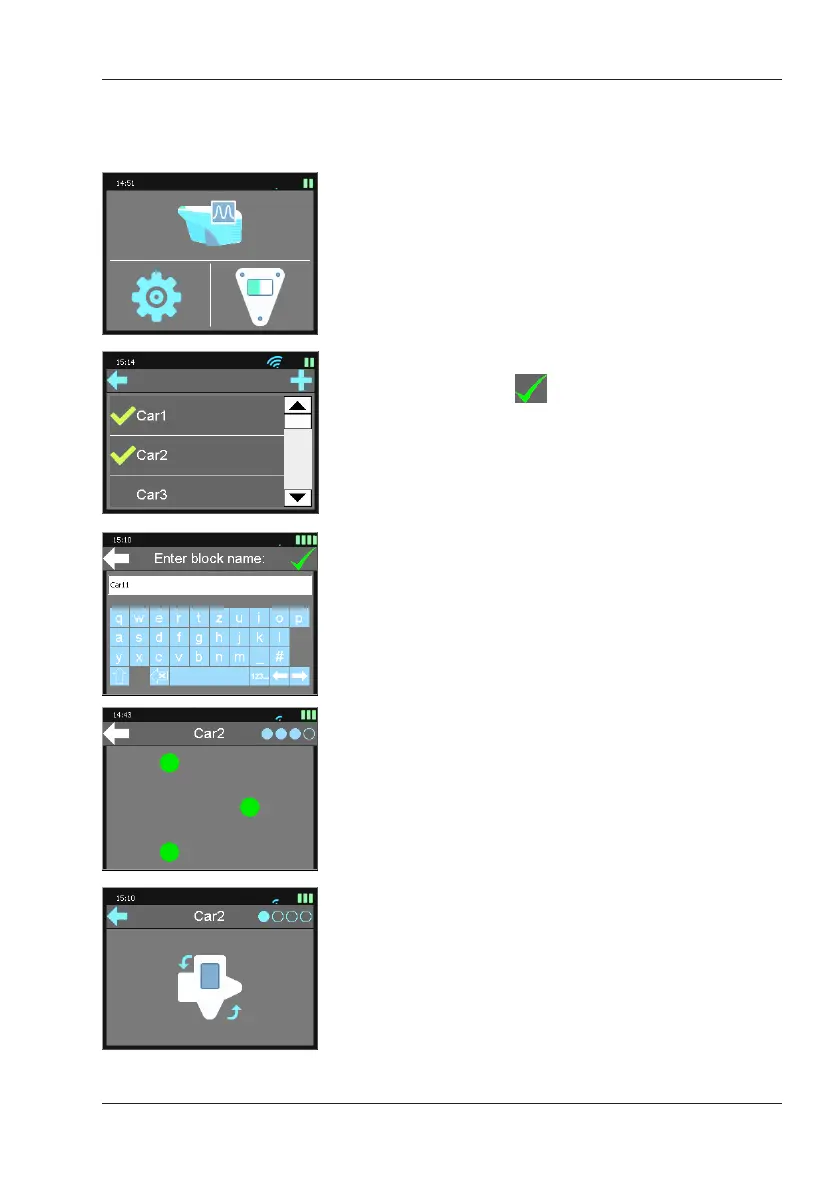8.3 Measurement-Step-by-Step
Measurement
Press the instrument symbol on the display.
A work list is displayed containing default color
sample names. The checkmark is displayed
when a reading is stored for the color sample.
Ifothercolorsamplesarerequiredtheyneedto
be transferred from the AkzoNobel software to the
instrument. Maximum 300 entries can be stored in
the device.
You can add a color sample to the list by clicking
on the „plus“ sign. The input mask opens. Enter the
name with the keyboard and add the color sample
to the list by clicking on the checkmark.
Choose the appropriate color sample you want to
measure and position the instrument.
While positioning the instrument the display shows
if the pins are pressed. Pressing operate starts
the measurements.The measurement process
isindicatedinthedisplay.Onemeasurement
consists of four readings. After each measurement
the device should be lifted and rotated. When
automeasurementfunctionisON,thereadingis
automatically executed when all pins are pressed.
The number of readings is shown in the upper right
cornerofthedisplaybylledcircles.