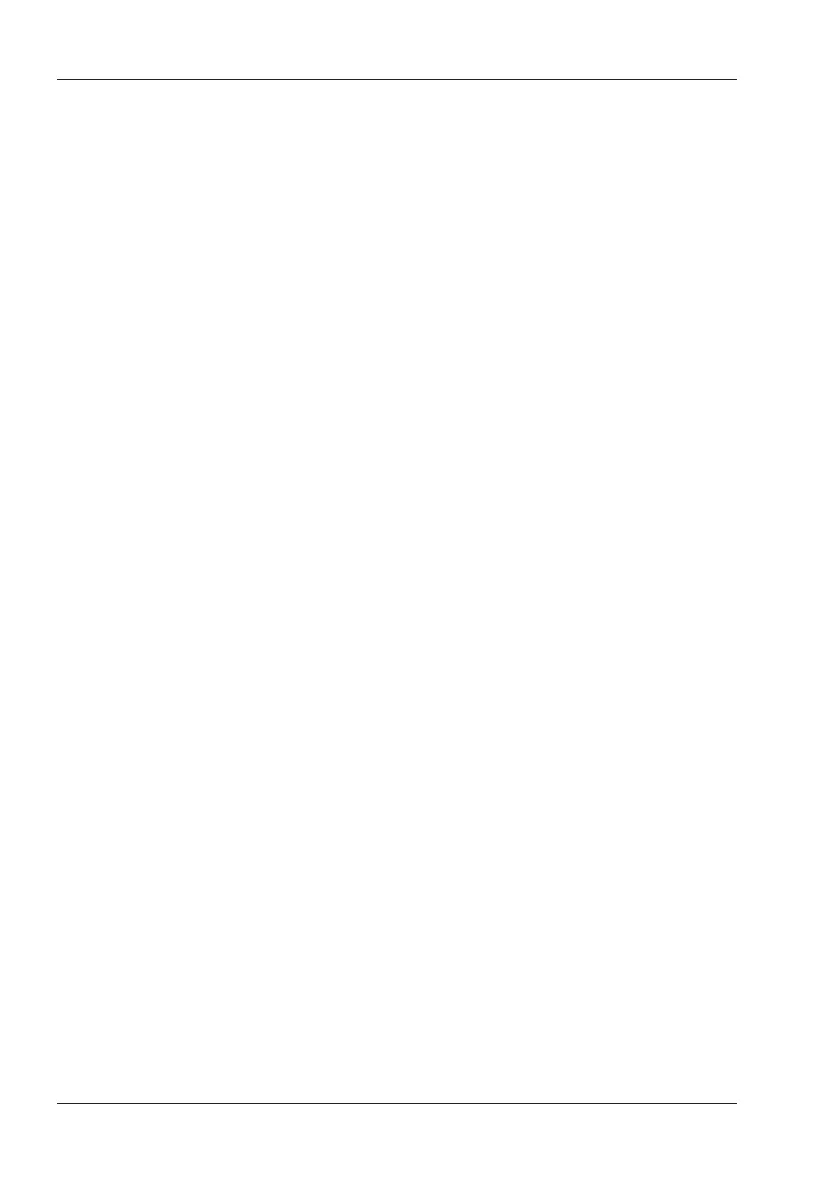Errors and Warning Messages
Appears when doing a green check and the white
calibration is expired.
Appears when white calibration or green check are
expired.
Sample surface temperature is too high.
Instrumenttemperatureishigherthan40°C.
Instrumenttemperatureislowerthan5°C.
Appears when ambient light enters the
measurement aperture.
Appears when instrument was moved during a
reading.
Appears when one test of the complete diagnosis
check failed.
Appears when diagnosis check failed.
Toperformahardwarereset,presstheOperate
button permanently for approx. 10 seconds. The
reset can be done at any time.
White check invalid!
Please perform
whitecheckrst.
White calibration or
green check invalid
or expired!
Please calibrate now!
Surface temperature
too high!
Instrumenttemperature
too high
Instrumenttemperature
too low
Ambient light
Keep instrument
stable
Test failed!
Diagnostic check
failed!
Reset