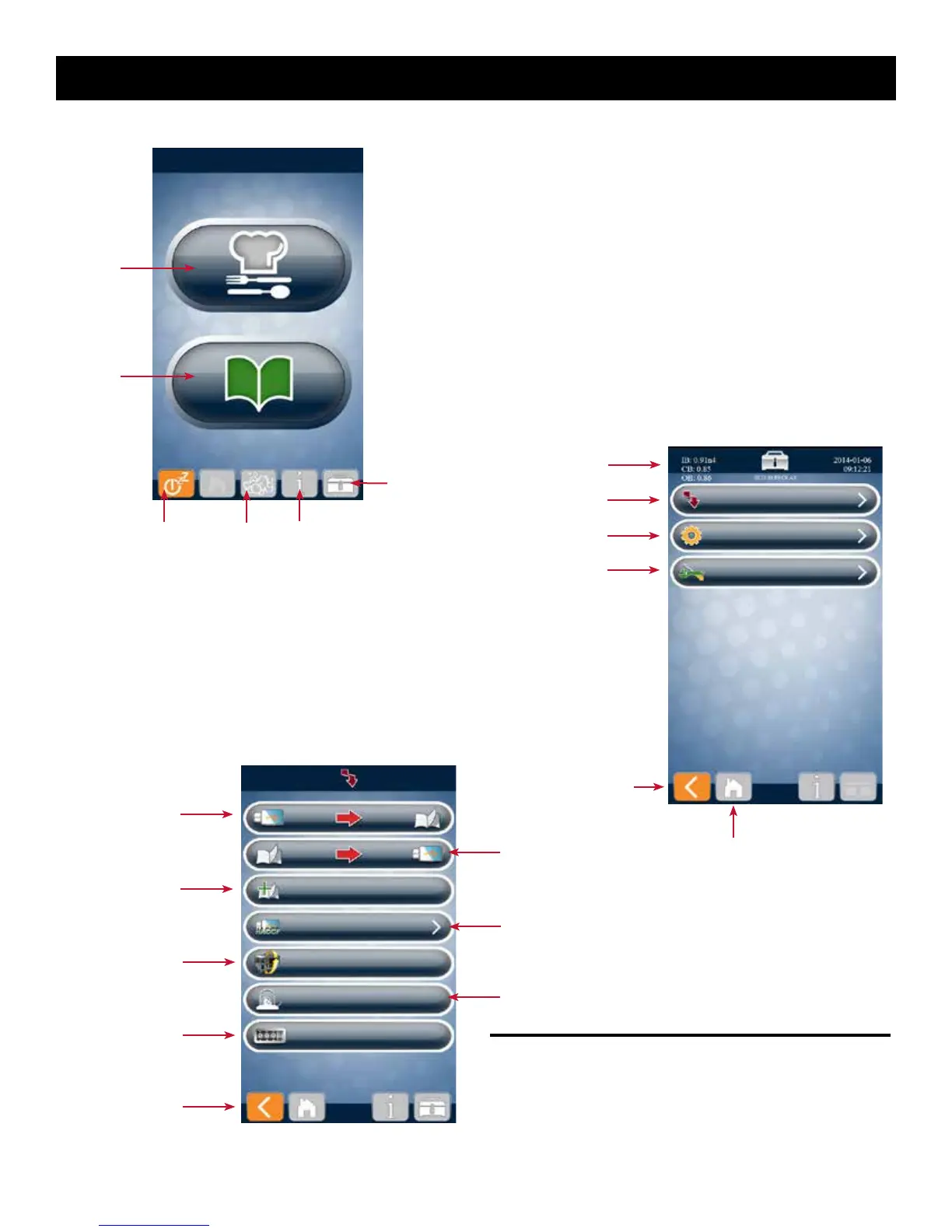OPERATING INSTRUCTIONS
COMBITHERM® CT PROFORMANCE™ SERIES • STEP-BY-STEP PROCEDURES • MN-35948 • 5.
CONTROL PANEL IDENTIFICATION
HOME SCREEN
When the oven nishes powering up, this is the screen you
will see. As a rst time user, you may want to personalize
your CombiOven to reflect the settings you are most
comfortable with.
Touch the Utilities icon to access:
• Recipe uploads
• Recipe downloads
• HACCP downloads
• Software updates
• User setting
• Service mode
• Language choice
Professional
Cooking Mode
Cookbook with
Saved Recipes
Utilities
Cleaning
Upload/Download
Settings
Service Mode
(password protected)
Download Recipes
from USB stick
Upload all recipes
from control to a
USB stick
Add a new recipe
from a USB stick
leaving all other
recipes on the
control untouched
Upload HACCP info
to USB stick
*Download new
software from a
USB stick
Upload audit trail
info to USB stick
Upload odometer
info to USB stick
Return to
previous screen
UTILITY SCREEN
UPLOAD/DOWNLOAD SCREEN
Return to
home screen
Sleep Mode
Software Version
Return to
previous screen
Information Call outs
*The PROtouch control plays an important part in our
continuous improvement process. New features and abilities
can be loaded to your oven as they become available.
Software for your oven can be accessed from the Alto-Shaam
website, under the Downloads tab.
