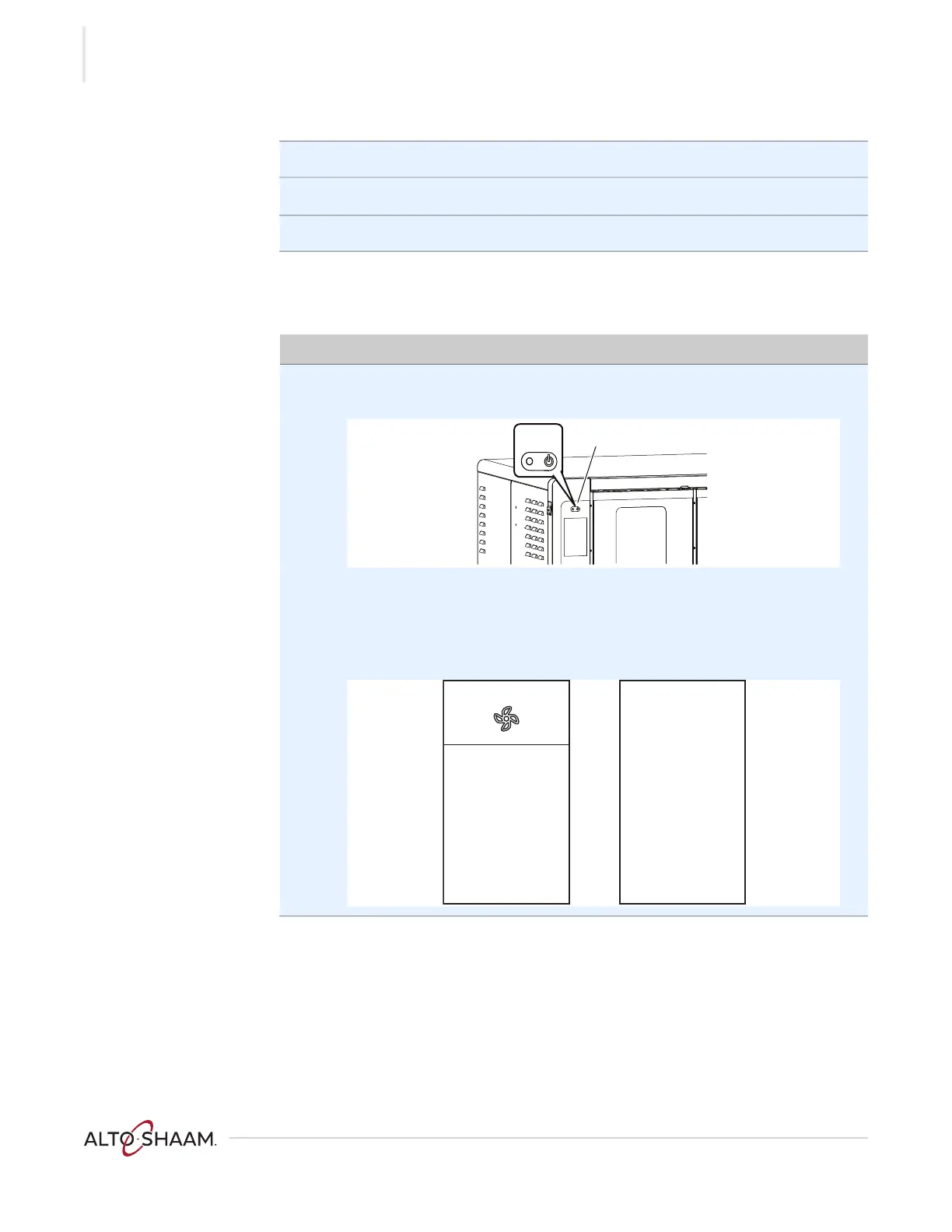MAINTENANCE
Ve ctor F® Se ries ▪ S ervice Ma nual ▪ M N- 46 89 5 ▪ R ev 1 ▪ 7/ 20
54
Continued from previous page
2. Remove any spills with disposable paper wipes or a damp cloth.
3. Wipe the outside of the oven with a damp cloth.
4. Wipe the outside of the oven with a stainless steel cleaner.
Monthly or as needed
cleaning procedure
For the monthly cleaning or as needed if the oven is dirty, do the following.
Step Action
1. Press and hold the ON/OFF button a until the LED above the ON/OFF
button illuminates red.
The oven activates the blowers for the cool-down process. The screen
displays a cool down prompt and asks for the door to be opened. The oven
will deactivate the blowers when the cool-down process is complete and
the screen will display “Oven Ready to Clean.” When the cool-down process
is complete, it is safe to clean the oven.
Continued on next page
Cool Down
OVEN COOLING
DOWN...
PLEASE
OPEN DOOR