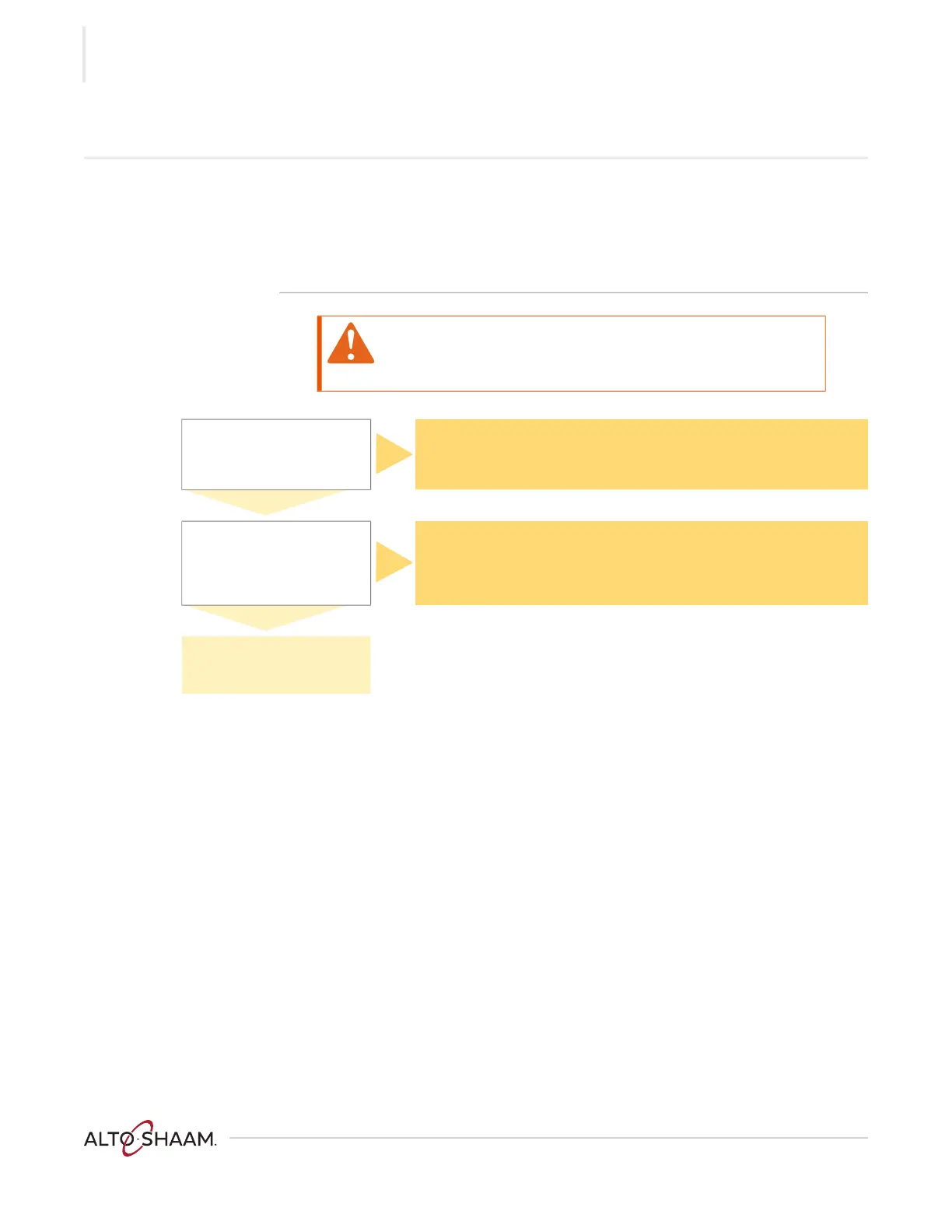TROUBLESHOOTING
Ve ctor F® Se ries ▪ S ervice Ma nual ▪ M N- 46 89 5 ▪ R ev 1 ▪ 7/ 20
84
The Oven Control does not Respond
Before you start ▪ Remove the service panel of the left side of the oven.
▪ Move the main disconnect switch to the OFF position, then move the main
disconnect switch to the ON position. Locate LEDs D21 and D22 on the control
board (CB). If the LEDs are not flashing, follow the troubleshooting procedure
below.
WARNING: Electric shock and arc flash hazard.
Use caution when measuring line voltage.
Wear Personal Protective Equipment (PPE).
Did the speaker produce an
audible beep?
No
a. Check for the correct installation of the J3 speaker connector.
b. Measure the ohm value of the speaker.
c. Measure the ohm value of the speaker harness.
d. Measure DC voltage across pins 1 and 2 of the P6 connector on the CB.
e. Repair or replace as required and retest.
Yes
Measure the DC voltage
across pins 1 and 2 of the J7
connector on the interface
board (IB). Does the voltage
measure 27 VDC?
No
a. Check for the correct installation of the P15 jumper on the CB.
b. Check for the correct installation of the P16 jumper on the CB.
c. Check for the correct installation of the P11 connector on the CB.
d. Measure the DC voltage across pins 1 and 2 of the P11 connector on the CB.
e. If 27 VDC is present repair or replace the harness as required and retest.
f. If 27 VDC is not present, replace the CB and retest.
Yes
Locate LEDs D21 and D22 on
the control board (CB). If the
LEDs are not flashing, replace
the interface board (IB).