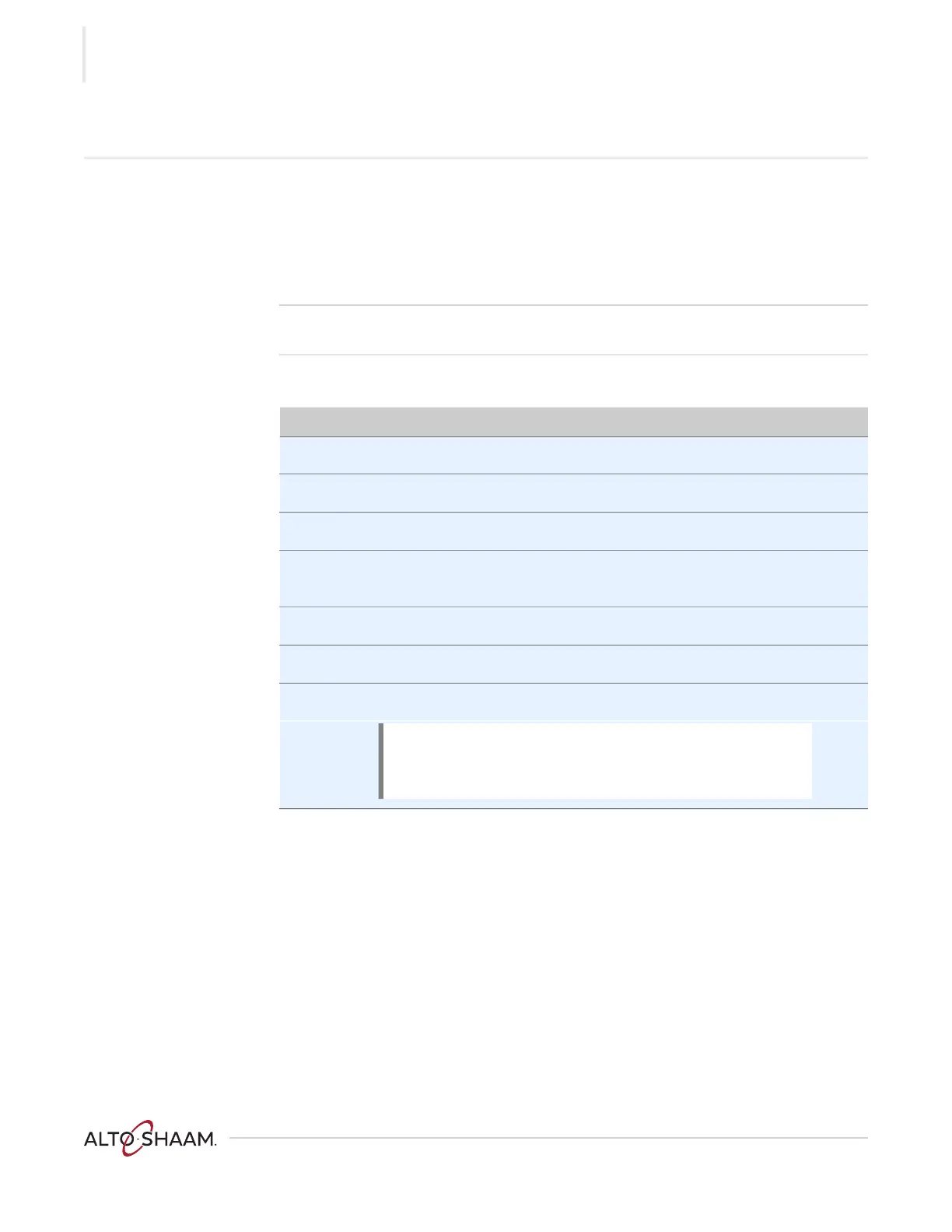TROUBLESHOOTING
Ve ctor F® Se ries ▪ S ervice Ma nual ▪ M N- 46 89 5 ▪ R ev 1 ▪ 7/ 20
72
What to do if the Oven Malfunctions
Background ▪ You may need to do a factory reset in the case that the oven malfunctions for any
of these issues:
□ The display freezes
□ The controls do not respond
□ The oven does not heat
Before you begin Create a backup file of your current recipes.
Procedure
To do a factory reset, do the following.
Step Action
1. Make sure the oven door is closed.
2. Press and hold the ON/OFF button until the LED illuminates red.
3. Set the main disconnect switch to the OFF position.
4. Turn off the main circuit breaker supplying power to the oven for 30 seconds.
Then, turn on the main circuit breaker.
5. Set the main disconnect switch to the ON position.
6. Press the ON/OFF button until the LED illuminates green.
7. Resume operation of the oven.
NOTE: If the issue continues, the appliance is
malfunctioning. Disconnect the appliance from the
power supply and have the oven serviced by a qualified
technician.