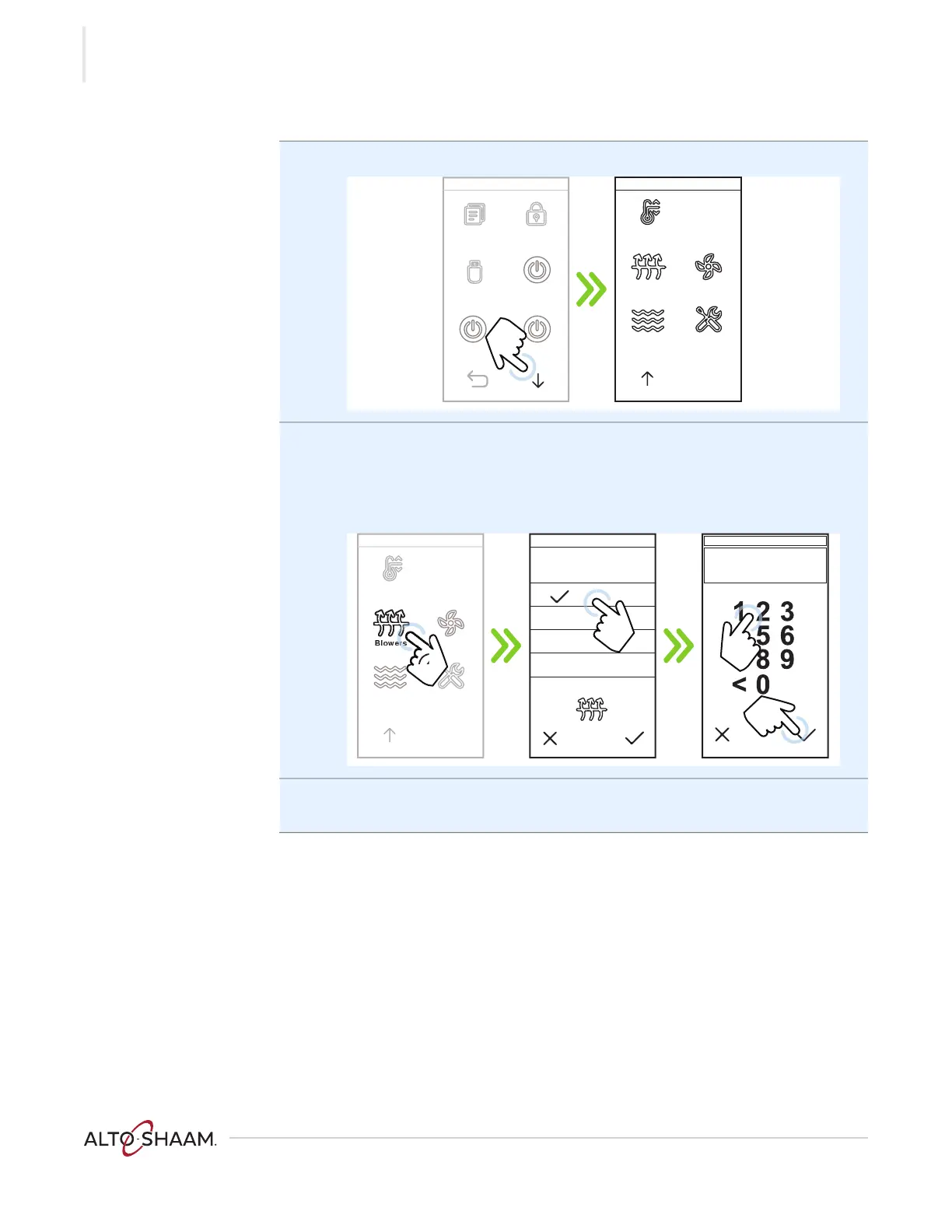TESTING
Ve ctor F® Se ries ▪ S ervice Ma nual ▪ M N- 46 89 5 ▪ R ev 1 ▪ 7/ 20
60
Continued from previous page
3. Touch the down arrow e. The second Service screen displays.
4. Touch the Blowers icon f. The Air Speed screen displays.
Touch the chamber g you want to test. The Enter Air Speed (10%–100%)
screen displays.
Enter the air speed h using the number pad. Touch the check mark i.
5. Open the door and listen for the blower fan. See topic Chamber Blower Fans
Inoperable if the blower motor does not turn on.
Continued on next page
agnost
c
Service
et Tem
n
Oven ModelHeaters
Blowers
Fans
Service
Offsets
VMC-TS-010762
ven Mode
Heater
n
ervic
ff
1
2
3
4
Enter air speed
(10 - 100%)
0%
0%
0%
0%
Enter Air Speed (10%-100%)