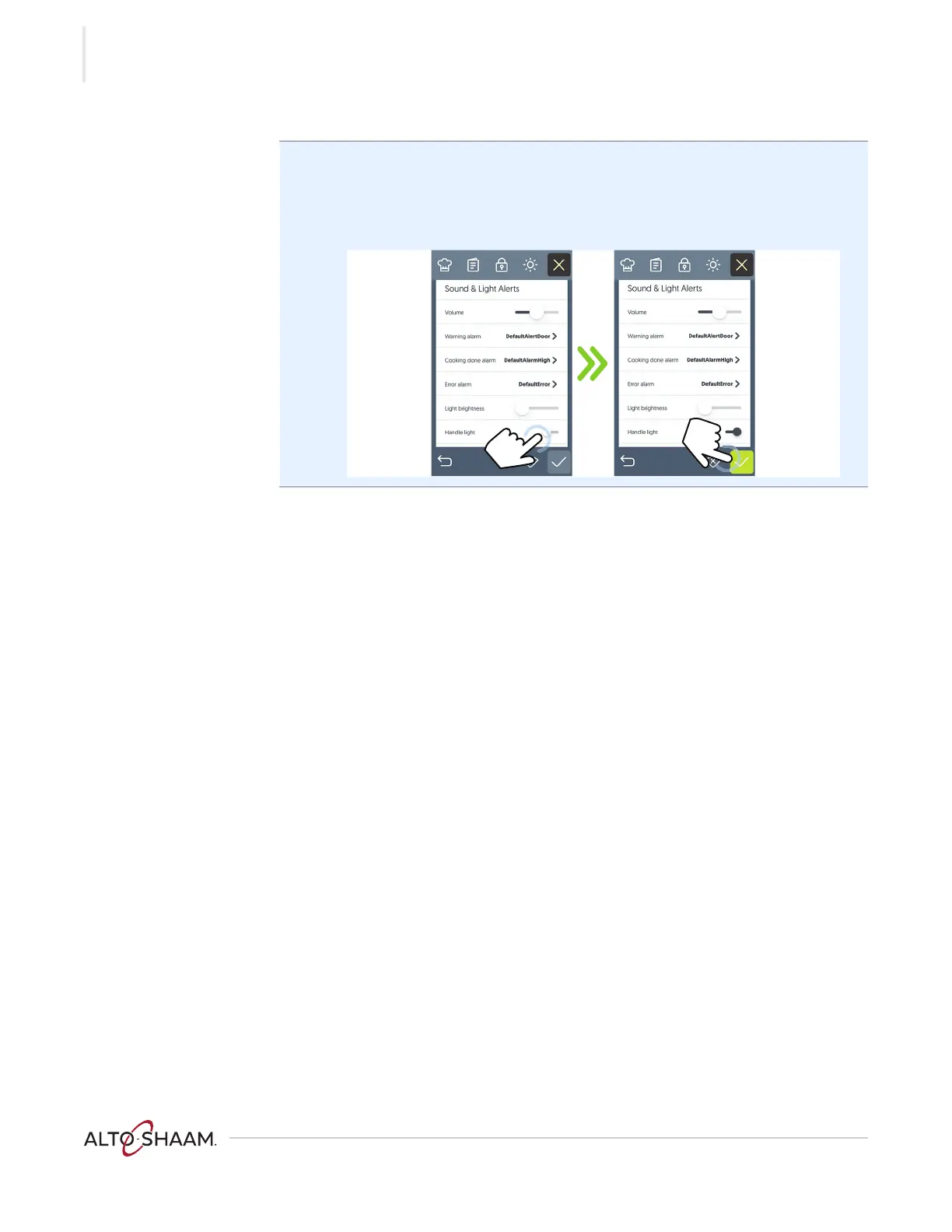OPERATION
Ve ct or F ® Se ries ▪ O pera to r’s Man ual ▪ MN-468 94 ▪ Rev 1 ▪ 7/2 0
96
Continued from previous page
3. Scroll to the Handle light setting.
Touch the Handle light button c. Touch the check mark d. The handle
light is now enabled.
Repeat the process to disable the handle light.
Result The handle light is now enabled.
