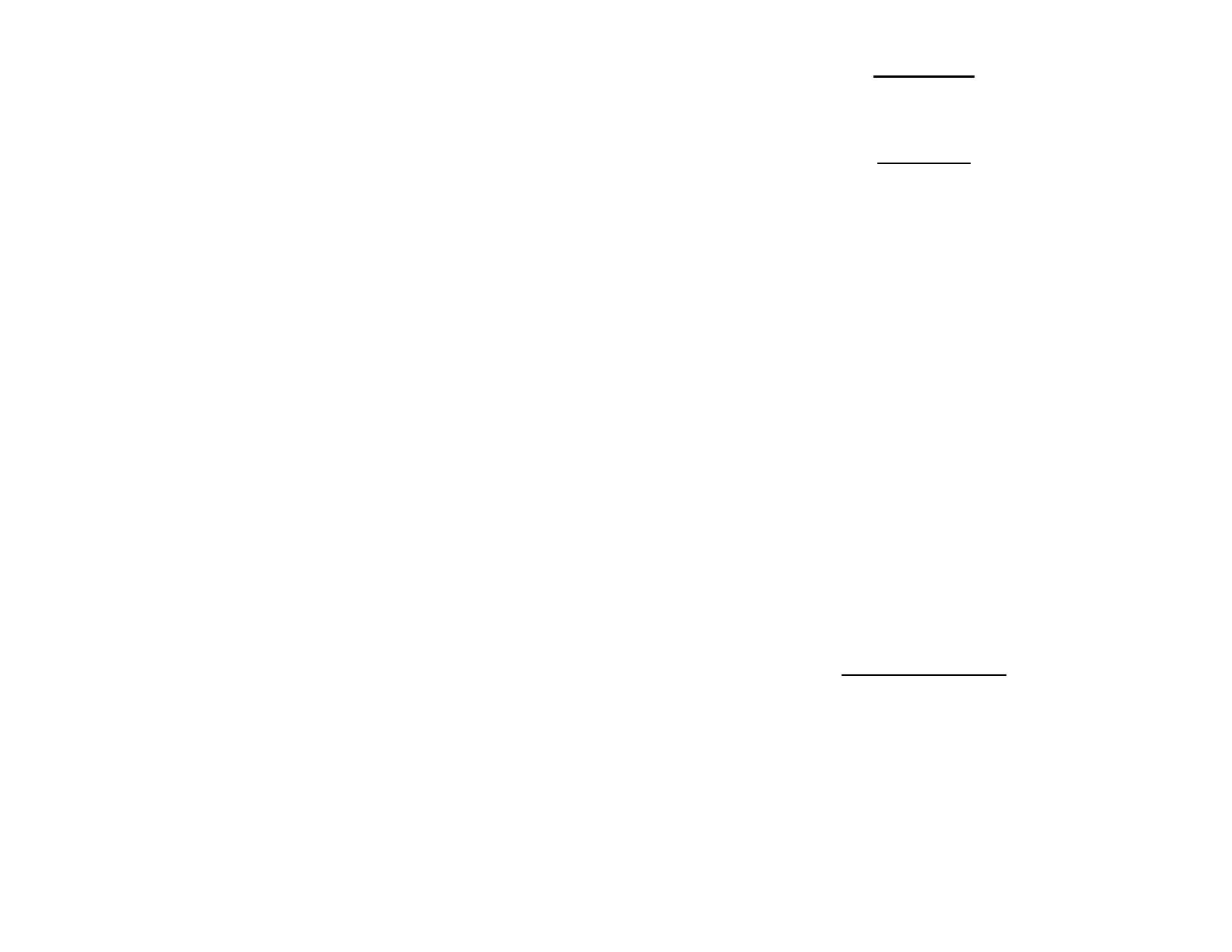22
SET CLOCK
By pressing "6" from the MAIN menu the unit will prompt you to enter
the DATE and TIME.
BAD RUNS
By pressing “7’ from the MAIN menu the unit will display any runs that
do not “fit” with the rest of the data. These runs will not be removed;
you will have to clear them out of the data base yourself.
Example:
Run #1: Run #2 Run #3
DA = 1000 DA = 2000 DA = 1800
ET = 10.10 ET = 10.20 ET = 10.21
With these 3 runs in a data base BAD RUNS would display:
Run
3
does not fit.
The reason Run #3 does not fit is because the run should have been
faster then Run #2 since it is 200’DA less in altitude.
It is now necessary for Run #3 to be removed from the data base. To do
this you must use the View/Delete option in the Run Entry Menu and
Clear out Run #3.
There may be times when multiple runs are shown that not to fit. When
this occurs it is often useful to use the downloading software to help
determine what is going wrong.
AUTO POWER OFF
By pressing “8” you will the following will be displayed.
ENABLE =1
DISABLE =2
Press 1 or 2
ENABLE allows the unit to automatically shut off after 2 minutes (Recommended ).
DISABLE requires user to turn off unit by pressing OFF when in the MAIN MENU.