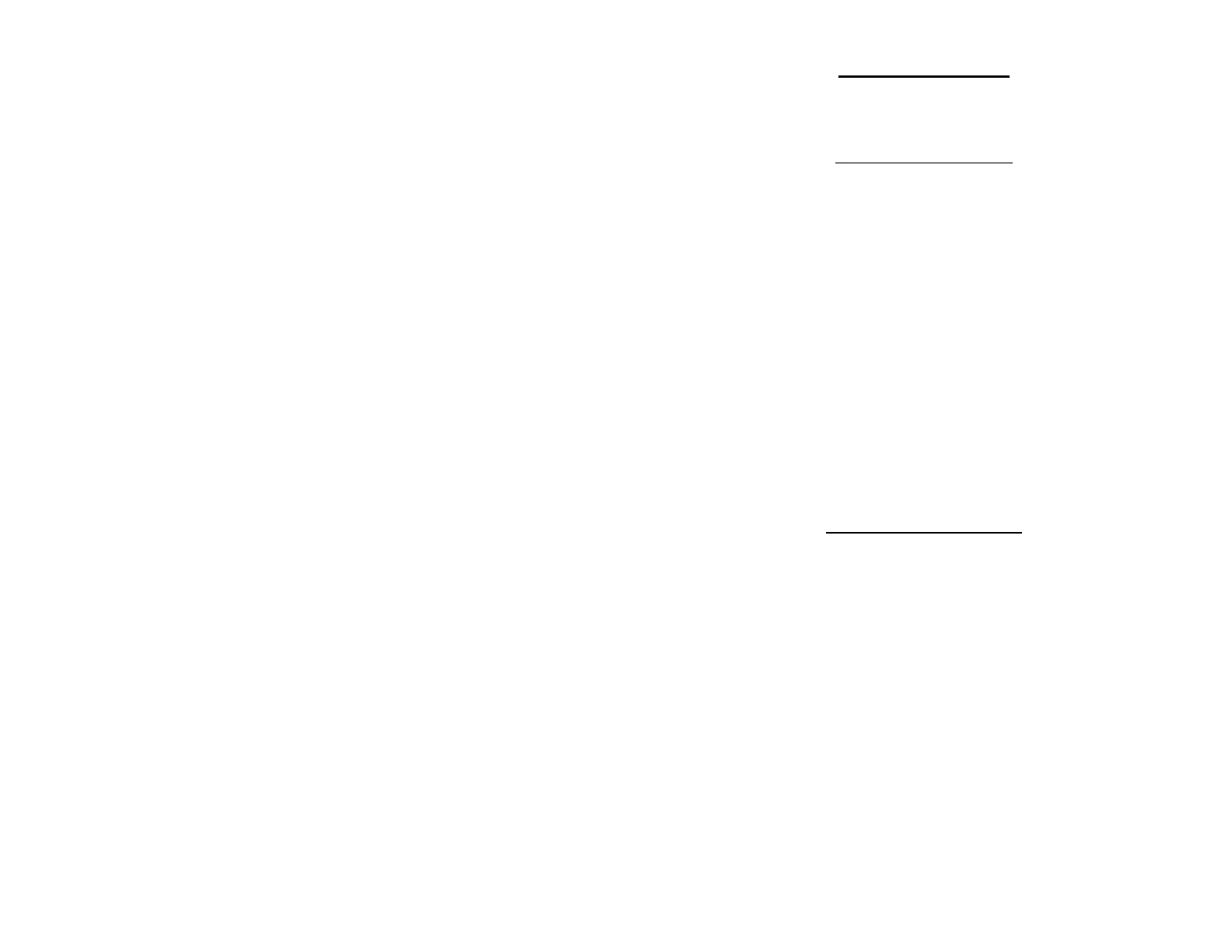3
GETTING STARTED
Press “MENU” key to turn unit on. Unit will automatically turn off after
2 minutes if no keys have been pressed.
GREETING MESSAGE
The PerformAIRE
By ALTRONICS
O2 EQUIPPED
VERSION 1.* (Firmware Version)
"O2 EQUIPPED" will only appear if the unit was purchased with an
oxygen sensor.
DATA BASE #1
ET MODE Selected
Multiple Run Prediction
Wind Prediction Enabled
Second greeting message above will show the following info about the
“Setup” of the unit: Data base, prediction mode, prediction type, and
wind effect.
TAKING AIR SAMPLES
1. Place PerformBJSF in an area that will constantly expose it to
the air you will be racing in (out side of trailer).
2. Do not place your hand or any other object near the air vent while
PerformBJSF is in use.
3. Do not place PerformBJSF near soil or grass as it may pick up
additional humidity.
4. Although the PerformBJSF is reasonably durable, it can be
damaged if dropped or abused. Keep this in consideration when
using and storing the PerformBJSF.
5. Although PerformBJSF!work accurately in direct sunlight
keeping it shaded will allow it to stabilize faster.