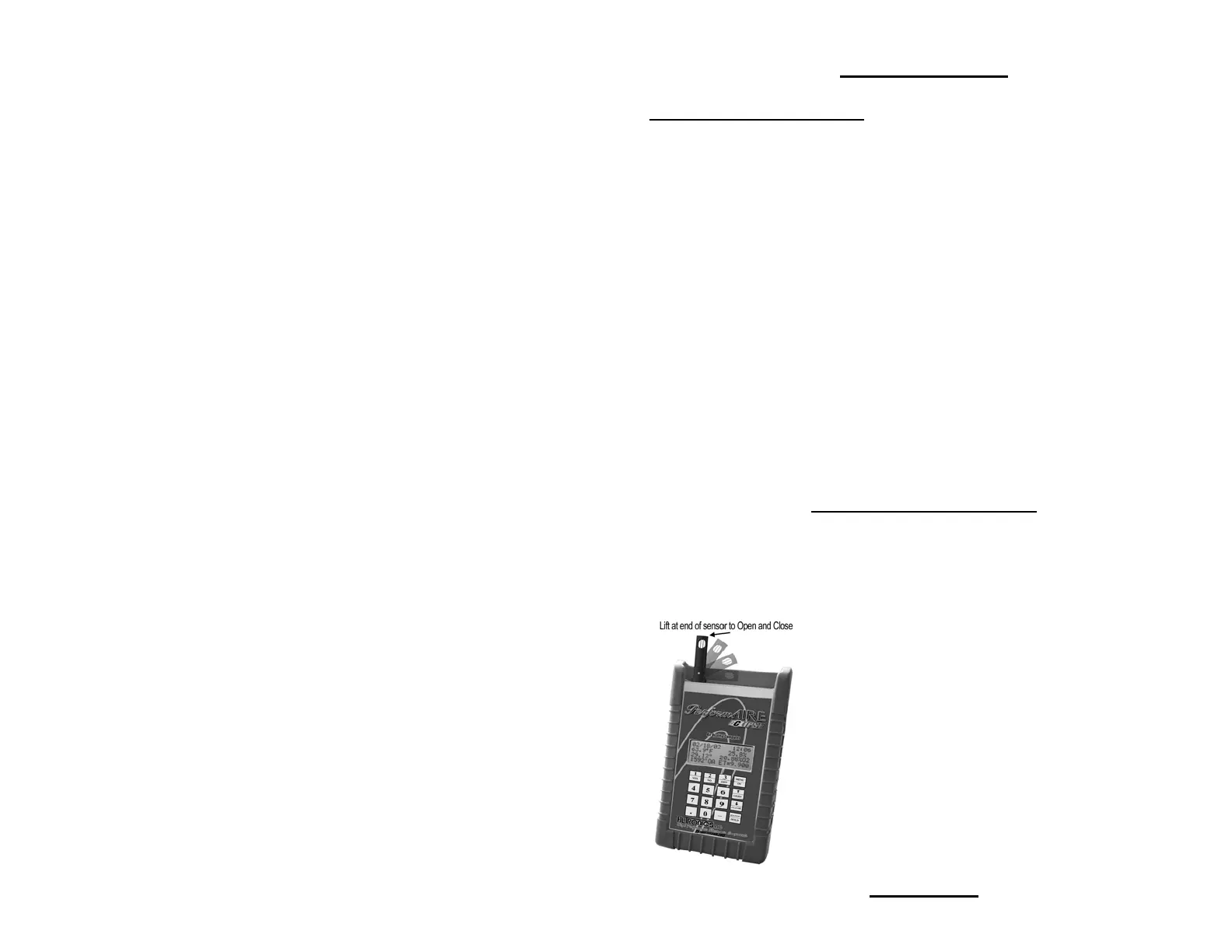6
SAMPLE AIR/WIND
SAMPLE Wind (Optional)
After selecting option 1 a second menu prompt will follow if unit is
equipped with wind sensor:
SAMPLE Air =1
SAMPLE Wind =2
Selecting option 2 will display average wind reading along with max
wind gust:
5.0MPH 10.2Gust
Exit->Press MENU
After wind reading has stabilized, press and hold the MENU button to
exit wind readings and save wind values. The saved wind values can be
used when storing runs or correcting wind effects when predicting.
Saved wind values will automatically be displayed at appropriate
prompts and user can confirm value or change if desired.
TAKING WIND READINGS
1. Lift end of wind sensor up and sensor arm will snap into position.
When wind reading is complete, push end of sensor back to
closed position.
2. Face back of unit towards wind and note direction in reference to
vehicle (Head, Tail , Cross).
SAMPLE Air