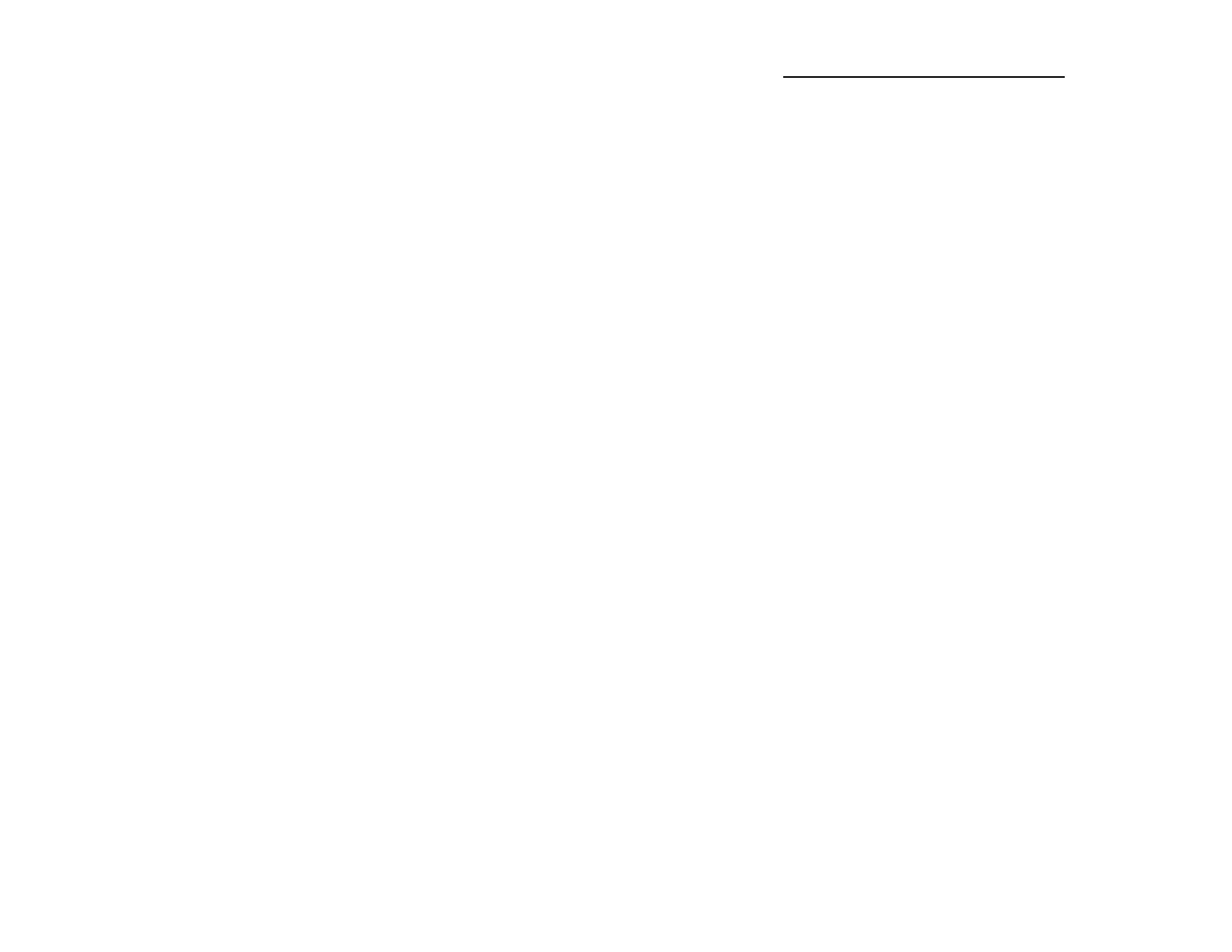2
PerformBJSF!
ECLIPSE
FEATURES
Temperature Readout
Relative Humidity Readout
Absolute Barometric Pressure Readout
Dew Point
Vapor Pressure
Grains of Water
Air Density Ratio
Wind Speed and Gust (optional)
Oxygen Sensor Readout (optional)
Density Altitude Readout
Oxygen Altitude Readout (optional)
400 run data base
Up to 10 separate data bases
Sea level ET calculation
Throttle stop ratio calculation
ET to DA Ratio
ET prediction
Throttle stop prediction
EZ PLATE prediction
One run prediction
Wind effect prediction
Run completion
Bad Run Detection
Data and time stamp in data base
Weather on Hold
Manual weather input
Automatic Last weather sample Hold
View and delete runs
Downloading Data Analysis software (optional)
Battery low indication and power level
Lithium Ion Rechargeable Battery
Backlit LCD display
Automatic power off
Protective rubber boot and wrist strap