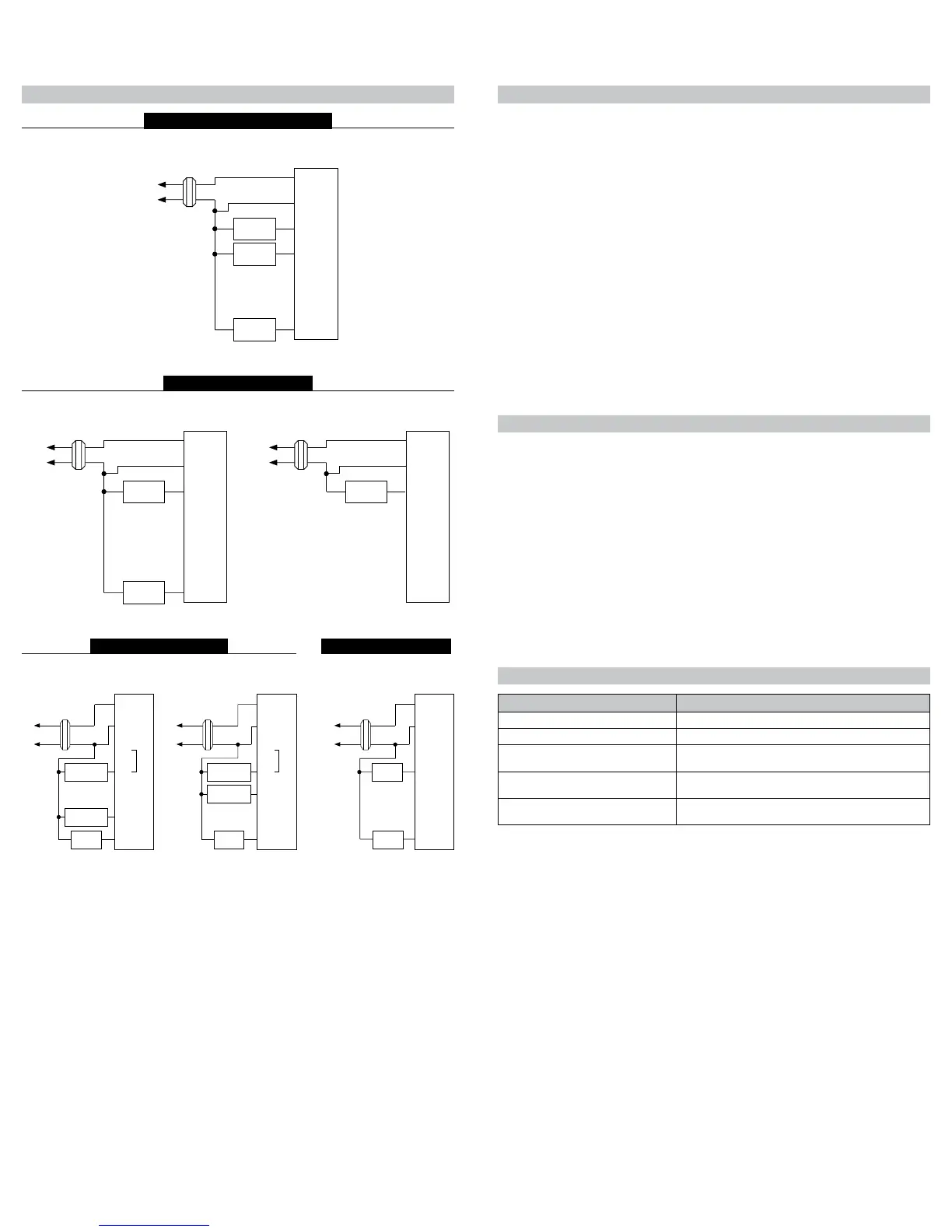Cool OnlyHeat Pump
T
H
E
R
M
O
S
T
A
T
R
C
Y
G
W
B
O
T
H
E
R
M
O
S
T
A
T
R
C
Y
G
W
B
O
T
H
E
R
M
O
S
T
A
T
R
C
Y
G
W
B
O
24VAC120VAC
HOT
Transformer
24VAC120VAC
HOT
Transformer
24VAC120VAC
HOT
Transformer
Fan
Relay
Fan
Relay
Fan
Control
Cooling
Control
Compressor
Contactor
Reversing
Valve
Compressor
Contactor
Reversing
Valve
Heat Active
Reversing Valve
Cool Active
Reversing Valve
4-Wire
Single Transformer
Placejumperbetween“W”and“Y”terminals. Millivoltsystemsmayrequirea
transformerand/oranisolation
relaytooperateproperly.
A Quick Test
CAUTION!
:
Donotswitchsystemtocoolifthetemperatureisbelow50°F(10°C).Thiscandamagethe
airconditioningsystemandmaycausepersonalinjury.
Do not short jumper across terminals on the gas valve or at the system control to test installation.
Action: SettheCool/Off/HeatswitchtoCool.Pressthedownbuttonuntilthetemperature
settingis3°Fbelowtheroomtemperature.
Result:TheA/Csystemandfanshouldturnon.
Action: SettheCool/Off/HeatswitchtoOff.
Result:TheA/Cshouldturnoff(Theremaybeafandelay).
Action: SettheCool/Off/HeatswitchtoHeat.Presstheupbuttonuntilthetemperature
settingis3°Fabovetheroomtemperature.
Result: Theheatingsystemandfanshouldturnon(Theremaybeatimedelaydependingonyour
system).
Action: SettheCool/Off/HeatswitchtoOff.
Result:Theheatingsystemshouldturnoff(Theremaybeafandelay).
Action: SettheFan Auto/OnswitchtoOn.
Result:Theblowerfanshouldturnon.
Action: SettheFan Auto/OnswitchtoAuto.
Result:Theblowerfanshouldturnoff.
Iftheabovetestwassuccessful,youhaveaproperinstallation.
If not:
Doublecheckthatwiresaresecurelyconnectedandareconnectedtotheproperterminals.Consultthe
troubleshootingsection.
Operation
Setting the Room Temperature (Setpoint Temperature)
Step 1: Pressoneofthearrowbuttons;thecurrenttemperaturesettingdisplays.
Step 2: Pressthedownoruporuparrowbuttonuntilthedesiredtemperaturesettingdisplays.
Thenewtemperaturesettingisautomaticallysaved.After5seconds,thedisplayreturnstoshowingthecurrent
roomtemperature.
Setting a New Temperature Differential
Thedefaulttemperaturedifferentialis1°.Whenyourroomtemperaturevariesby1°F,thethermostatturnsyour
systemon.Ifyounoticeyoursystemturningonandofftoofrequently,increasethetemperaturedifferential.
Step 1: ResetthermostatbypressingtheResetbuttononce.
Step 2: Fortherst10secondsofoperation,thetemperaturedifferentialisdisplayed.
Pressthedownoruparrowbuttontoselectdesiredsetting.
Starting the Thermostat
Step 1: MovetheFan Auto/OnswitchintotheAutoposition.
Step 2: MovetheCool/Off/HeatswitchtoCoolorHeat,dependingontheseason.
Troubleshooting
Symptom Remedy
Thesystemisn’tturningon Checkthewiring(seeInstallation)
LCDisblank Verify24VACisatthermostat.
Thermostatisnotproperlycontrollingthefan CheckthattheGas/Electricjumpersettingmatchesyoursystem
(gasorelectric)
Thermostatiscontinuouslyturningonandoff Increasethetemperaturedifferential
(seeSettingaNewTemperatureDifferential)
Temperaturedisplayedisnotaccurate Plugtheholeforwiringbehindthethermostatwithnon-
ammableinsulationtopreventairowintothethermostat
Wiring Diagrams
4 or 5-Wire, Single Transformer
24VAC
T
H
E
R
M
O
S
T
A
T
R
C
Y
G
120VAC
HOT
Transformer
Fan
Control
W
B
O
Heating
Control
(Optional)
Cooling
Control
Heating and Cooling
4-Wire, Single Transformer
24VAC
T
H
E
R
M
O
S
T
A
T
R
C
Y
G
120VAC
HOT
Transformer
Fan
Control
W
B
O
Heating
Control
3-Wire, Single Transformer
24VAC
T
H
E
R
M
O
S
T
A
T
R
C
Y
G
120VAC
HOT
Transformer
W
B
O
Heating
Control
Heating Only
LIAF172
