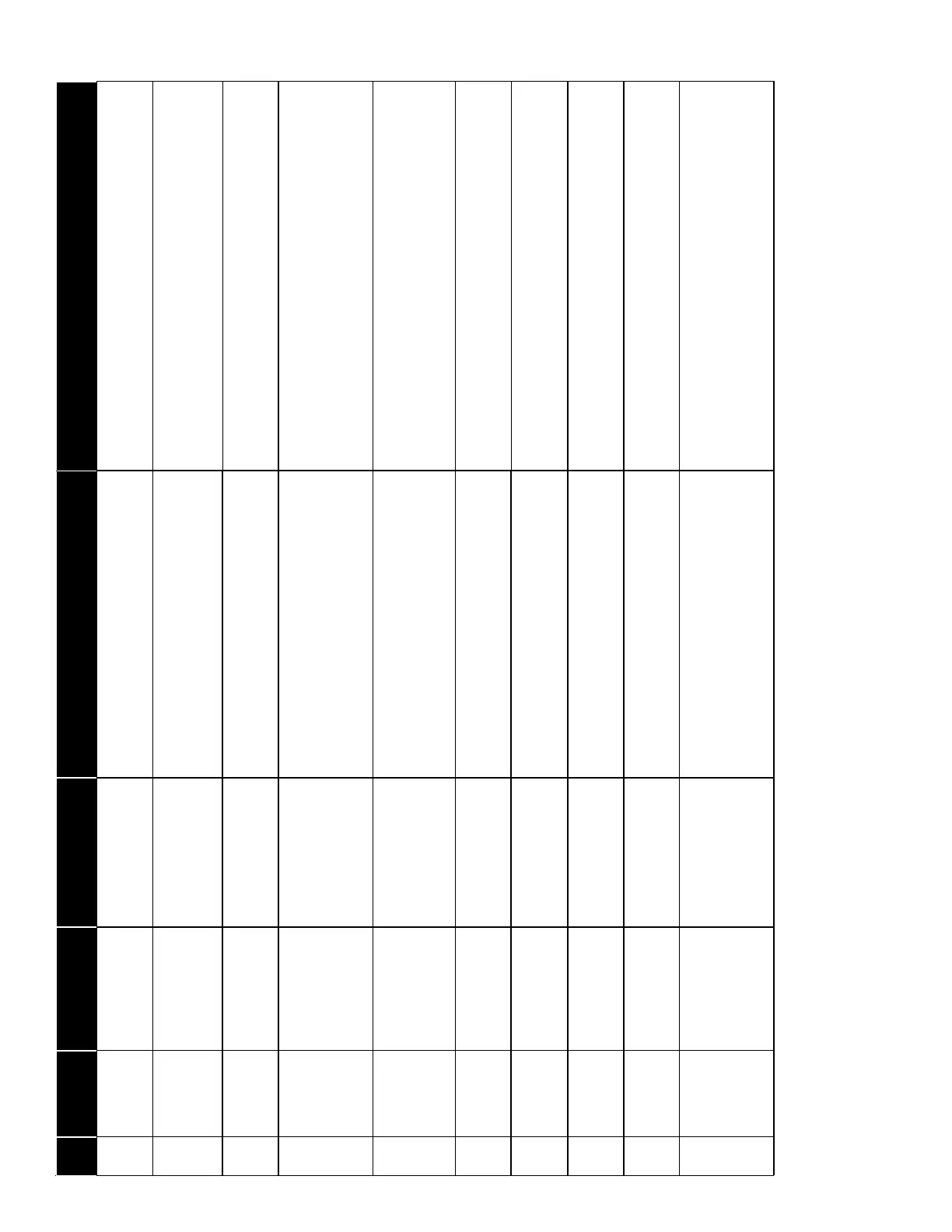23
TROUBLESHOOTING
b4 E_b4
BLower Motor Trip
or Lost Rotor
(MOTOR TRIPS)
Blower Motor -
Current Trip (or) Lost Rotor
• Fan/motor obstruction or abnormal motor loading
• Power interruption (low voltage)
• High loading conditions, blocked filters
• Blockage in the airflow (ductwork) or ductwork undersized
b6 E_b6
Voltage or Temperature Trip
(MOTOR VOLTS)
• Blower motor stops for over/under
voltage
• Bower motor stops due to PCB
over heating
• High AC line voltage to ID blower
• Low AC line voltage to ID blower
• High ambient temperatures
• Incorrect wiring
• Fan/motor obstruction or blockage in the airflow
b7 E_b7
Incomplete Parameters
Sent to Motor
(MOTOR PARAMS)
ID blower motor does not have
required parameters to function.
• Wrong / no shared data on the network
• Locked motor rotor condition
b9 E_b9 No Display
Low Indoor Airflow
(without Electric Heat mode)
• Fan/motor obstruction or blocked filters
• Restrictive ductwork or ductwork undersized
• W iring disconnected
• Wrong outdoor/indoor combination
• ID motor failure
9b E_9b LOW ID AIR EH MODE
Low Indoor Airflow
(with Electric Heat mode)
• Fan/motor obstruction or blocked filters
• Restrictive ductwork or ductwork undersized
• ID motor failure
• W iring disconnected
70 E_70 EEV OPEN CKT EEV disconnection detected
• Indoor EEV coil not connected
• Incorrect wiring to EEV
73 E_73 LIQ TEMP FLT Liquid side thermistor abnormality
• Open (or) short circuit of the liquid thermistor (X5A)
• Liquid thermistor reading incorrect or values outside the normal range
74 E_74 GAS TEMP FLT Gas side thermistor abnormality
• Open (or) short circuit of the gas thermistor (X5A)
• Gas thermistor reading incorrect or values outside the normal range
75 E_75 PRESSURE FLT Pressure sensor abnormality
• Open (or) short circuit of the Pressure sensor (X15A)
• Pressure sensor reading incorrect or values outside the normal range
77 E_77 TSTAT ID NO COM
Indoor Unit - Thermostat
communication error
(start-up & during operation)
• Incorrect wiring between ID unit and thermostat.
The system may have the communication error without error code 77
on the indoor PCB. Follow section 16.6 SYSTEM TROUBLESHOOTING
• Thermostat failure
• Power interruption (low voltage)
Error
Code
De sc ri pti on Possi bl e Ca use sClimateTalk MessagePCB LED Display
• Check for obstruction on the fan/motor/ductwork
• Verify the input voltage at the motor
• Check filters, grills, duct system, coil air inlet/outlet for blockages.
• Replace motor
• Verify line voltage to blower is within the range specified on the ID blower rating plate
• See "Installation Instructions" for installation requirements
• Check power to air handler blower
• Check for obstruction on the fan/motor/ductwork
• Check wiring
• Replace motor
• Check for locked rotor condition (see above error code for details)
• Replace circuit board or motor
• Check for obstruction on the fan/motor
• Check ductwork/filter for blockage, clean filters
• Remove obstruction. Verify all registers are fully open
• Check the connections and the rotation of the motor
• Verify the input voltage at the motor
• Verify ductwork is appropriately sized for system. Resize/replace ductwork if needed
• Replace motor
• Check for obstruction on the fan/motor
• Check ductwork/filter for blockage, clean filters
• Remove obstruction. Verify all registers are fully open
• Check the connections and the rotation of the motor
• Verify the input voltage at the motor
• Verify ductwork is appropriately sized for system. Resize/replace ductwork if needed
• Replace motor
• Check Indoor EEV coil connection (PCB and junction connector)
• Replace EEV coil
• Check the resistance value of EEV coil (refer service manual)
• Replace the control board
• Check the connection to liquid thermistor (PCB and junction connector)
• Check the resistance value of the thermistor (refer service manual)
• Replace thermistor
• Replace the control board
• Check the connection to gas thermistor (PCB and junction connector)
• Check the resistance value of the thermistor (refer service manual)
• Replace thermistor
• Replace the control board
• Check the connection to pressure sensor (PCB and junction connector)
• Check the output voltage of the pressure sensor (refer service manual)
• Replace pressure sensor
• Replace the control board
• Check for thermostat and indoor unit wiring
• Verify the input voltage at the ID unit and thermostat
After recovering the system with power supply, TSTAT ID NO COM will continue to be
displayed on the thermostat within 2 minutes. The error code will be cleared automatically.
• Replace control board or thermostat
• Press "LEARN" button on PCB for more than 5 seconds to reestablish network
Corre ctive Actions