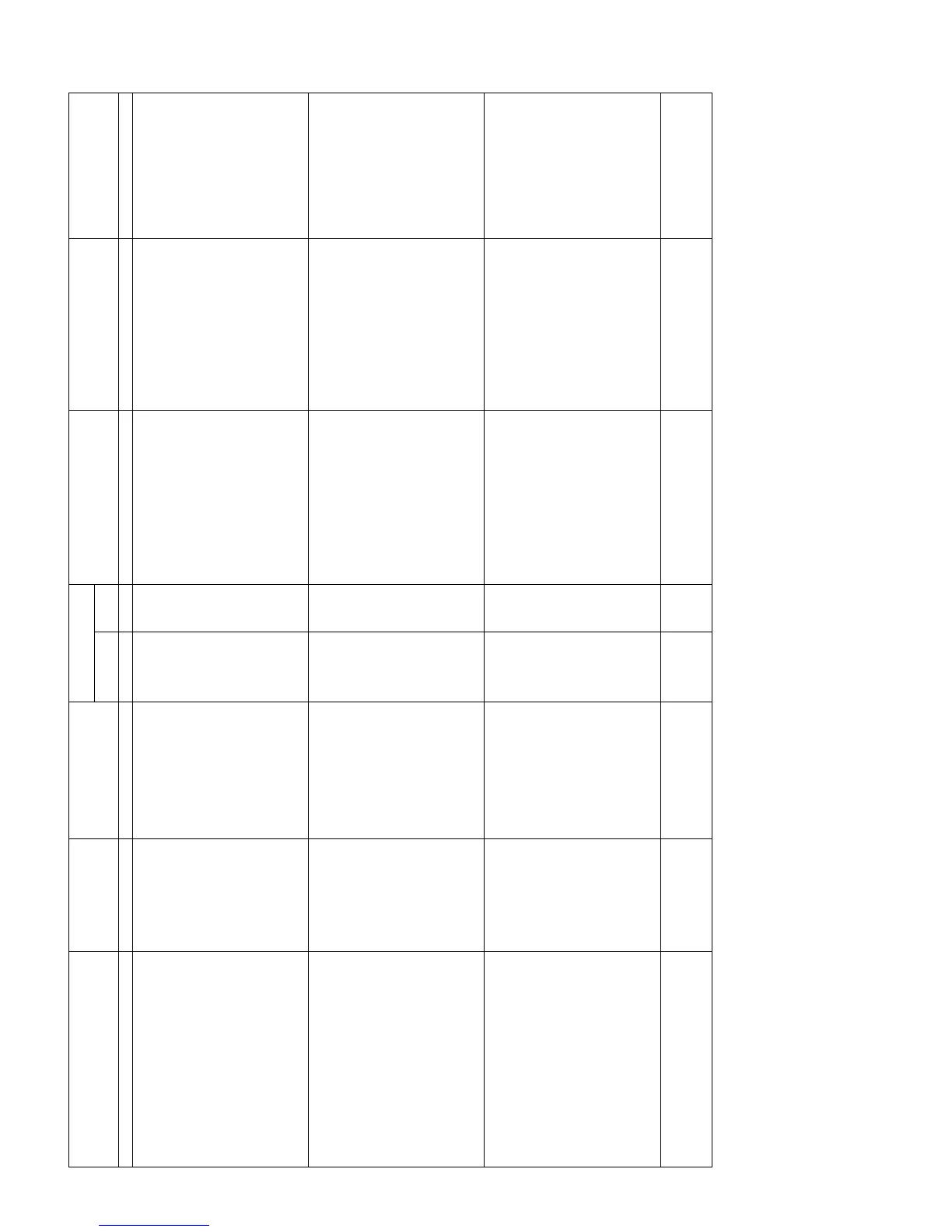22
25 Troubleshooting
ComfortNet™
Thermostat Only
Symptoms of Abnormal Operation
(Legacy & ComfortNet™ Thermostat)
7-Segment LED
Codes
Characters
Will Alternate
Fault Description
Message Code
Possible Causes
Corrective Actions Notes & Cautions
x LED display is ON continuously
ON
x Normal operation
None None
x Normal operation x None x Normal operation
x Electric heaters fail to energize on a
call for W1 or Auxiliary/Emergency
heat
x Integrated control module LED display
provides the indicated error code.
x ComfortNet™ thermostat “Call for
Service” icon illuminated
x ComfortNet™ thermostat scrolls
“Check Air Handler” message
EC
x Heater kit selected via
dipswitches is too
large for heater kits
specified in shared
data set
HTR TOO
LARGE
EC
x Heater kit selected via
dipswitches is too large for
heater kits in shared data set
x Verify electric heat dipswitch
settings
x Verify the installed electric
heater is valid for the air
handler blower. Check
nameplate or Specification
Sheet applicable to your
model* for allowable heater
kit(s).
x Verify shared data set is
correct for the specific model.
Re-populate data using
correct memory card if
required.
x Turn power OFF prior to
repair.
x Use memory card for
the specific model.
x Insert memory card
BEFORE turning power
ON. Memory card may
be removed after data is
loaded.
x Turn power off before
removing memory card.
x Electric heat airflow is higher than
expected on a call for W1 or
Auxiliary/Emergency heat
x Integrated control module LED display
provides the indicated error code.
EC
x Heater kit selected via
dipswitches is too
small for heater kits
specified in shared
data set
HTR TOO
SMALL
EC
x Heater kit selected via
dipswitches is too small for
heater kits in shared data set
x Verify electric heat dipswitch
settings
x Verify the installed electric
heater is valid for the air
handler blower. Check
nameplate or Specification
Sheet applicable to your
model* for allowable heater
kit(s).
x Verify shared data set is
correct for the specific model.
Re-populate data using
correct memory card if
required.
x Turn power OFF prior to
repair.
x Use memory card for
the specific model.
x Insert memory card
BEFORE turning power
ON. Memory card may
be removed after data is
loaded.
x Turn power off before
removing memory card.
x Electric heat airflow is higher than
expected on a call for W1 or
Auxiliary/Emergency heat
x Integrated control module LED display
provides the indicated error code.
EC
x Heater kit selected via
dipswitches does not
heater kits specified in
shared data set
NO HTR
MATCH
EC
x Heater kit selected via
dipswitches is doesn’t match
heater kits in shared data set
x Verify electric heat dipswitch
settings
x Verify the installed electric
heater is valid for the air
handler blower. Check
nameplate or Specification
Sheet applicable to your
model* for allowable heater
kit(s).
x Verify shared data set is
correct for the specific model.
Re-populate data using
correct memory card if
required.
x Turn power OFF prior to
repair.
x Use memory card for
the specific model.
x Insert memory card
BEFORE turning power
ON. Memory card may
be removed after data is
loaded.
x Turn power off before
removing memory card.
x Integrated control module LED display
EF error code.
x ComfortNet™ thermostat “Call for
Service”.
EF
x Aux switch open
Aux Alarm
Fault
EF
x High water level in the
evaporation coil.
x Check overflow pan and
service
x Turn power OFF prior to
service.
