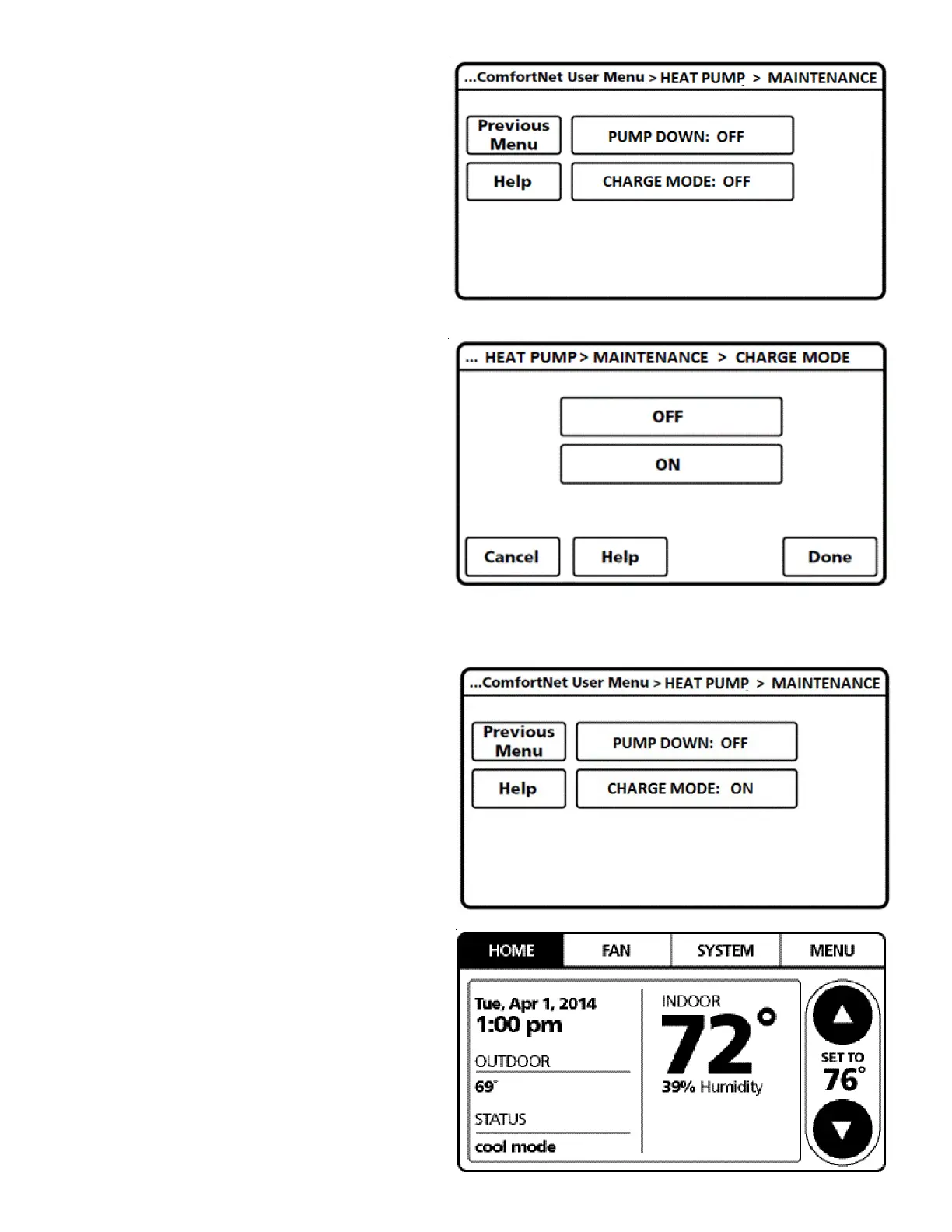SERVICING
22
7. Select CHARGE MODE.
8. Select ON. Press DONE to initiate CHARGE MODE. System
will then run for 1 hour and either return to cooling or
heating mode depending on if the mode thermostat is set
at COOL or HEAT MODE from the SYSTEM menu on the main
screen.
If charging is not complete after 1 hour, repeat 7 and 8.
Refer to S-103 for refrigerant charge level adjustment.
9. To terminate CHARGE MODE, select CHARGE MODE screen
again. Press OFF. Press DONE to terminate CHARGE MODE.
10. Once CHARGE MODE is complete and has been terminated,
navigate to HOME screen. Enter normal operation with
temperature offset or thermostat schedule, as desired.
