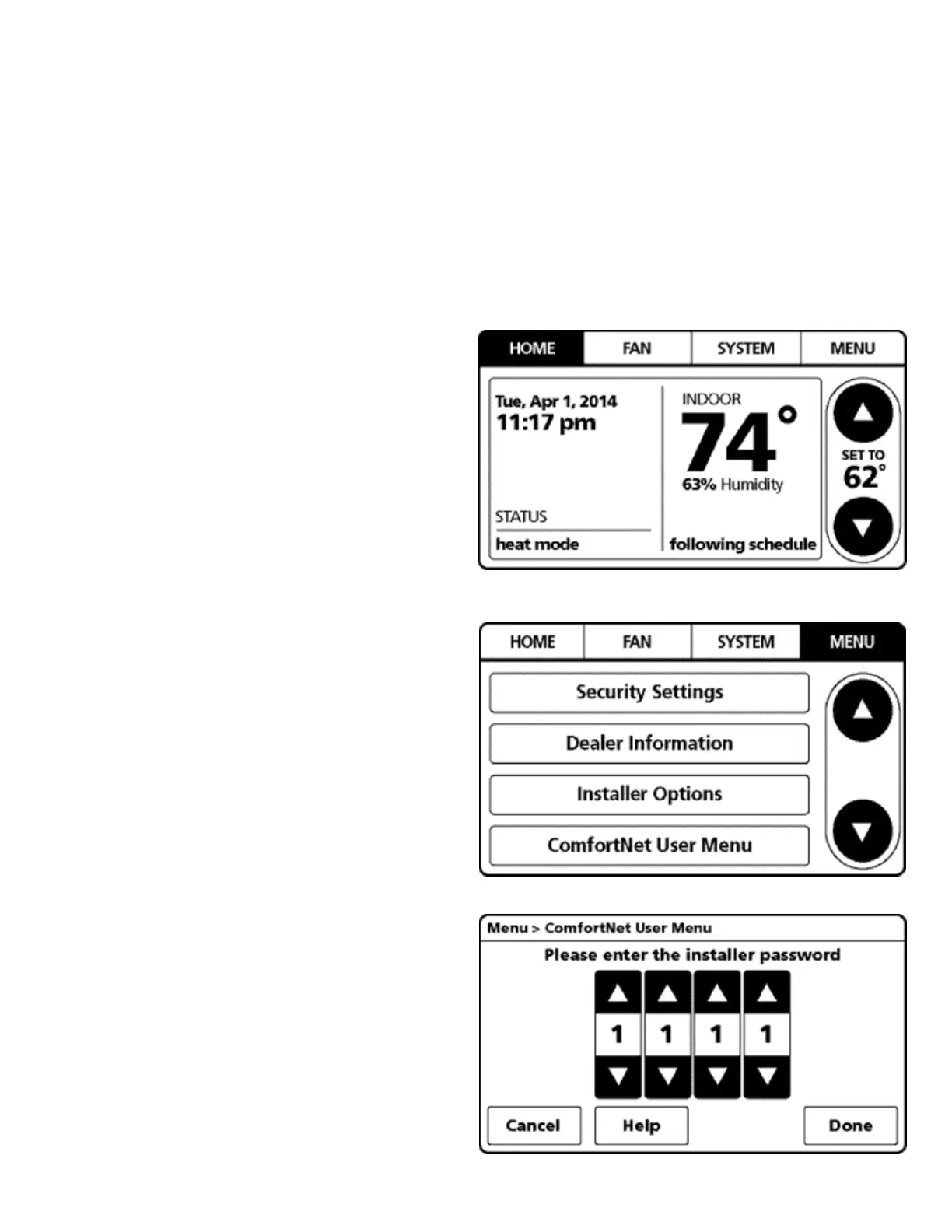SERVICING
37
SET THERMOSTAT TO PUMP DOWN
Please follow the following sequence to enter PUMP DOWN to
accumulate the refrigerant to outdoor unit.
Do not operate Cool ON or Heat ON mode to enter PUMP DOWN.
Before starting the PUMP DOWN operation, change indoor fan
trim, delay and profile back to default and stop electric heater
and gas furnace. Remove if no trim feature. In this operation, the
gas valve and liquid service valve should be opened.
NOTE: Manufacturer recommends to set PUMP DOWN using 7-
segment display. For more information, see section Set 7-segment
mode display to PUMP DOWN. If difficulty is encountered using
7-segment display, use the thermostat as an alternative method.
See section SET 7-SEGMENT MODE DISPLAY TO PUMP DOWN.
1. On the HOME screen, select MENU.
2. From the MENU screen, select COMFORTNET™ USER MENU.
3. Enter installer password. (The password is the Date Code
located on the thermostat and is available by entering the
EQUIPMENT STATUS menu and scrolling to the bottom.)
