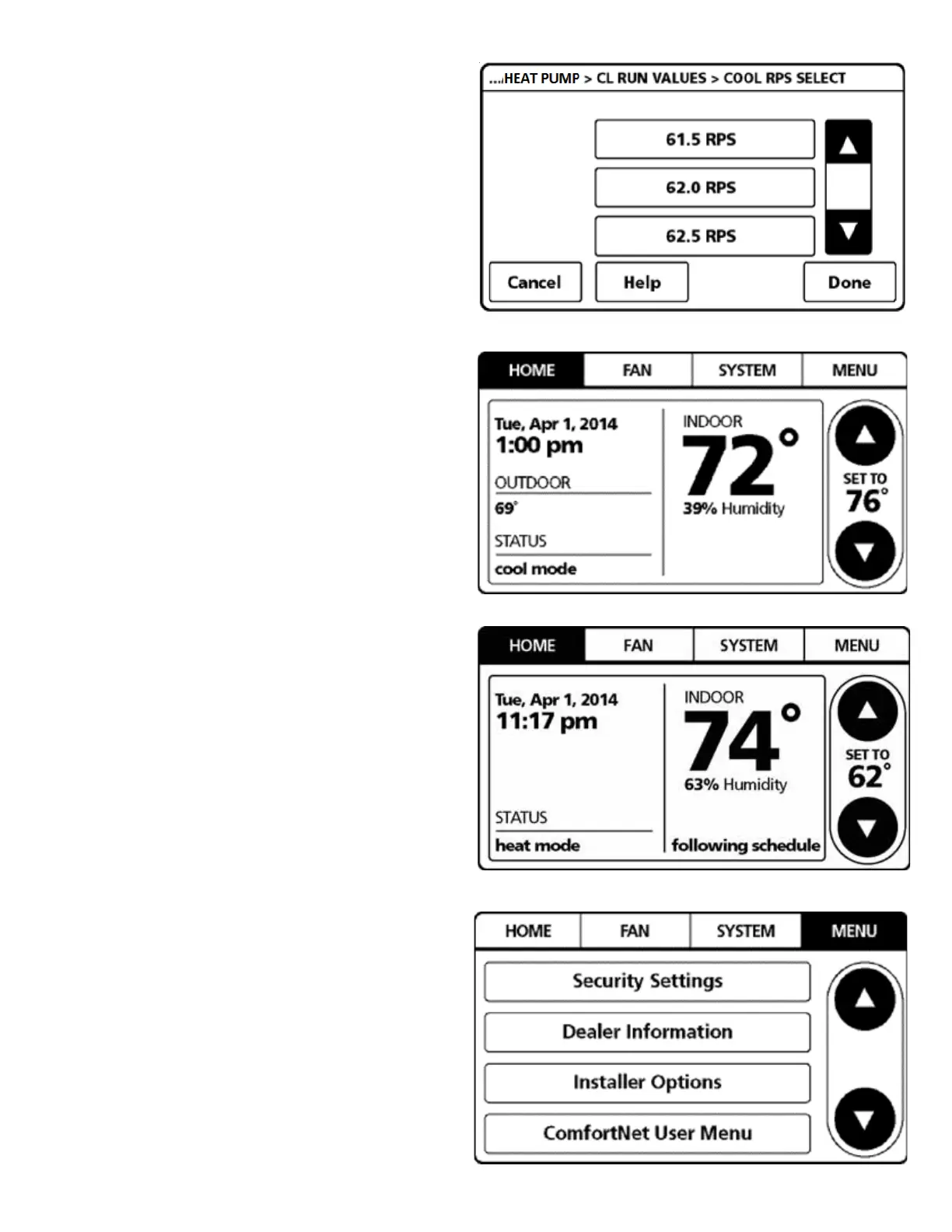SERVICING
31
8. Select COOL RPS SELECT (COOLING mode) or HEAT RPS SELECT
(heating mode).
Select the desired Maximum compressor speed
9. Once Maximum compressor speed is set, navigate to
HOME screen. Enter normal operation with temperature
offset or thermostat schedule, as desired.
SET THERMOSTAT TO ADJUST INDOOR AIR CFM TRIM
1. On the HOME screen, select MENU
2. From the MENU screen, select COMFORTNET™ USER MENU
