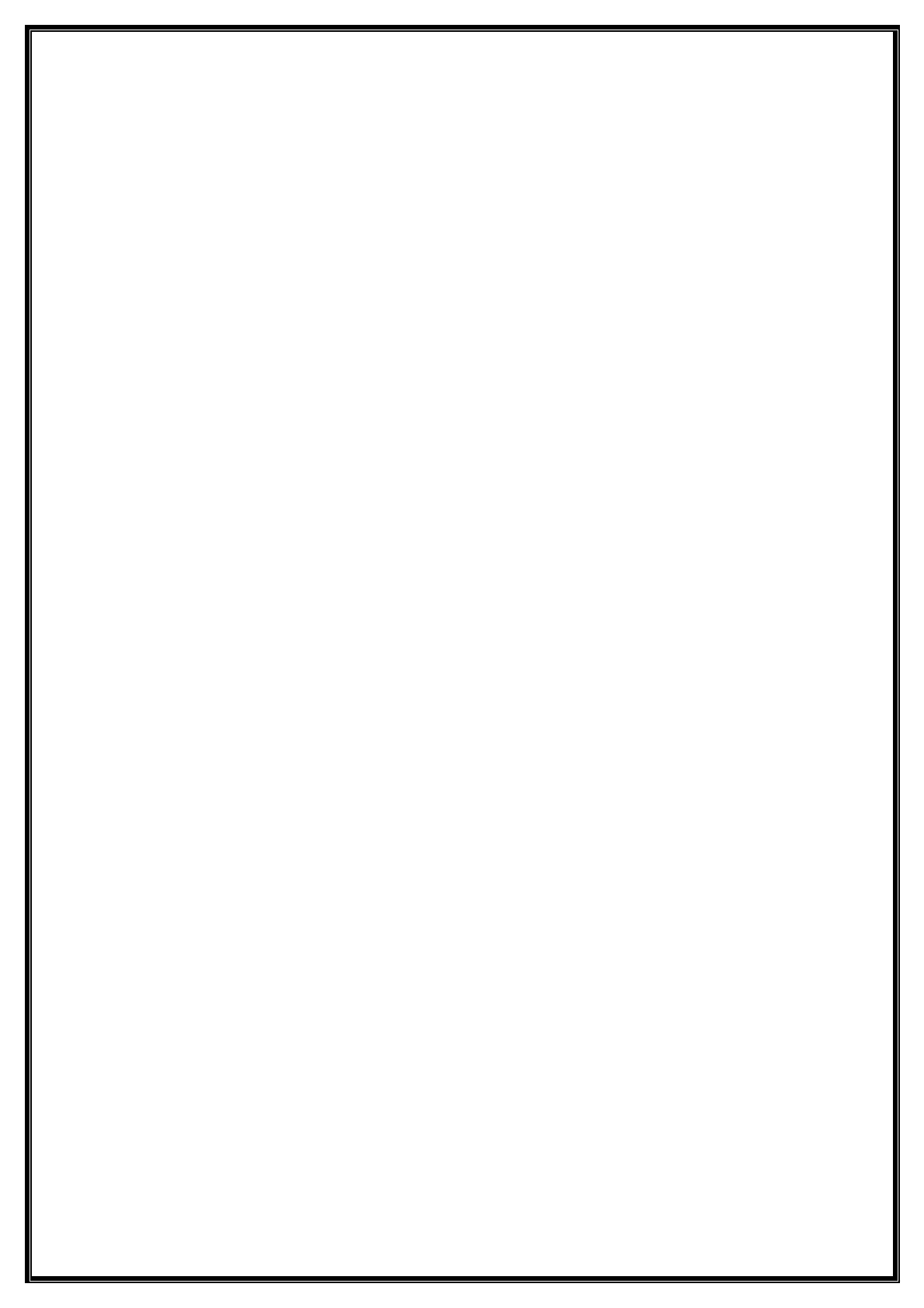Ask the capital of the countries or get specific statistics from countries
Alexa, what's the capital of Spain?
Alexa, where is China?
Ask Alex to tell you weather or tell you whether you need an umbrella today with your geographical location.
Alexa, do I need an umbrella today?
Alexa
,
what's the weather in Tokyo?
If you want to set the voice of Echo device (Alexa) without touching the buttons and only by issuing a voice
command, just use the following commands:
Alexa, set yourself to mute.
Alexa, be quite!
Alexa, set volume to five. (Can set between 1 to 10)
Set the timer to wake up
Alexa, set a timer for 2 hours.
Alexa, set a timer for 5 minutes.
Alexa, set a timer for 30 seconds.
Alexa, set a timer. -> alexa will ask you: how long? -> your answer: 1 hour
Ask Alex to count down to a certain number for playing the kids!
Alexa, count to twenty! -> alexa: 1,2,…,20
Alexa, count by ten! -> alexa: 10,20,…,100
Also you can ask Alexa to do many things or ask such as
Alexa, say the alphabet
Alexa, tell me a story
Alexa, tell me a joke
Alexa, clap !
Alexa, sing me a song
Alexa, happy birthday