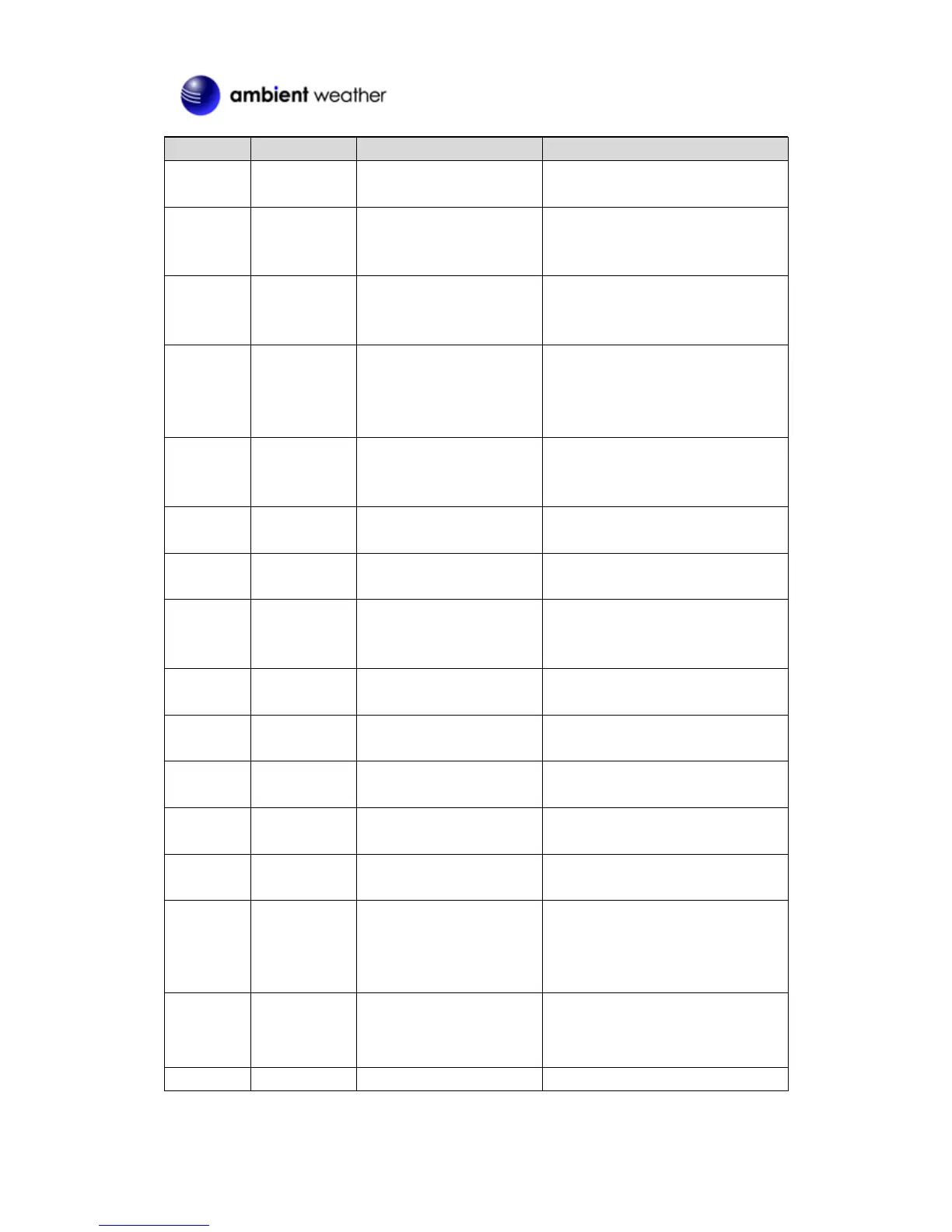Version 2.0 ©Copyright 2017, Ambient LLC. All Rights Reserved. Page 11
Turns on or off the beep
with each keystroke
Press TEMP/+ or BARO/- to toggle
OFF and ON
Reset max/min daily at
12:00am (on) or manually
(off)
Press TEMP/+ or BARO/- to toggle
OFF and ON
Press TEMP/+ to increase or
BARO/- to decrease (reference
Figure 9).
Observe Daylight Savings
Time (set to OFF in
Arizona and Hawaii, ON
everywhere else)
Press TEMP/+ or BARO/- to toggle
OFF and ON
Press TEMP/+ or BARO/- to toggle
between 12 hour (12h) and 24 hour
(24h) format
Press TEMP/+ to increase. BARO/-
to decrease
Press TEMP/+ to increase. BARO/-
to decrease
Press TEMP/+ or BARO/- to toggle
between M-D (month/day) format
and D-M (day/month) format
Press TEMP/+ to increase and
BARO/- to decrease
Press TEMP/+ to increase and
BARO/- to decrease
Press TEMP/+ to increase and
BARO/- to decrease
Temperature Units of
Measure
Press TEMP/+ to toggle between °F
and °C
Barometric Pressure Units
of Measure
Press TEMP/+ to toggle between
inHg and hPa
Relative Pressure
Calibration
Press TEMP/+ to increase. BARO/-
to decrease. For details on relative
barometric pressure calibration,
reference Section 4.2.2.
Northern Hemisphere
(NTH) or southern
Hemisphere (STH) select
Press TEMP/+ to toggle between
Northern and southern Hemisphere
