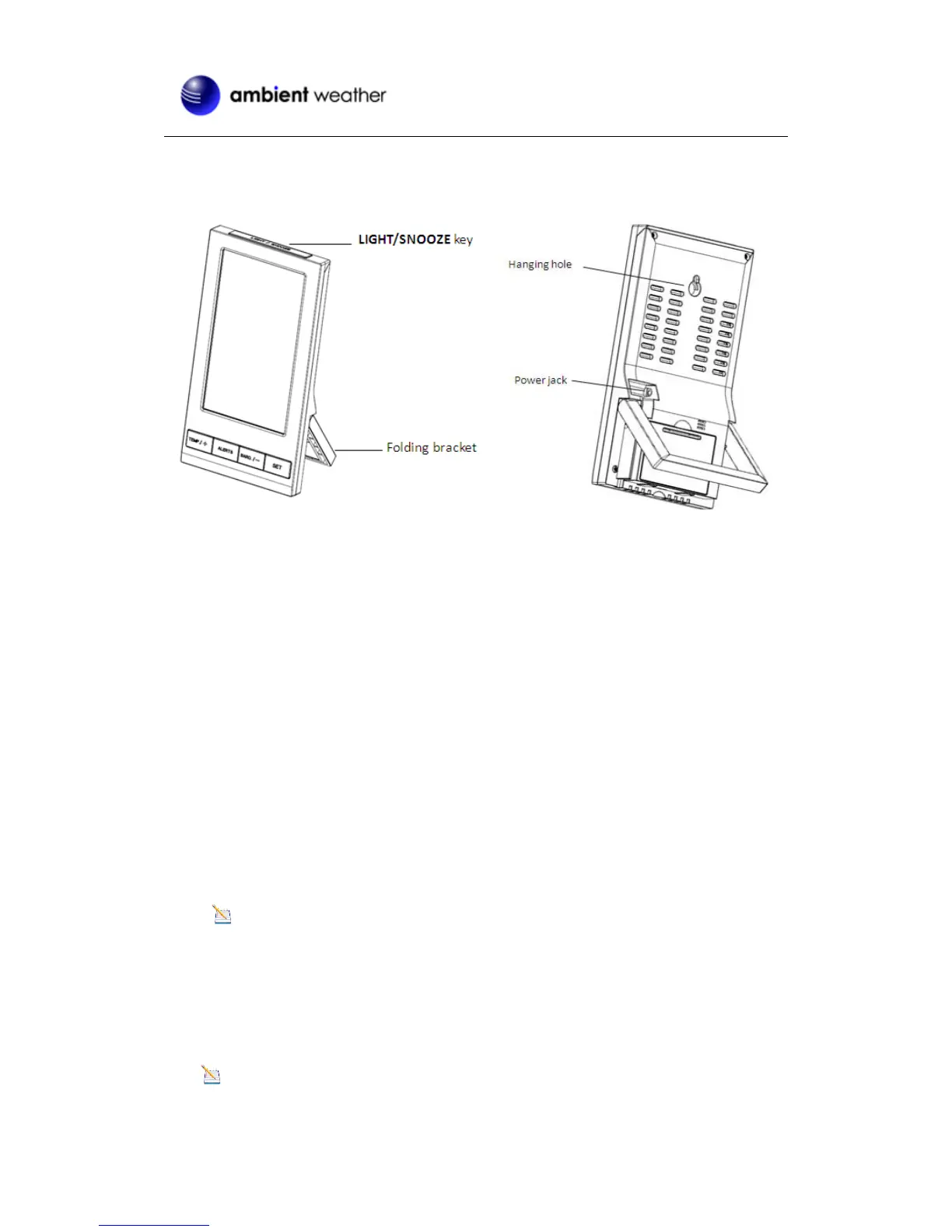Version 2.0 ©Copyright 2017, Ambient LLC. All Rights Reserved. Page 7
3.4.2 Display Console Set Up
Figure 5
3.4.3 Display Console Set Up
Place the remote thermo-hygrometer about 5 to 10 feet away from the display console (if the
sensor is too close, it may not be received by the display console).
1. Insert the power adapter into the power jack of the console, and plug in the adapter. The LCD
display will beep once and then light up. The brightness selection is set to high when plugged
into the adapter.
2. Remove the battery door on the back of the display. Insert three AAA (alkaline or lithium,
avoid rechargeable) batteries in the back of the display console. Looking at the back of the
unit (left to right), the polarity is (+) (-) for the top battery, (-) (+) for the middle battery and (+)
(-) for the bottom battery.
Note: To avoid permanent damage, please take note of the battery polarity before
inserting the batteries.
3. Replace the battery door, and fold out the desk stand and place the console in the upright
position, as shown in Figure 5.
Note: The batteries are intended for back-up power only. The backlight will remain on
for 5 seconds when on back up battery power only. Only when you use power adapter it will
