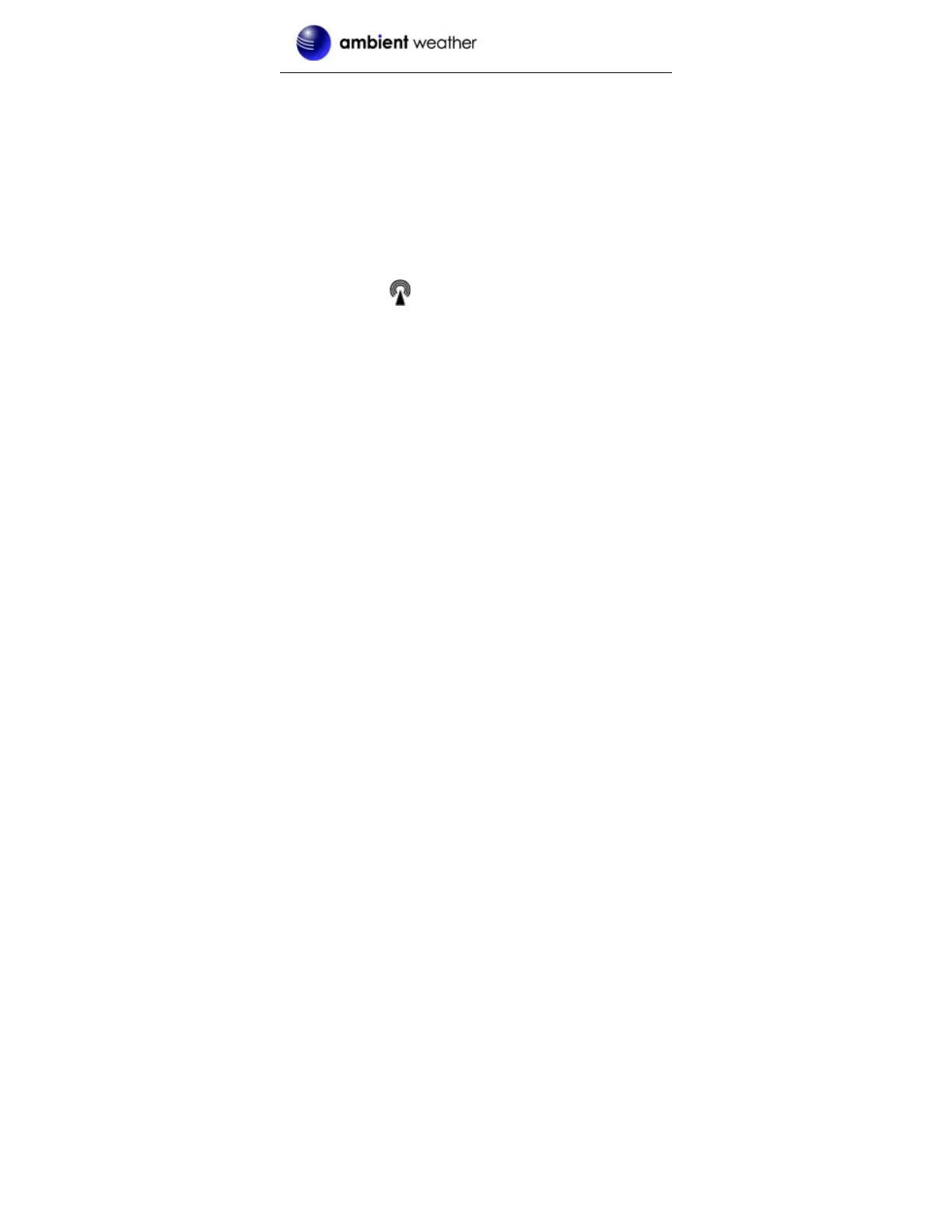Version 2.7.1 ©Copyright 2019, Ambient LLC. All Rights Reserved.
Page 16
If the signal reception is not successful (normally during
the day due to solar interference), the sensor search will
be cancelled, the outdoor temperature and humidity will
update as normal, and the RCC search will automatically
resume every two hours until the signal is successfully
captured. The regular RF link will resume once RCC
reception routine is finished. In some locations, RCC
reception may take a couple of days to receive the signal.
The temperature and humidity data will continue to
transmit during this period.
Once the radio controlled time is received, the RCC
reception icon will turn on (reference Figure 4).
3.5 Sensor Operation Verification
Verify the indoor and outdoor humidity match closely
with the console and sensor array in the same location
(about 10’ apart). The sensors should be within 10%
worst case (the accuracy is ± 5%). Allow about 30
minutes for both sensors to stabilize.
Verify the indoor and outdoor temperature match closely
with the console and sensor array in the same location
(about 10’ apart). The sensors should be within 4°F
worst case (the accuracy is ± 2°F). Allow about 30
minutes for both sensors to stabilize.
