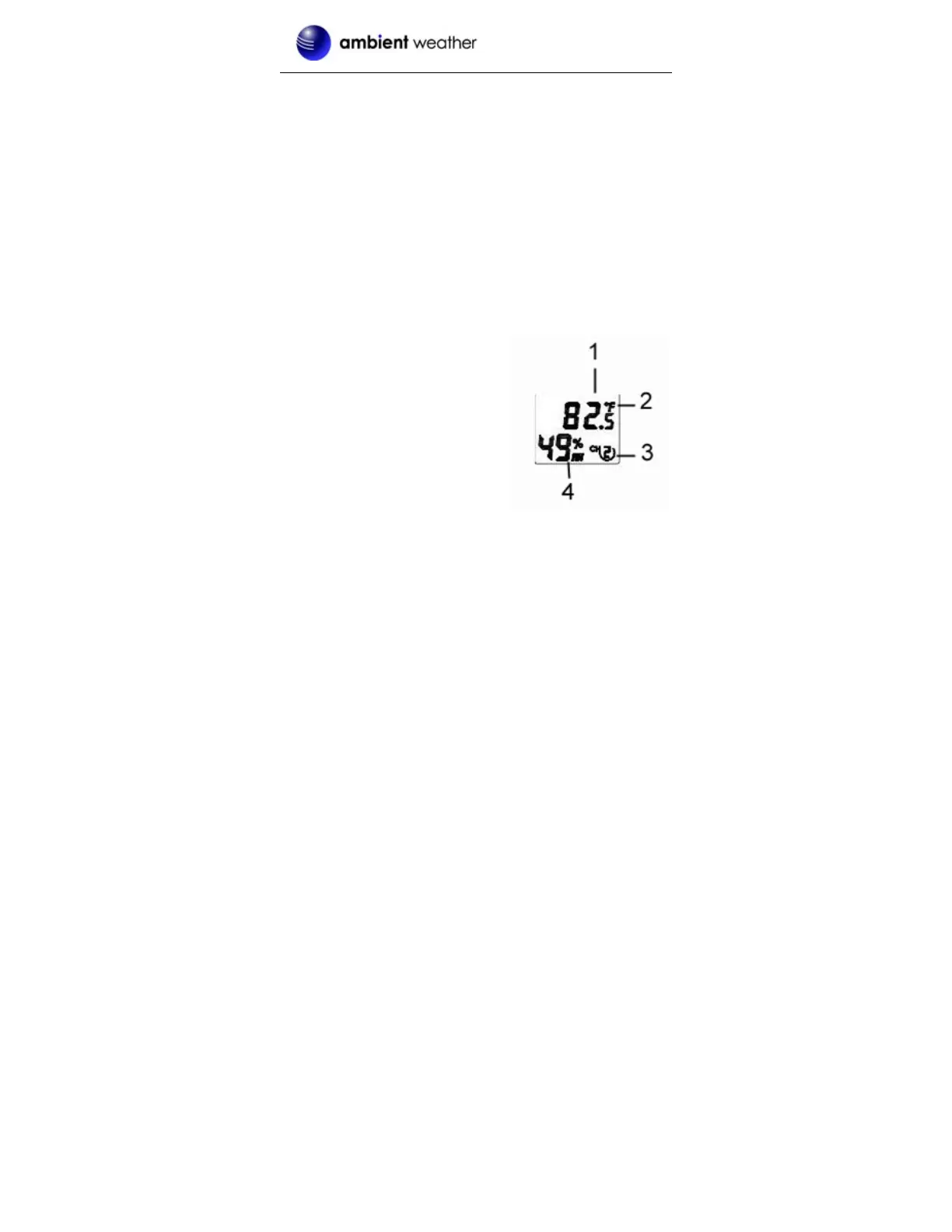Version 2.7.1 ©Copyright 2019, Ambient LLC. All Rights Reserved.
Page 8
1. BEFORE inserting the batteries, switch the
channel switch to the appropriate channel. If
you have one sensor, set the switch to Channel 1.
If you have two sensors, set the second sensor to
Channel 2. If you own three sensors, set the
third sensor to Channel 3.
2. To change the temperature units of measure,
press the ºC/ºF button.
3. Insert two AA batteries.
4. After inserting the batteries, the remote sensor
will display temperature and humidity and
channel number on the display, as shown in
Figure 3.
1 Temperature
2 Temperature Units of
Measure
3 Channel Number
4 Humidity
Figure 3
5. Close the battery door.
