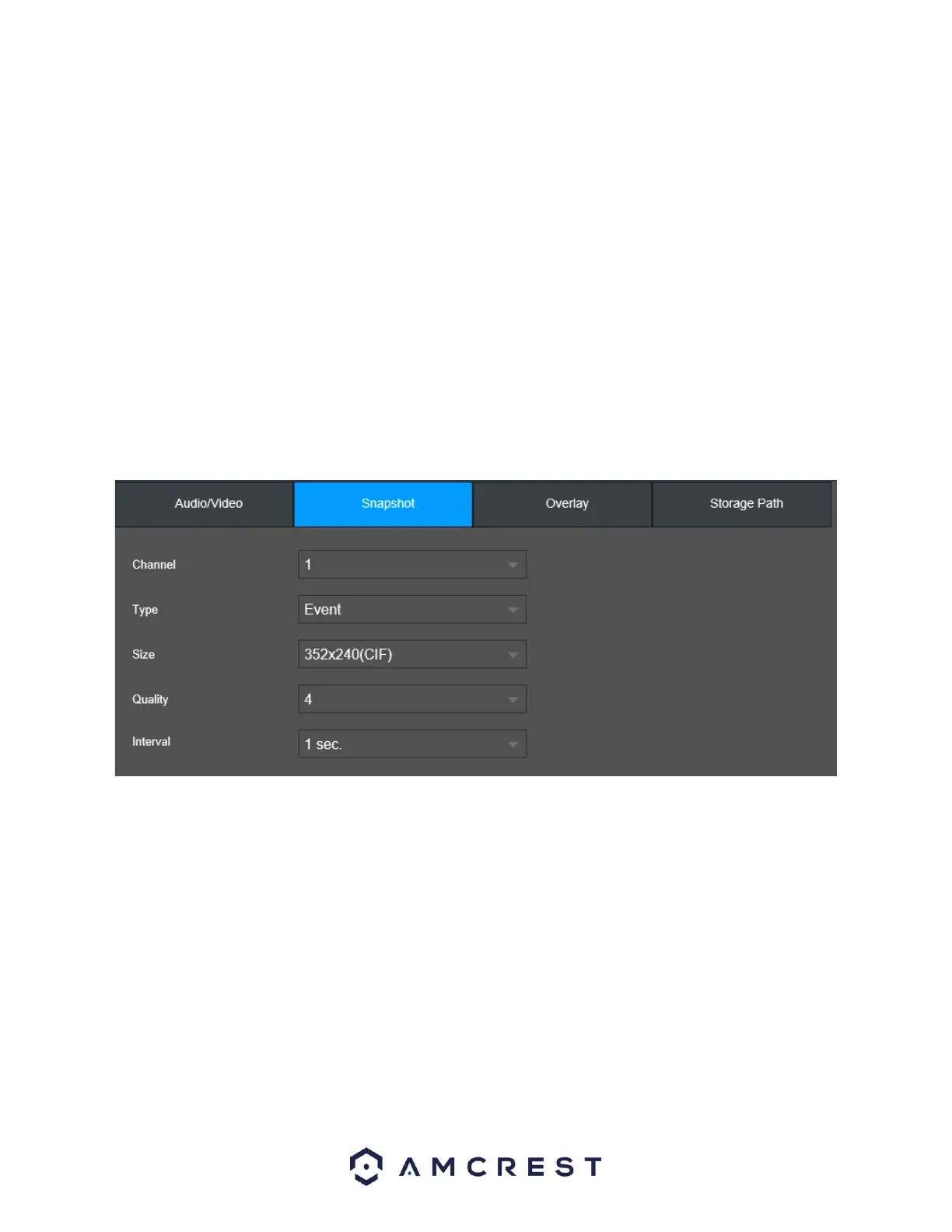Bit Rate Type: This dropdown box allows the user to select a bit rate type. The system supports two-bit
rate types: CBR and VBR. In VBR mode, video quality can be set.
Quality: This dropdown menu allows the user to set a quality level for a connected device. The quality
can be adjusted based on the capabilities of a connected device.
I Frame Interval: The interval of time between every two I frames.
Bit Rate (Kb/S): Represents how much data is packed into every data packet per second.
More: This checkbox allows the user to enable or disable audio encode and codec settings. Please note,
if using an external microphone (connected to the Audio In on the back of the NVR) select Local as an
audio source.
Click the Copy to button to copy the settings to other channels. Press the Refresh button to refresh the
interface. To confirm settings, click the Save button.
Snapshot
This tab allows the user to set scheduled or event snapshot settings.
Below is a list of snapshot settings that can be modified on this screen:
Channel: This dropdown box allows the user to select a channel from the dropdown list to modify.
Type: There are 2 snapshot modes, Scheduled and Event. Scheduled types will allow the feature to
retain snapshots continuously, event mode will allow a snapshot to be retained when an event occurs.
Size: This dropdown box allows the user to select an image size. This may be unavailable (grayed out) on
certain models.
Quality: This dropdown box allows the user to select image quality. Quality is adjusted on a scale
between 1, being the lowest quality and 6 being the highest quality.
Interval: This dropdown allows the user to select the snapshot interval. The value ranges from 1 to 7
seconds. The maximum setting for a customized interval is 3600s/picture.