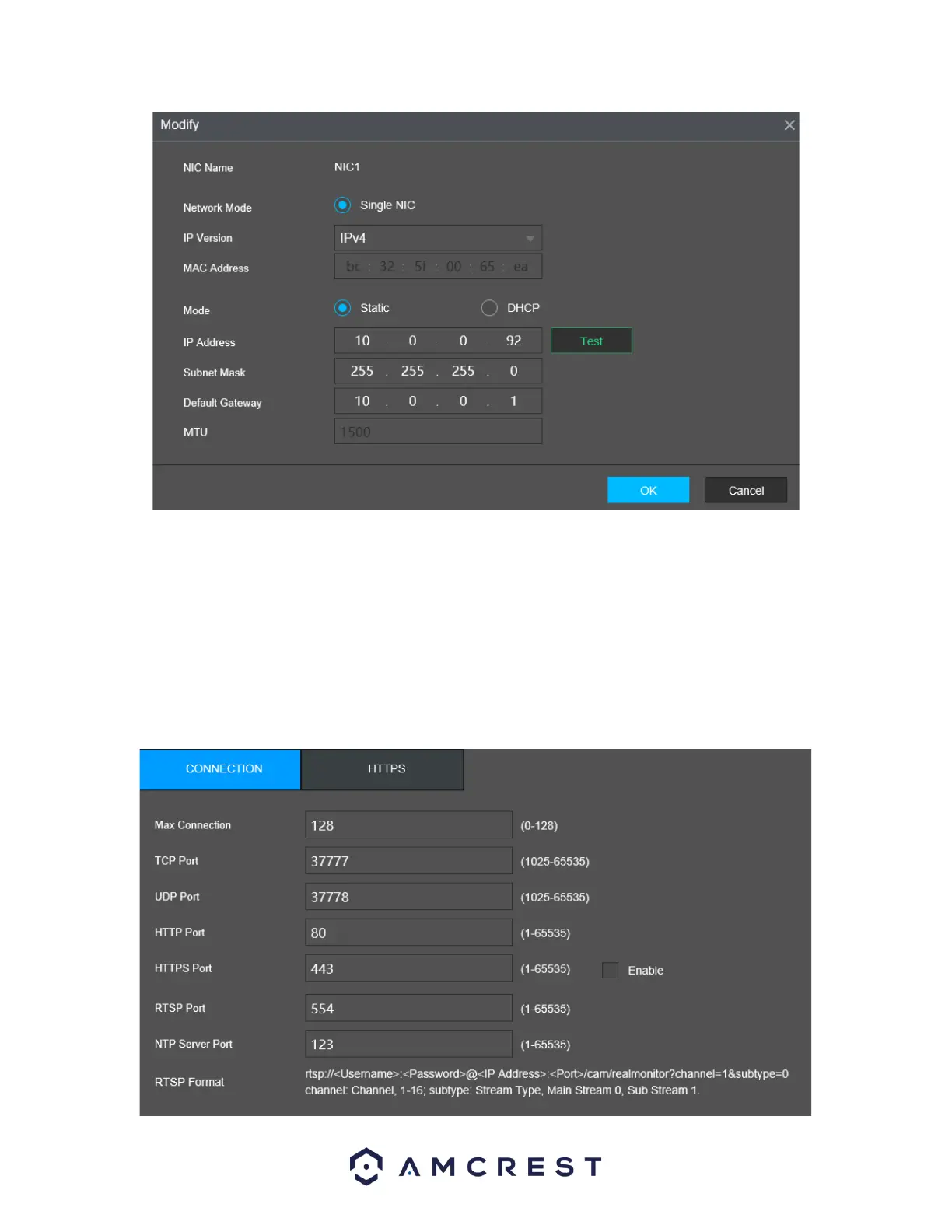Click Test to test the TCP/IP connection. Click OK to modify the NIC settings. Click Cancel to exit the
interface. To refresh the interface, click the Refresh button. Click Save to save the settings.
Connection
This screen allows users to configure port connections. It is important that the system is rebooted if any
changes are made to the settings on this screen. Also, ensure that port values do not conflict.
Below is a screenshot of the connection screen: