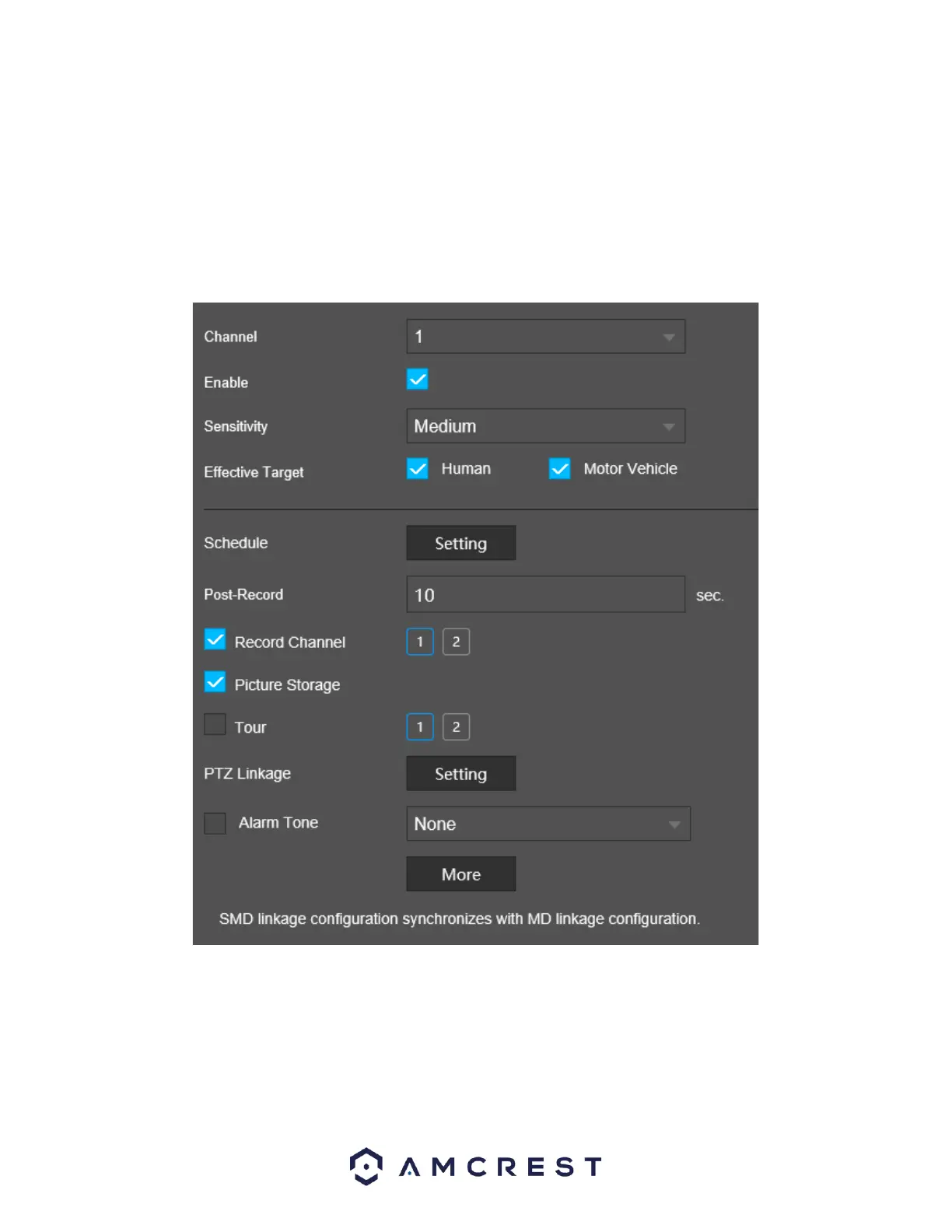Smart Motion Detection
Smart Motion Detection (SMD) uses an advanced algorithm to differentiate between human and motor
vehicle shapes within a scene and send alarms only when a person or vehicle is detected. Please note, this
feature may differ depending on which model camera is being used on the NVR. Not all AI cameras
support this feature.
1. Ensure the Smart Motion Detection checkbox is enabled in the Parameters menu. Click Save.
2. Use the Effective target options to select if the camera will detect human or motor vehicles. By default,
both will be enabled. Click Save.
3. To view SMD data, click on AI Search and access the SMD menu. Select a channel and type from the
respective dropdown menus and enter a date and time of the event. Click Search. A list of SMD events
retained in the system will be displayed. Click the Play button next to the event to play to recording.