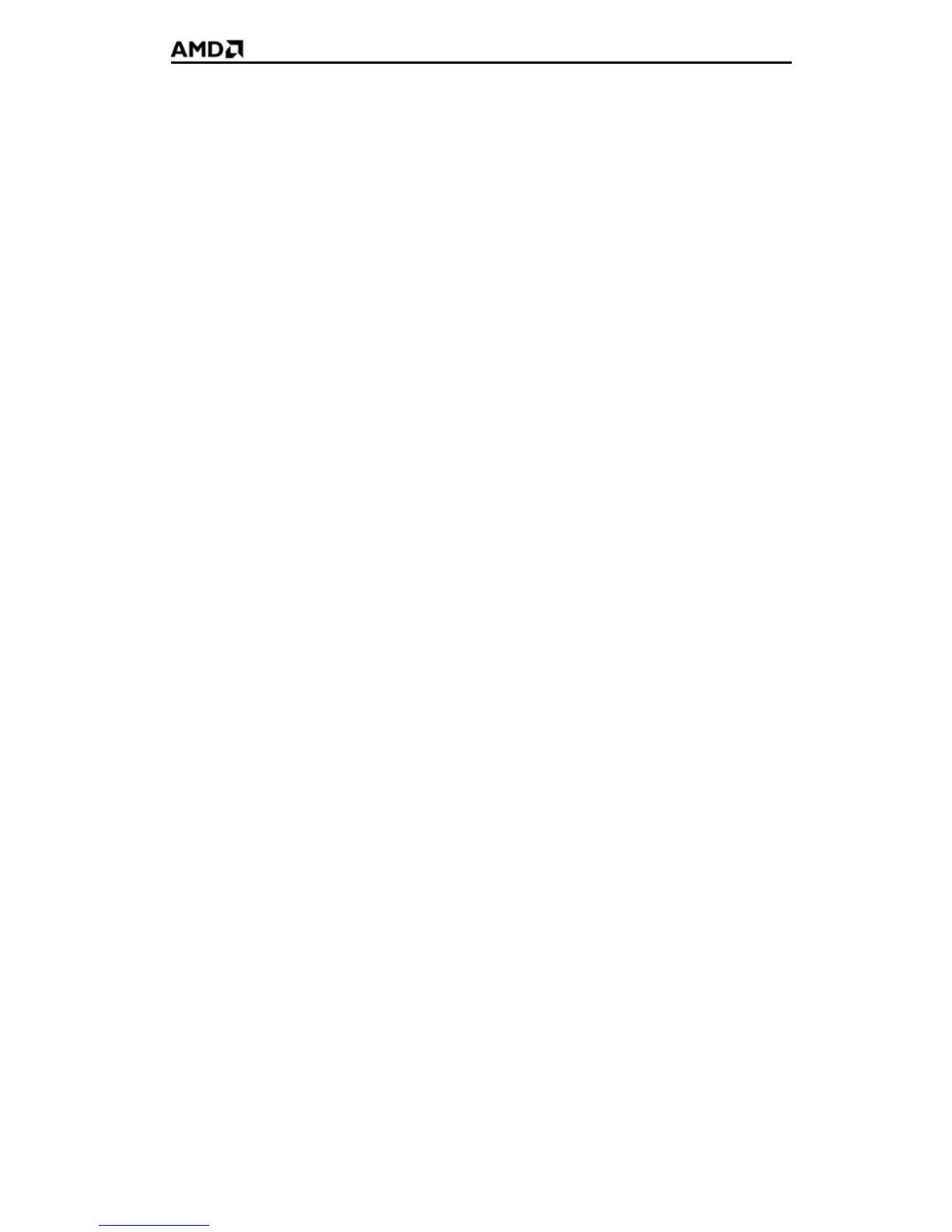17
Note: For maximum performance when watching DVD movies or
playing computer games on the TV, find the mode and screen
resolution that provide the best result, and use those settings
exclusively.
This topic includes the following procedures:
• Connect to an HDMI™ HDTV (DVI-to-HDMI™) on page 18.
• Connect to an HDTV (DVI-to-DVI) on page 20.
• Connect to an HDTV or component video device (DVI-to-Component
Video using ATI DVI-to-HDTV adapter) on page 21.
• Connect to an HDTV or component video device (S-Video-to-
Component Video using ATI 9-Pin HDTV Output Cable) on page 23.
• Connect to a composite video device (S-Video-to-S-Video or
Composite Video) on page 25.
• Connect to a European video device (S-Video to SCART using
composite video adapter) on page 27.