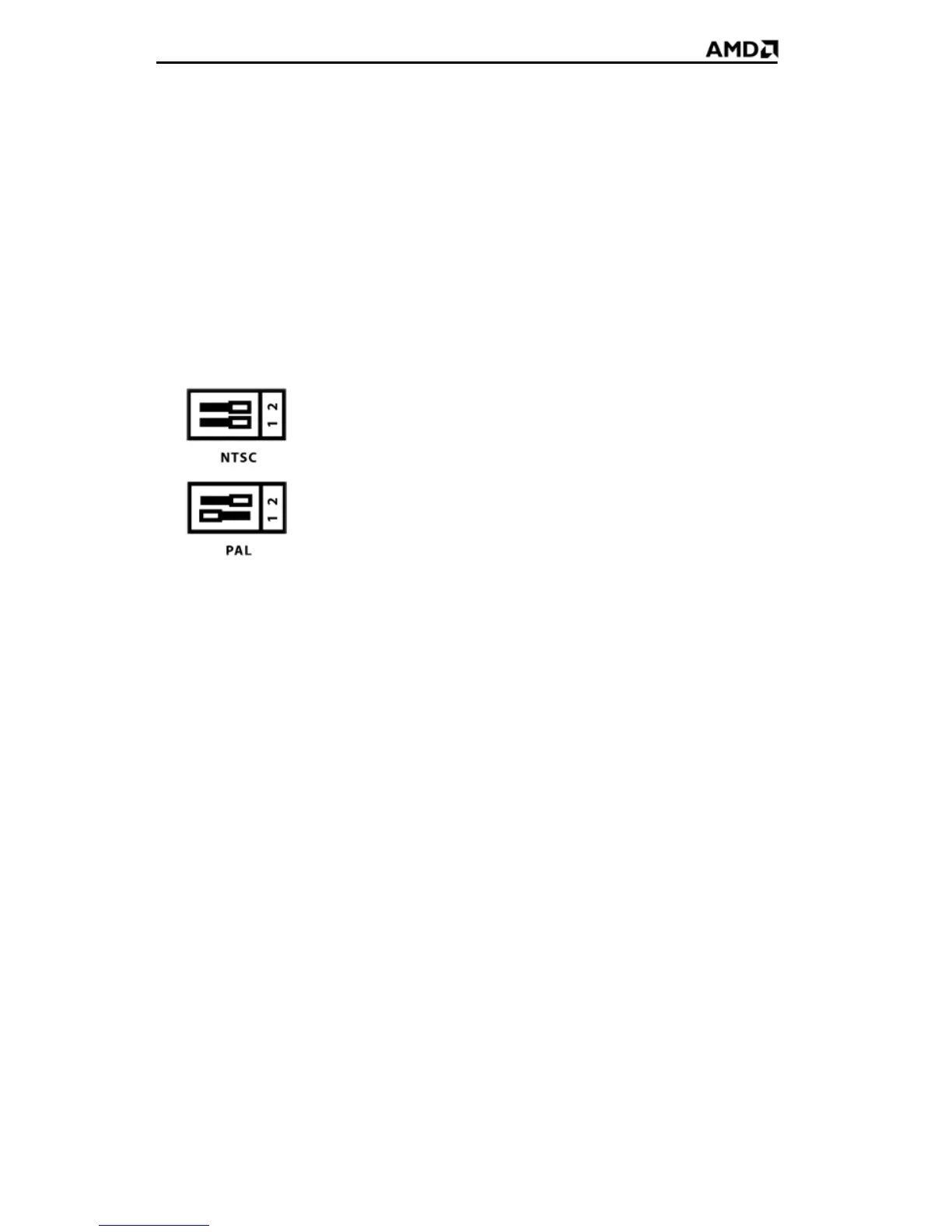28
3 If the video device accepts PAL input, you must change the NTSC/
PAL setting on the video card to PAL. NTSC is the TV standard used
in North America. PAL is the TV standard for most of Europe, Africa,
Asia, Japan, South Korea, and the Philippines.
Note: You can also change the NTSC/PAL settings through software
using the ATI Displays control panel. For more information, see the
Help for ATI Displays.
a) Disconnect the monitor cable from the graphics card.
b) Remove the graphics card from the computer.
c) Locate the orange switch on the back of the card.
Switch Positions for NTSC and PAL
d) Use a sharp pencil to move slider switch number 1 as shown in
the preceding illustration.
e) Re-install the graphics card into the computer and reconnect the
monitor.
4 Connect the S-Video connector on the S-Video to composite video
adapter/cable to the S-Video connection on the graphics card.
5 Connect the other end of the S-Video to composite video adapter/
cable to the SCART adapter.
6 Attach the SCART adapter to the video device.
7 Connect one end of a sound cable to the computer sound card.
Connect the other end of the cable to the sound input on the TV.
8 If necessary, configure the TV for external audio. For more
information, see the documentation that came with the TV.
9 Power on the monitor and TV or VCR, and then power on the
computer.
The TV will not display anything until Windows starts.
10 Configure the TV using the ATI Catalyst™ Control Center, Displays
Manager.