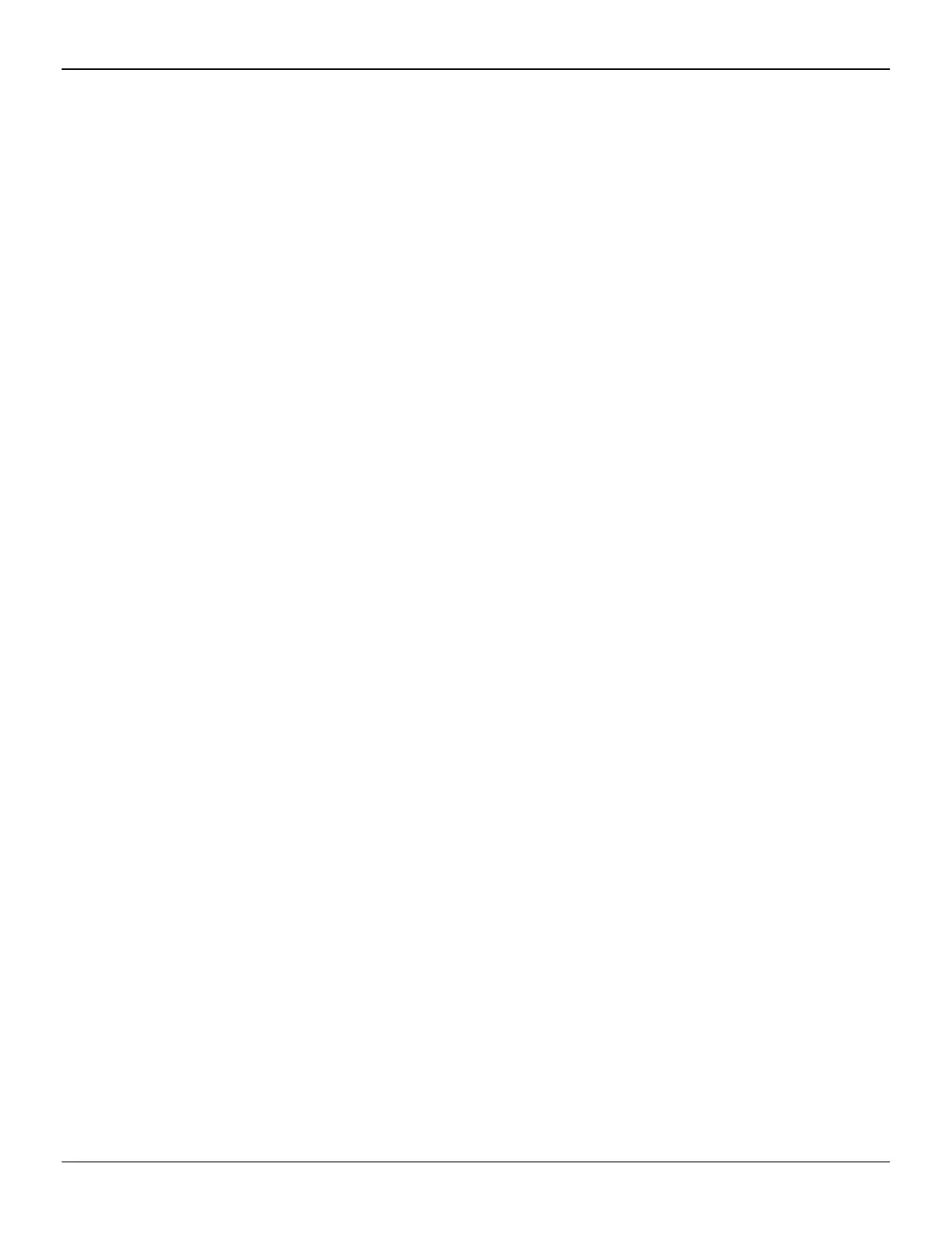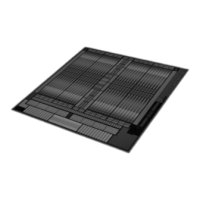Note: Adapters mentioned here may not be included with your AMD FirePro
product.
2.3.1 Multiple Displays
Your AMD FirePro V3900 graphics card provides dual-display functionality through
one DisplayPort connection and one DVI connection. Adapters may be necessary.
Adapters not included with your AMD FirePro V3900 can be purchased directly from
AMD’s Web site or through your local AMD resellers.
Additional configuration information can be found at:
http://www.amd.com/us/products/workstation/graphics/ati-firepro-3d/Pages/ati-
firepro-3d.aspx
A list of compatible adapters/dongles for AMD FirePro™ products can be found at:
http://support.amd.com/us/eyefinity/Pages/eyefinity-dongles.aspx
Configure dual displays through Catalyst™ Control Center.
2.4 Using Adapters
Your AMD FirePro graphics card includes adapters to enable you to attach display
types other than those included on the baseplate or cables.
Use the following procedure to attach a display using an adapter.
1. Turn off your computer and monitor.
2. Plug the adapter into the connection from your AMD FirePro card and tighten
the thumbscrews (if there are any).
3. Connect your display's cable to the adapter and tighten the thumbscrews (if
there are any).
4. Turn on your monitor first, then your computer.
Use the Control Center application to configure the new monitor, should you need to
do so.
8 Hardware Installation
AMD FirePro V3900 © 2011 Advanced Micro Devices Inc.