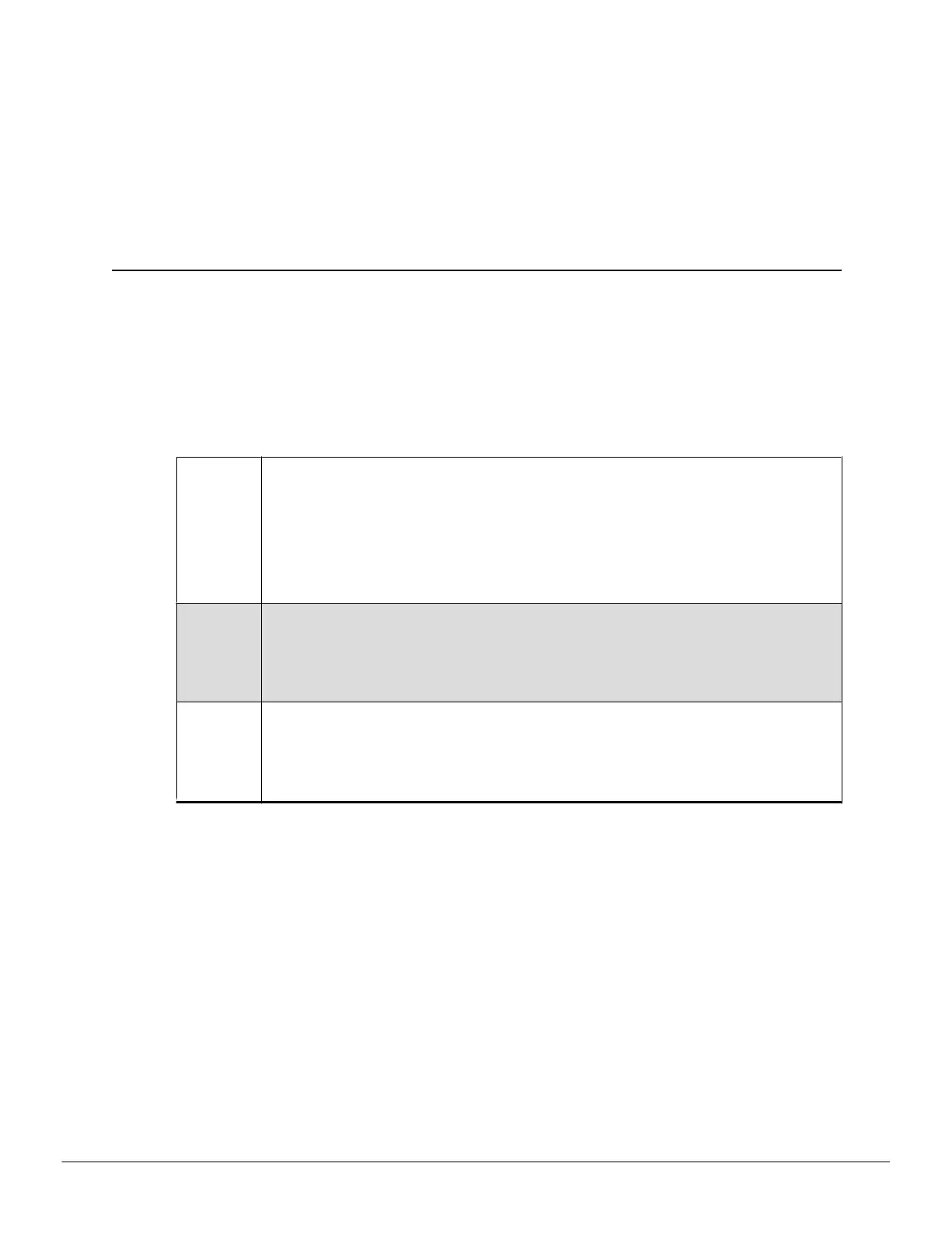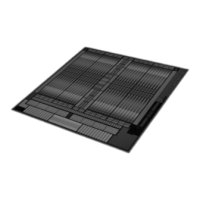Chapter 1
Getting Started
Before you begin installing your new AMD FirePro V3900 graphics card, please make
sure you have the proper system requirements and have completed the required
preinstallation tasks as outlined in this chapter.
1.1 System Requirements
Table 1–1 AMD FirePro V3900 Minimum System Requirements
Hardware All of the following:
•
AMD Athlon™ or Intel Pentium® 4 CPU.
•
512 MB RAM.
•
Motherboard with available ×16 lane PCI Express® connection slot and correct chipset
driver.
•
CD-ROM or DVD-ROM drive for installation software.
•
Certified power supplies are strongly recommended. For a list of certified power
supplies, see support.amd.com/us/certified/power-supplies.
Operating
System
Any of the following:
•
Windows® 7 (32- or 64-bit).
•
Windows Vista® (32- or 64-bit).
•
Windows® XP Home or Pro with Service Pack 1 or higher (32- or 64-bit).
•
Linux® (32- or 64-bit).
Monitor Any of the following:
•
High-resolution multisync or multi-frequency monitor, or any VGA monitor.
•
DisplayPort monitor.
•
Digital flat-panel (DFP) display or digital CRT display.
•
HDMI™ display.
1.2 Performing a Quick Installation
Experienced users and system administrators can follow these brief instructions for
installing this AMD FirePro product.
Other users should refer to the detailed installation instructions, starting with
Chapter 2 Hardware Installation (p. 5).
1. Uninstall the drivers and software for any installed graphics card(s).
Note: If you are using a motherboard containing an on-board graphics solution
and do not intend to use it as part of a multiple monitor display, disable it.
2. Shut down and disconnect your computer system.
3. Remove any installed graphics card(s).
©
2011 Advanced Micro Devices Inc. AMD FirePro V3900
