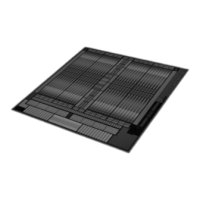6.2.3 Multi Desktop
Using the Multi Desktop component of HydraVision, you can create and manage up to
nine virtual desktops, each with their own display settings and background image.
One desktop can be made visible at a time, while others can run in the background.
Using Multi Desktop, you can also:
•
Switch between desktops using a mouse click or hot key.
•
Run applications on a particular desktop or all desktops.
•
Move running applications between desktops.
•
Save, restore, and delete desktop profiles.
6.3 Load Balancing
GPU load balancing is a feature that allows OpenGL 3D rendering tasks to be
distributed among multiple workstation graphics processors in order to provide
performance gains for multi-context and multi-simultaneous applications.
This feature is available only if your system contains multiple graphics processor that
are capable of load balancing. Graphics processors working in AMD CrossFireX™
mode count as a single graphics processor.
Note: This feature is available only on systems running Windows XP.
To set up OpenGL load balancing, consult the Control Center application help section.
6.4 DisplayPort Audio
DisplayPort audio requires up-to-date graphics drivers, and the display device must
support DisplayPort audio.
As with HDMI™, DisplayPort audio is enabled through Windows. For more
information, consult your Windows documentation.
Product Features 19
© 2011 Advanced Micro Devices Inc. AMD FirePro V3900
