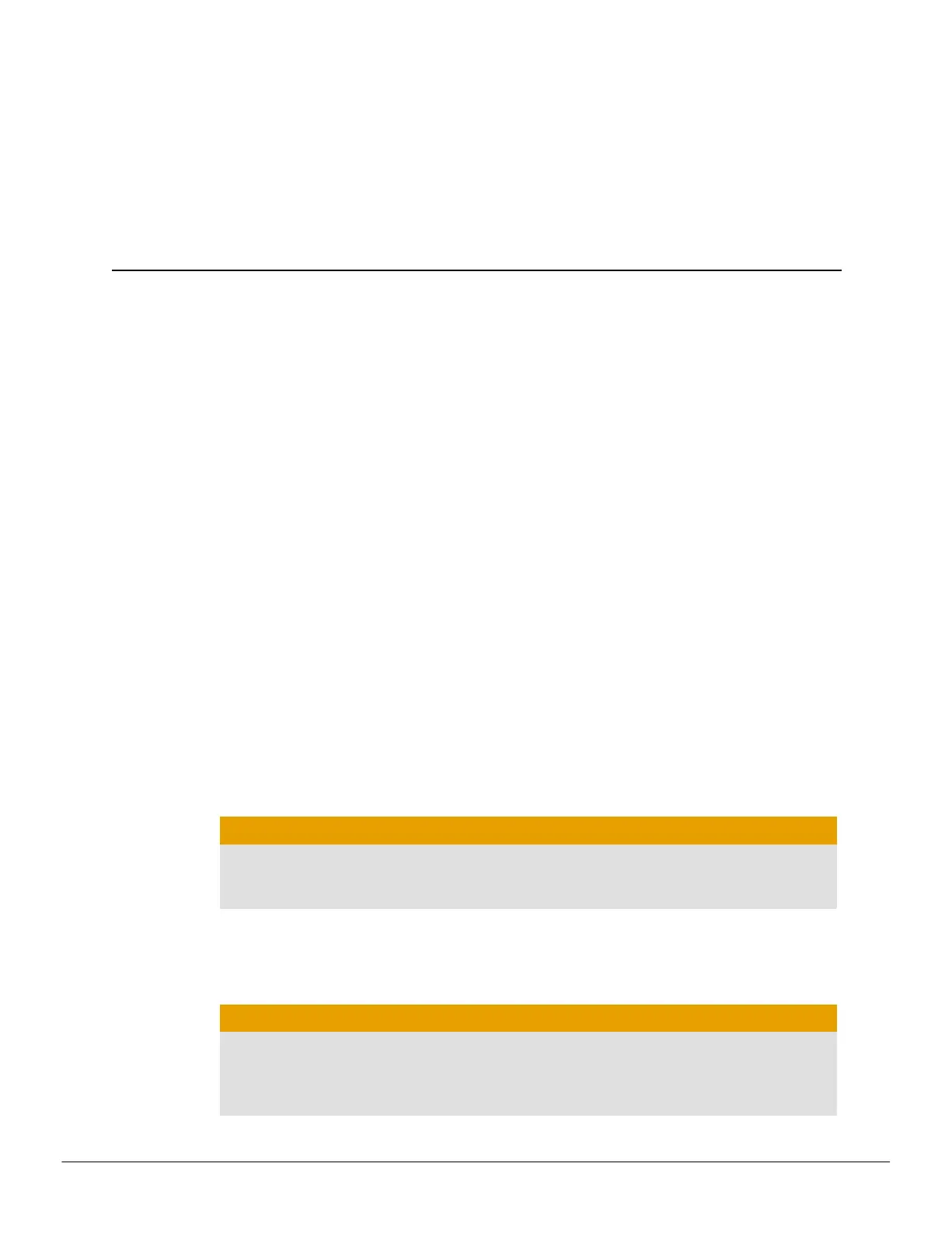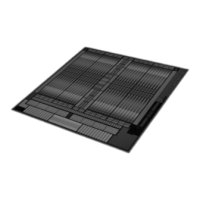Chapter 3
Hardware Installation
This chapter details how to install your AMD FirePro V4900 card in your system.
Note: AMD recommends that you install/upgrade all AMD FirePro hardware
products in your system before you install/upgrade your drivers and the AMD
Accelerated Parallel Processing (APP) Software Development Kit (SDK).
3.1 Installing a PCI Express Graphics Card
Please read all installation instructions completely before you begin.
If your computer has on-board graphics, you may need to disable it through the BIOS
configuration. For more information, see your motherboard documentation.
Note: Always handle a graphics card with care when adding or removing it from
your system.
•
Never twist or bend your card.
•
Avoid interference from the card's fan housing with mechanical hinges or clips
inside your system's chassis.
•
Make sure that the PCIe® card slot-locking mechanism on the motherboard is
unlocked or open before inserting or removing a card. Please consult your
motherboard manual for instructions, if necessary.
1. Turn off your computer, monitor(s), and other peripheral devices.
2. Unplug the computer's power cord, and then disconnect all cables from the back
of the computer.
Caution:
Wait approximately 20 seconds after unplugging the power cord before
disconnecting a peripheral cable or removing a component from the
motherboard to avoid possible damage to the motherboard.
3. Remove the cover to your computer's case.
Note: If necessary, consult your computer's manual for help in removing the
cover.
Caution:
Static electricity can seriously damage computer components. Discharge
your body's static electricity by touching the power supply or the metal
surface of the computer chassis before you touch any components inside
your computer's case to avoid damaging them.
©
2011 Advanced Micro Devices Inc. AMD FirePro™ V4900
