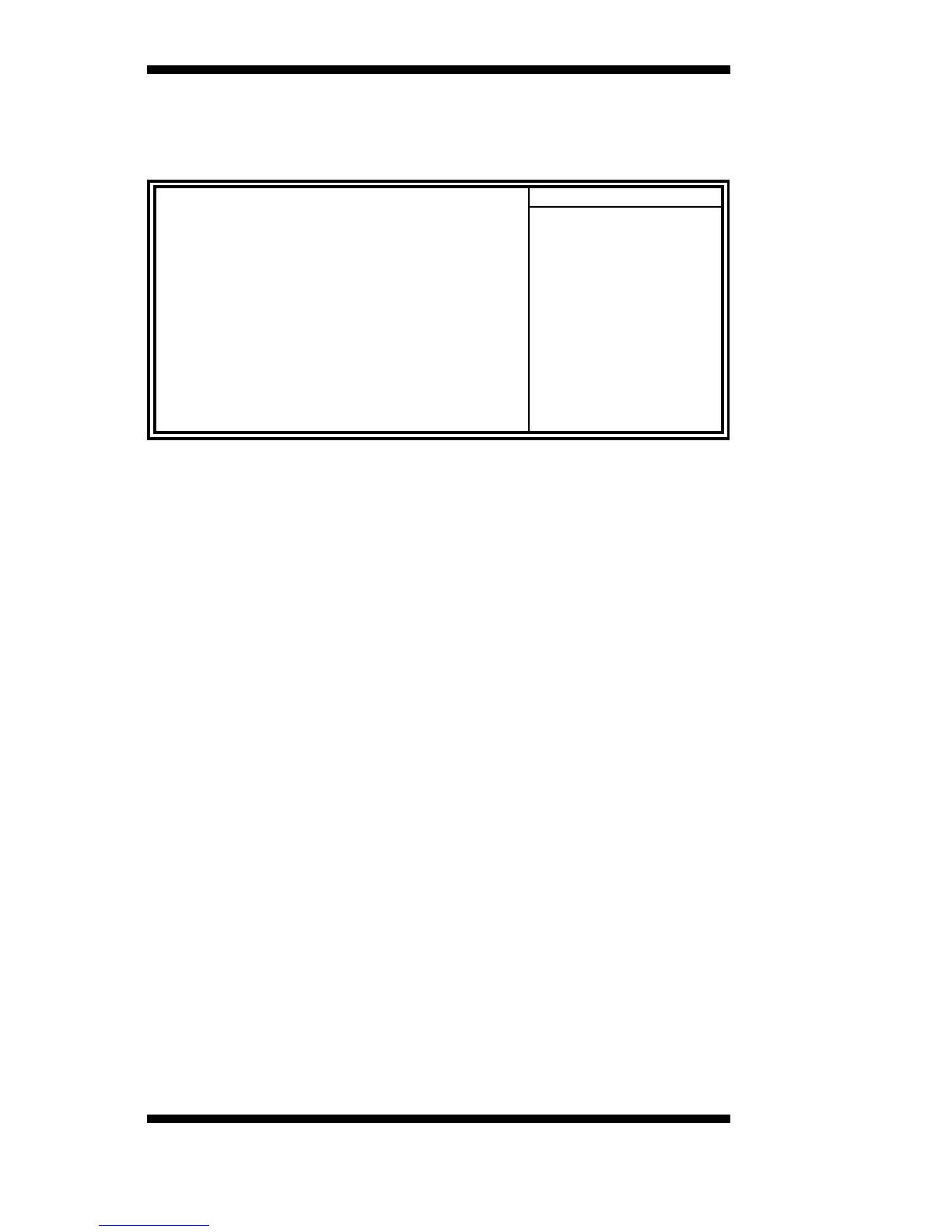BIOS SETUP
34 MB740 User’s Manual
Power Management Setup
Phoenix - AwardBIOS CMOS Setup Utility
Power Management Setup
ACPI Function
Enabled ITEM HELP
ACPI Suspend
S1(POS)
Power Management
User Define Menu Level >
Suspend Type
Disabled
Video Off Option
Susp, Stby ->Off
Video Off In Suspend
Yes
Switch Function
Break/Wake
Modem Use IRQ
NA
Hot Key Function As
Power Off
HDD Off After
Disabled
Power Button Override
Instant-Off
Power State Resume Control
Always Off
PM Wake Up Events
Press Enter
ACPI Function
Enable this function to support ACPI (Advance Configuration and
Power Interface).
ACPI Suspend Type
The default setting of the ACPI Suspend mode is S1(POS).
Power Management
This field allows you to select the type of power saving management
modes. There are four selections for Power Management.
Min. Power Saving Minimum power management
Max. Power Saving Maximum power management.
User Define Each of the ranges is from 1 min. to
1hr. Except for HDD Power Down
which ranges from 1 min. to 15 min.
Suspend Mode
The default setting is Disabled.
Video Off Option
This field defines the Video power saving features.
• Always on: System BIOS will never turn off the screen.
• Suspend => Off: Screen off when system is in SUSPEND
mode.
• Susp, Stby => Off: Screen off when system is in STANDBY or
SUSPEND mode.
• All modes => Off: Screen off when system is in DOZE,
STANDBY or SUSPEND mode.