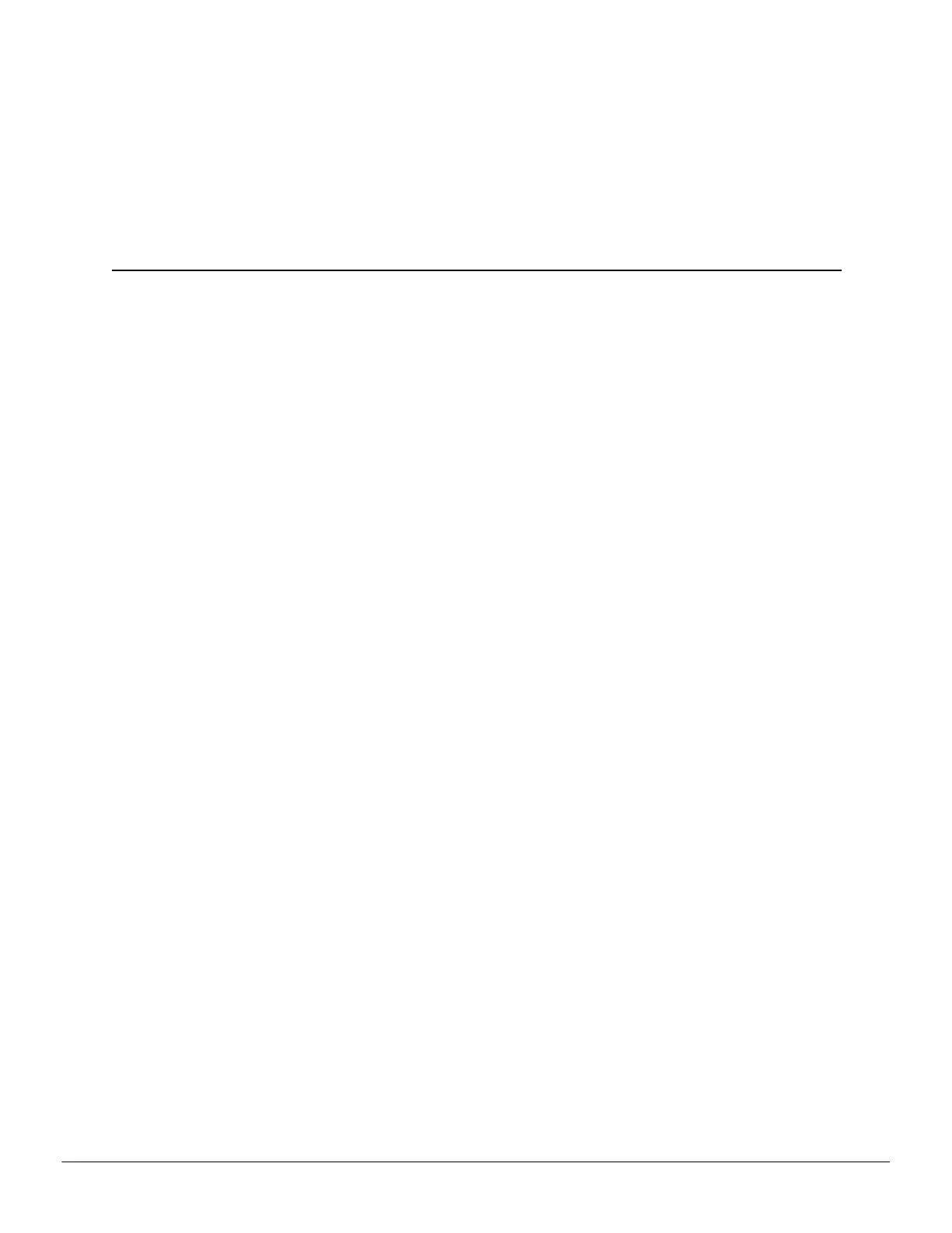Chapter 2
Hardware Installation
This chapter details how to install the AMD Radeon™ R9 270X/R9 270 graphics card in
your system.
2.1 Installation Overview
The installation of the card has slightly different procedures depending on whether
you are replacing an existing card or installing a graphics card in a PC for the first time.
This section briefly describes the high-level steps for both cases.
2.1.1 Replacing an Existing Card
If you are replacing an existing graphics card, you need to:
1. Start the computer and then uninstall the old graphics driver.
2. Turn off the computer and then remove the old card.
3. Install the new card and then connect the monitor.
4. Start the computer and then install the new drivers and software.
5. Restart the computer.
2.1.2 Installing the First Card for this PC
If this is the first graphics card for this PC, you need to:
1. With the computer off, install the new card and then connect the monitor.
2. Start the computer and then install the new drivers and software.
3. Restart the computer.
2.2 Installing the Graphics Card
1. Turn off the computer, monitor(s), and other peripheral devices.
©
2014 Advanced Micro Devices, Inc. AMD Radeon™ R9 270X/R9 270 Graphics
