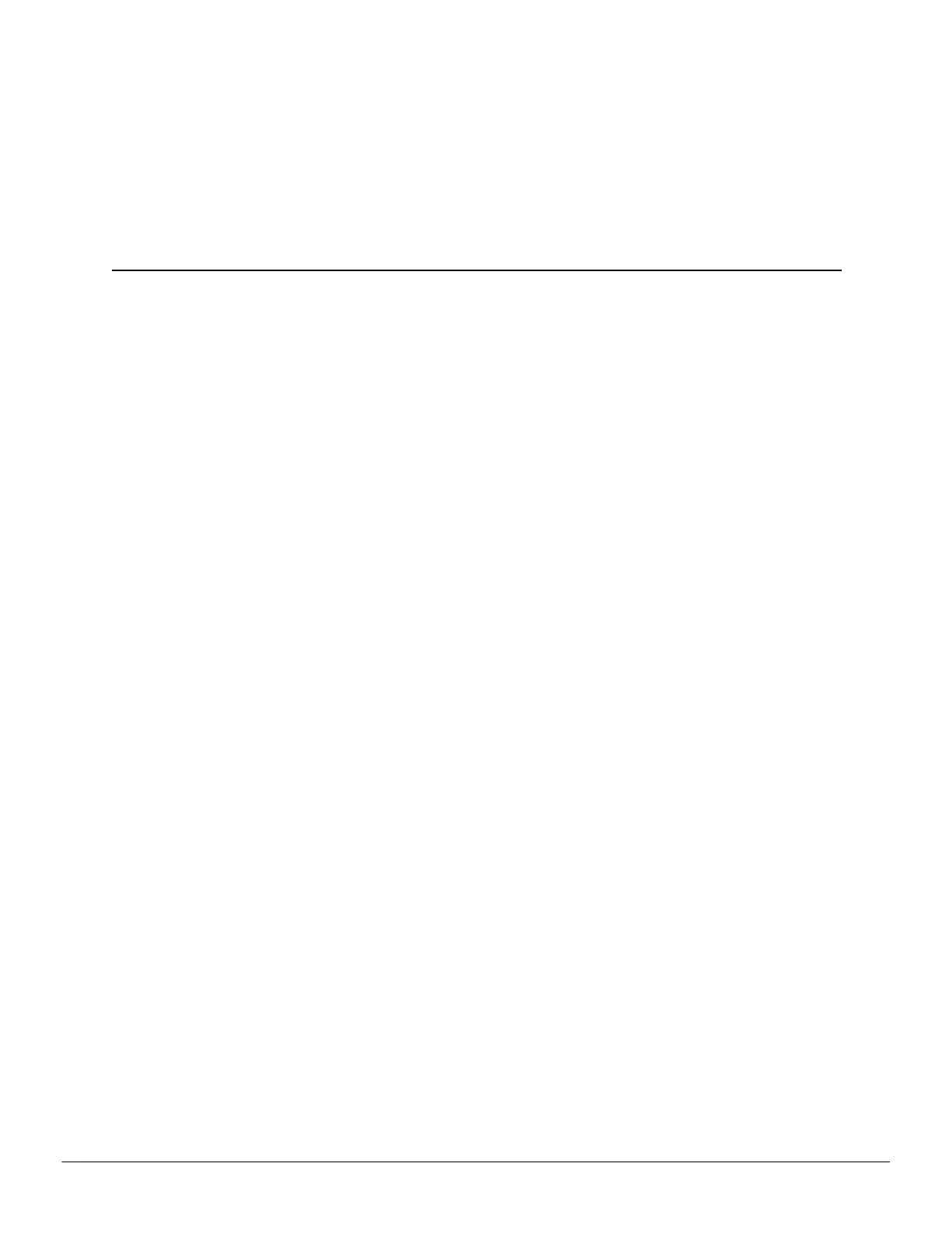Chapter 3
Software Installation
This chapter describes the installation of the software and drivers associated with
your AMD Radeon product.
3.1 AMD Drivers and Software
Drivers are small but important programs that enable an operating system to
communicate with a piece of hardware, such as a graphics card.
When you install a new graphics card, you must also install the driver and
configuration software the card requires to function properly.
You also need to install (or reinstall) your AMD Radeon drivers when you have
reinstalled or upgraded your operating system or when you download updated
drivers.
The latest drivers are available from AMD's Web site at http://support.amd.com.
Note: When reinstalling drivers, always uninstall any previous drivers that are on
your system, even if they are for the same graphics card. Always start "fresh."
3.2 Installing the AMD Catalyst™ Software Suite
(Windows® OS)
To install or remove software, you must have administrator rights or be logged on as
a user with administrator rights.
Note: The installation dialog displays in English if the operating system’s language is
not supported.
Software is provided to both operate and take advantage of all the features of the
graphics card. Software includes:
•
The graphics card drivers.
•
The Control Center software application.
•
HydraVision™ software (included in the custom install).
•
SurroundView™ software (included in the custom install).
•
AMD Video Converter software (included in the custom install).
1. Insert the Software and Documentation CD.
Note: If the install wizard does not start, navigate to the CD drive and double-
click ATISETUP.exe.
©
2014 Advanced Micro Devices, Inc. AMD Radeon™ R9 270X/R9 270 Graphics
