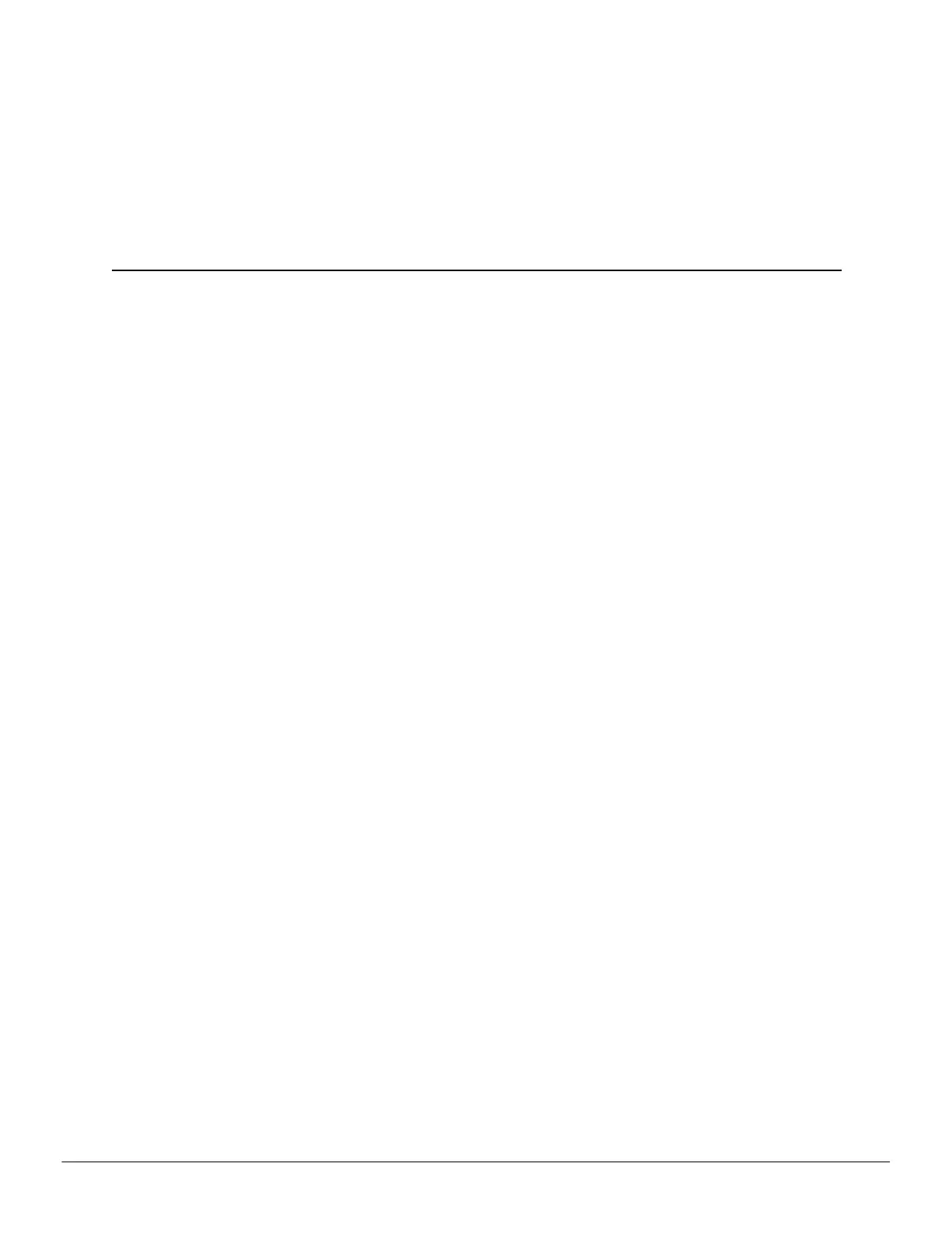Chapter 7
Reference
The following section offers troubleshooting tips and provides customer care,
warranty, and compliance information.
7.1 Troubleshooting
Note: Some troubleshooting tips may not be applicable depending on the display
options supported by and configured for your card.
7.1.1 Graphics Card Installation Troubleshooting
For more advanced troubleshooting information, contact AMD Customer Care at
http://support.amd.com.
7.1.1.1 The graphics card doesn't fit any of the motherboard slots.
The graphics card needs to be exchanged for one with a bus that matches the
motherboard.
For more information on bus types, see knowledgebase article GPU-59: How to Install
AMD Graphics Hardware.
7.1.1.2 The computer beeps and the boot process stops.
Make certain that the graphics card is properly connected to the internal power supply
and the motherboard.
7.1.1.3 No display on power up.
Try these possible solutions:
•
Verify that the monitor is connected properly to the computer and a power
supply.
•
Verify that the power supply meets the minimum system requirements.
•
Reconnect all the hardware device cables that were removed during the
installation of the graphics card.
•
If any adapters or video switches are being used, remove them and connect the
displays directly to the graphics card.
•
Check the motherboard manufacturer's Web site for an SBIOS update.
•
Turn off the on-board video.
©
2014 Advanced Micro Devices, Inc. AMD Radeon™ R9 270X/R9 270 Graphics
