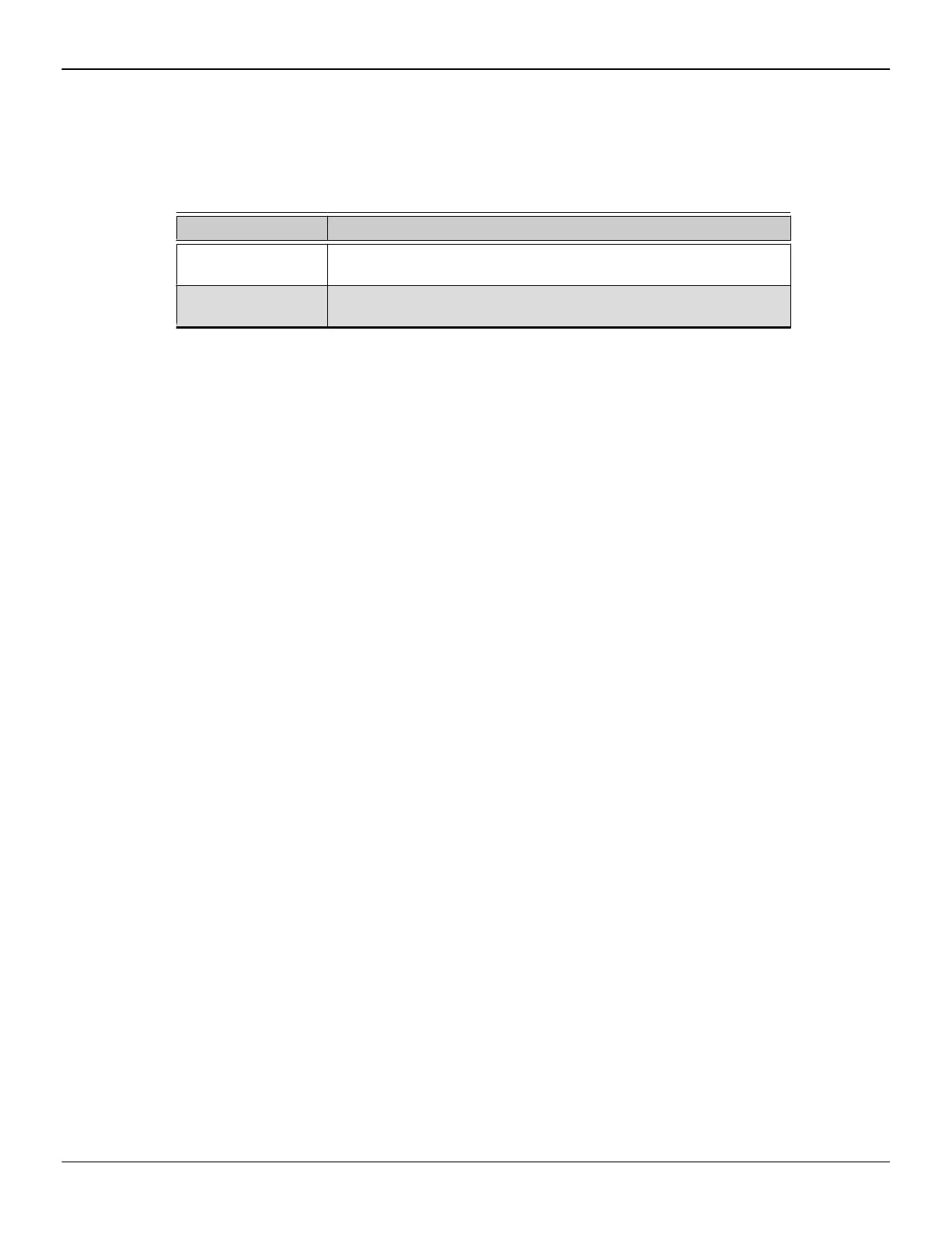For best graphics performance and quality, always use native connections, when
available.
Note: Adapters not provided with your graphics card can be purchased directly from
AMD's Web site or through your local AMD resellers.
Table 4–1 Display Configurations
Display Configuration Connection Options
CRT (VGA) display
•
DVI connection and DVI-to-VGA adapter
•
Mini DisplayPort connection with Mini DisplayPort-to-VGA adapter
HDMI HDTV
•
DVI connection with DVI-to-HDMI adapter
•
Mini DisplayPort connection with Mini DisplayPort-to-HDMI adapter
If your graphics card includes a DisplayPort or Mini DisplayPort connection, you can
the following types of DisplayPort-compliant adapters/dongles with your graphics
card:
•
Adapters—Uses DisplayPort signals to transmit audio and video information
between variants of the same connection type (for example, Mini DisplayPort to
standard DisplayPort).
•
Active dongles—Allows connection from a DisplayPort connection to a non-
DisplayPort display using DisplayPort signals.
•
Passive dongles—Allows connection from a DisplayPort connection to a non-
DisplayPort display using non-DisplayPort signals.
The type of adapter/dongle used determines the number of displays that can be
supported by your graphics card. In general, more displays can be supported with
DisplayPort adapters and active dongles than with passive ones.
Note: A list of compatible adapters/dongles for your graphics card can be found at:
http://support.amd.com/us/eyefinity/Pages/eyefinity-dongles.aspx.
4.2.1 Multiple Displays
Your AMD Radeon™ R9 270X/R9 270 graphics card provides display functionality for
up to six displays using any combination of the following:
•
Any number of Mini DisplayPort connections.
You can connect more than one display to a Mini DisplayPort connection using
a daisy chain configuration or a hub (multi-display support is made possible
through the DisplayPort v1.2 standard).
•
Two connections between the dual-link DVI and HDMI connections.
The following table shows some examples of multiple display configurations; (A)
indicates an active adapter is used and (P) indicates a passive adapter is used. Display
abbreviations are mDP = Mini DisplayPort, DVI = dual-link DVI-I.
12 Display Configuration
AMD Radeon™ R9 270X/R9 270 Graphics © 2014 Advanced Micro Devices, Inc.
