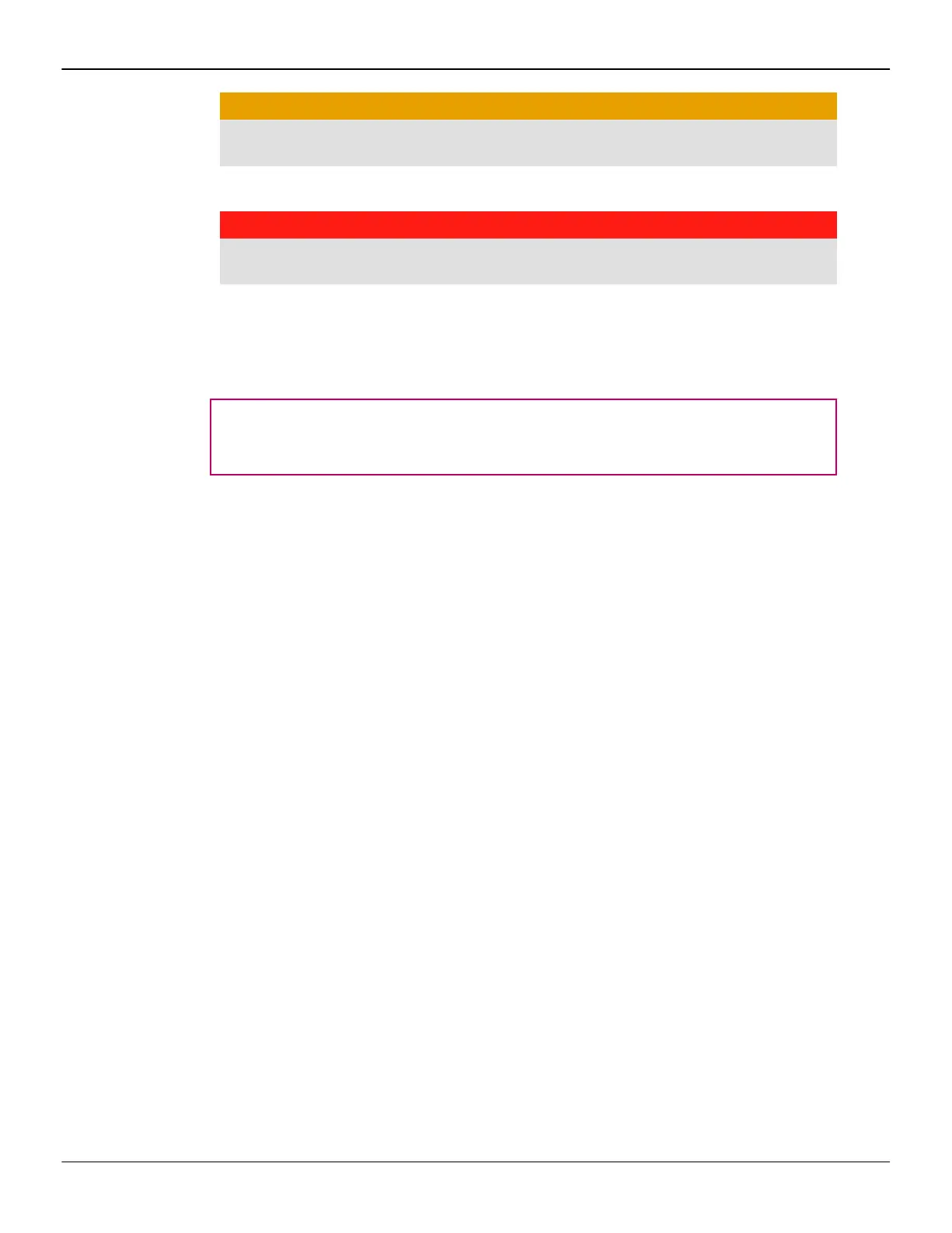Caution:
Remember to discharge your body’s static electricity by touching the power
supply case or the metal surface of the computer chassis.
4. Remove any unneeded graphics cards from the computer.
Warning:
Some graphics cards can get hot while operating. Wait approximately five
minutes after turning off the computer before touching the card.
5. Locate the PCIe slots on the motherboard. If necessary, also remove the
corresponding back panel cover.
6. Align the new graphics card in the secondary PCIe slot next to the existing
graphics card and press firmly until the card is fully seated.
Tip: For optimal performance in a dual-GPU AMD CrossFire configuration,
make sure that each AMD Radeon™ R9 270X/R9 270 graphics card is separated
by at least one empty expansion slot.
7. Fasten the graphics cards securely to the back panel.
8. Make sure the cables are not interfering with anything inside the computer (for
example, a cooling fan) and then replace the computer cover.
9. Reconnect any cables you have disconnected and plug in the computer power
cord.
10. Turn on the monitor and then the computer.
You can now enable and configure AMD CrossFire support using the Control Center
software application. For more information, see Chapter 6 Using the Control Center
Software (p. 19).
5.3 EnablingAMD CrossFire™
When AMD CrossFire support is enabled, the best possible GPU combination is
selected based on the current hardware configuration. If necessary, you can change
the existing AMD CrossFire configuration using the following procedure. For more
information, see the help system for the Control Center application.
1. Navigate to the AMD CrossFire Configuration page located under the following
groups:
➭ Standard View—Performance or Gaming ▷ Performance.
➭ Advanced View—Performance or Gaming.
2. From the GPU selection menu at the top of the page, select the desktop associated
with the GPU that you want to use as the Display GPU.
16 AMD CrossFire™ Technology
AMD Radeon™ R9 270X/R9 270 Graphics © 2014 Advanced Micro Devices, Inc.
