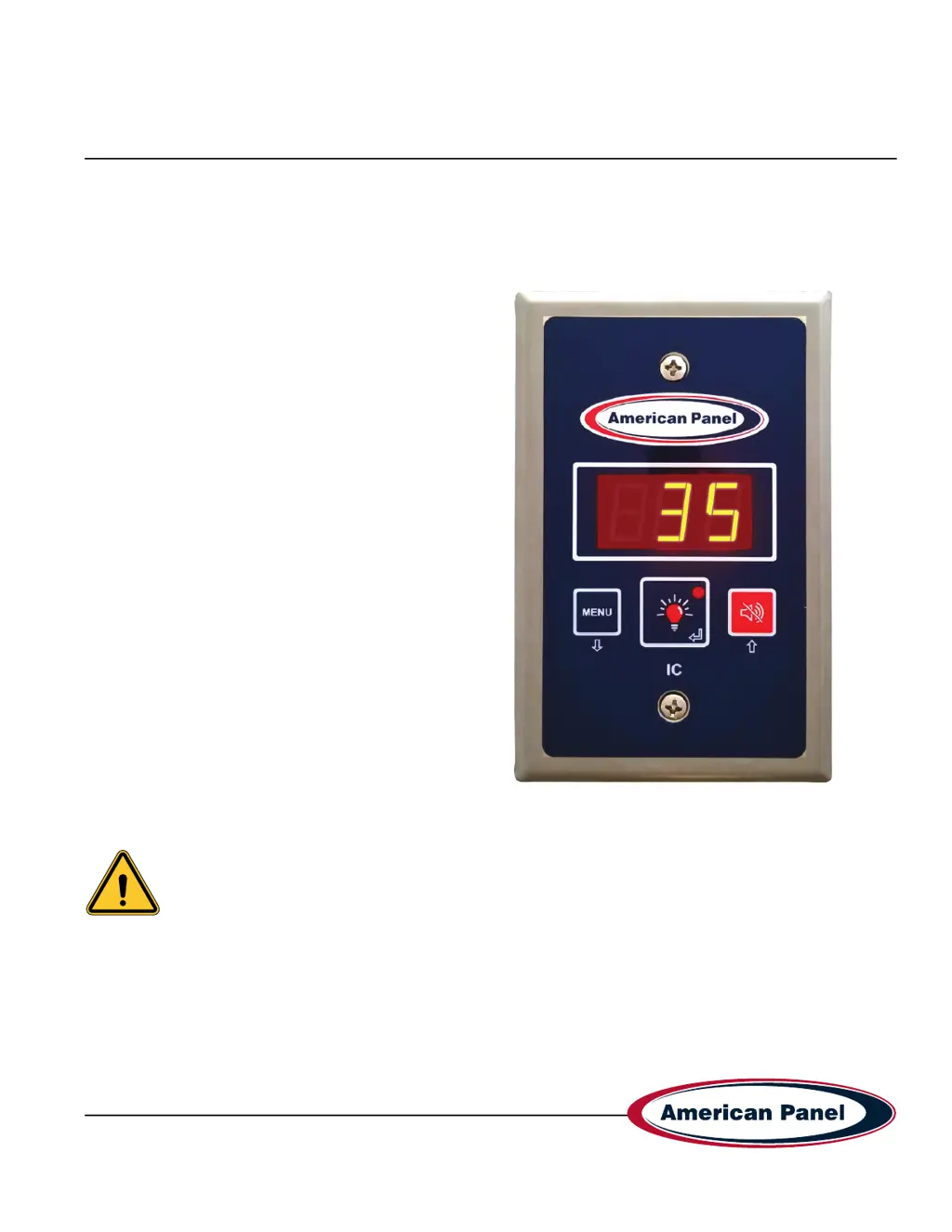What to do if American Panel Control Panel beeps and displays HA alternating with a number?
- VVictor AyalaAug 1, 2025
If the American Panel Control Panel's high air alarm activates, indicated by the IC beeping and the display alternating between 'HA' and a number, it means the temperature inside the cabinet is too high. You can silence the alarm by pressing the alarm mute button. Then, verify that the refrigeration system is functioning correctly.